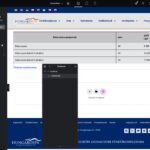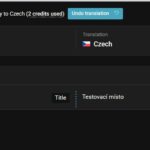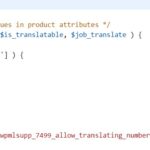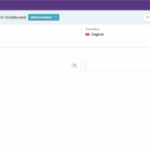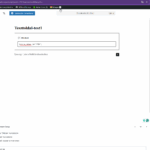This is the technical support forum for WPML - the multilingual WordPress plugin.
Everyone can read, but only WPML clients can post here. WPML team is replying on the forum 6 days per week, 22 hours per day.
| Sun | Mon | Tue | Wed | Thu | Fri | Sat |
|---|---|---|---|---|---|---|
| - | 9:00 – 12:00 | 9:00 – 12:00 | 9:00 – 12:00 | 9:00 – 12:00 | 9:00 – 12:00 | - |
| - | 13:00 – 18:00 | 13:00 – 18:00 | 13:00 – 18:00 | 13:00 – 18:00 | 13:00 – 18:00 | - |
Supporter timezone: Asia/Singapore (GMT+08:00)
Tagged: Bug
This topic contains 16 replies, has 1 voice.
Last updated by Kor 17 hours, 23 minutes ago.
Assisted by: Kor.
| Author | Posts |
|---|---|
| June 23, 2025 at 12:02 am #17157798 | |
|
endreK-2 |
Background of the issue: Symptoms: Questions: |
| June 23, 2025 at 6:44 am #17158088 | |
|
Christopher Amirian WPML Supporter since 07/2020
Languages: English (English ) Timezone: Asia/Yerevan (GMT+04:00) |
Hi, Welcome to WPML support. I will answer this ticket before the ticket is assigned to one of my colleagues. To make a shortcode compatible with WPML the developer of the shortcode or you need to create proper XML code following the documentation below: If it is not an option for you, you can use manual translation on the page that you used the shortcode: (You can not mix and match ATE with manual translation) Thank you. |
| June 23, 2025 at 10:12 am #17159194 | |
|
endreK-2 |
In our case manual translation is NOT OPTION, so I started XML configuration following the first link. Shortcode widget contains : [ninja_tables id='4786'] So, I guess, I must register "ninja_tables" shortcode in WPML Custom XML Configuration, so added this code: As this shortcode is ID based, so I added this this lines to functions.php: After saving all the files I started to translate to czech language. Unfortunetly no shortcode appeared for translation. (see image) see here: hidden link So please help me how to go on, what to do? As mentioned, we need WPML sync in ATE, mnaula translation is not good in our case. |
| June 24, 2025 at 1:01 am #17162734 | |
|
Kor WPML Supporter since 08/2022
Languages: English (English ) Timezone: Asia/Singapore (GMT+08:00) |
Thanks for contacting us. You need to add this custom PHP code to allow number translations. Could you please backup and insert the custom PHP code mentioned here https://wpml.org/forums/topic/translating-numbers-2/#post-16201433 into your theme's functions.php file? Then, make minor edits to the primary language page and translate it again to see if the number shows up. Let me know how it goes. |
| June 24, 2025 at 8:09 am #17163430 | |
|
endreK-2 |
Dear Kor, Let me ask: maybe Elementor Shortcode widget registration problem exists? Not registered for translation? Please advice... |
| June 24, 2025 at 8:33 am #17163615 | |
|
Kor WPML Supporter since 08/2022
Languages: English (English ) Timezone: Asia/Singapore (GMT+08:00) |
Thanks for your reply. I will need to closely examine your website. Therefore, I will require temporary access (WP-Admin and FTP) to a test site where the problem has been replicated, if possible. This will enable me to provide better assistance and determine if any configurations need to be modified. Please note that it is important to have a backup for security purposes and to prevent any potential data loss. You can use the UpdraftPlus plugin (https://wordpress.org/plugins/updraftplus/) to fulfill your backup requirements. Your upcoming reply will be treated with confidentiality and will only be visible to you and me. ✙ To resolve the issue, I may need your consent to deactivate and reactivate plugins and the theme, as well as make configuration changes on the site if necessary. This emphasizes the significance of having a backup. |
| June 24, 2025 at 3:00 pm #17165729 | |
|
Kor WPML Supporter since 08/2022
Languages: English (English ) Timezone: Asia/Singapore (GMT+08:00) |
Thanks for your reply. Could you check now? I've switched to the Gutenberg editor and corrected the PHP code. Now, the ID shows up in the advanced translation editor. |
| June 24, 2025 at 4:06 pm #17166165 | |
|
endreK-2 |
Well, yes, I see it works for "Tesztoldal-test1" page. Please check. |
| June 24, 2025 at 4:18 pm #17166229 | |
|
endreK-2 |
I have made a nother test page it is called: "TESZT 3 belepojegycsomag" It is a good example of a producton page. It contains accordion widget with embedded shortcode widgets. On this page there are 5 shortcodes. All shortcodes must chage for every language. |
| June 25, 2025 at 8:55 am #17167811 | |
|
Kor WPML Supporter since 08/2022
Languages: English (English ) Timezone: Asia/Singapore (GMT+08:00) |
Thanks for your reply. It looks like it's not working if it's inside the elementor editor. Could you replicate the issue on our sandbox site here hidden link so that I can escalate this further to our 2nd Tier Support for further investigation? You can install the required plugins that are needed to replicate the issue. |
| June 25, 2025 at 4:30 pm #17170341 | |
|
endreK-2 |
Dear Kor, I added "main" page and "Test page for Elementor – WPML" page in English. Button text and url should be change to proper langauge link @hungarospa.hu. This test environment very well illustrates our production situation, where we have to change URLs and shortcodes in many widgets (image, button) to display the appropriate language content. I tried to translate to Hungarian - translation is not shown on front. |
| June 26, 2025 at 8:15 am #17171882 | |
|
Kor WPML Supporter since 08/2022
Languages: English (English ) Timezone: Asia/Singapore (GMT+08:00) |
Thanks for your reply. I can see that the links and PDF files are appearing in the Advanced Translation Editor and are available for translation, as shown in the attached screenshot. Regarding the issue with the Ninja Forms shortcode translation, I’ll escalate this to our 2nd Tier Support for further assistance. |
| June 26, 2025 at 9:37 am #17172559 | |
|
endreK-2 |
Thanks for feedback! I have checked, I translated into Hungarian. I could not translated the url of the Image (in classic section I changed the url to hidden link, but i can not be seen on the front). And waiting for next step, for Ninja Table shortcodes. Thank you for everything so far! |
| June 26, 2025 at 5:55 pm #17174932 | |
|
Kor WPML Supporter since 08/2022
Languages: English (English ) Timezone: Asia/Singapore (GMT+08:00) |
Thanks for your patience. I've escalated this and I will come back to you once I've received feedback. |
| June 29, 2025 at 9:02 pm #17180920 | |
|
endreK-2 |
Dear Kor, |