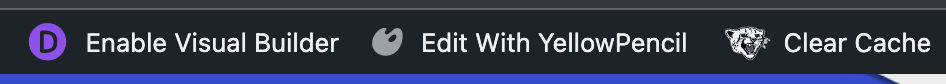This is the technical support forum for WPML - the multilingual WordPress plugin.
Everyone can read, but only WPML clients can post here. WPML team is replying on the forum 6 days per week, 22 hours per day.
This topic is split from https://wpml.org/forums/topic/every-thing/
Tagged: Exception
This topic contains 10 replies, has 2 voices.
Last updated by shadiK 1 year, 8 months ago.
Assisted by: Mihai Apetrei.
| Author | Posts |
|---|---|
| April 25, 2023 at 12:09 pm #13533017 | |
|
shadiK |
TOPIC 2 The form button and text beside it, i cannt find them in stril, scanning the template also didnt help Thank you |
| April 25, 2023 at 12:17 pm #13533045 | |
|
shadiK |
OK THANKS |
| April 25, 2023 at 4:39 pm #13535455 | |
|
Mihai Apetrei Supporter
Languages: English (English ) Timezone: Europe/Bucharest (GMT+02:00) |
Hi there. I would like to request temporary access (wp-admin and FTP) to your site to take a better look at the issue. You will find the needed fields for this below the comment area when you log in to leave your next reply. The information you will enter is private which means only you and I can see and have access to it. Our Debugging Procedures I will be checking various settings in the backend to see if the issue can be resolved. Although I won't be making changes that affect the live site, it is still good practice to backup the site before providing us access. In the event that we do need to debug the site further, I will duplicate the site and work in a separate, local development environment to avoid affecting the live site. Privacy and Security Policy We have strict policies regarding privacy and access to your information. Please see: **IMPORTANT** - Please make a backup of the site files and database before providing us access. - If you do not see the wp-admin/FTP fields this means your post & website login details will be made PUBLIC. DO NOT post your website details unless you see the required wp-admin/FTP fields. If you do not, please ask me to enable the private box. The private box looks like this: hidden link I will be waiting for your response. Kind regards, |
| April 27, 2023 at 10:29 pm #13553485 | |
|
Mihai Apetrei Supporter
Languages: English (English ) Timezone: Europe/Bucharest (GMT+02:00) |
Thank you for the credentials. This issue is not related to WPML. That text was added to the page via the Divi Builder. 1. Go here: hidden link 2. Click the "gears" icon on the form 3. Select the last field and edit its settings, and you will find the content in the screenshot I attached below. Change it to the correct one, save it and save the page. Mihai |
| April 28, 2023 at 7:47 am #13555243 | |
|
shadiK |
Hi thank you for replay. Did i understood yu right, they i need to translate it seperatly every language by its own not by WPML like rest of forum? |
| April 29, 2023 at 7:43 pm #13561609 | |
|
Mihai Apetrei Supporter
Languages: English (English ) Timezone: Europe/Bucharest (GMT+02:00) |
Hi there. The issue here is that the page is set to EN but the content that was added in those fields is not in EN. It is in another language, that is why you see that content on the page instead in another language than English. As you can see, the text on that page is in English, all but that area that was wrongly introduced in a different language. I hope things are clearer now. Let me know if it is not and if you still need help. Mihai |
| May 2, 2023 at 7:35 am #13567435 | |
|
shadiK |
What page is set in english? The form have estonian text in all three languages, some part string trsaltion saw, other that we talk about dont, you said its inside factor, so i asked before doing dum work is it that i need to chnage the est text in english and russian manually in this part of the form, cause as i know wpml after template scanning sees every tiny hole and can translate it? so what i do manual work or use WPML? |
| May 2, 2023 at 7:15 pm #13573813 | |
|
Mihai Apetrei Supporter
Languages: English (English ) Timezone: Europe/Bucharest (GMT+02:00) |
Hi there. I think I now understand your question a little better. Thank you for taking the time to explain. There are specific custom blocks/widgets that WPML can't see by default so most of the time, doing this change manually is the quickest option. To better understand what I mean, please take a look here: and here: There are specific widgets/blocks that come with a theme or a plugin and they need to be registered. Also, I am not sure what happened in this specific case but the fact that the estonian strings existed inside the English translation page was causing that issue and as soon as you change that manually from the page, things should look fine. I hope that this information explains a bit more about this unique situation we find ourselves in. Mihai |
| May 3, 2023 at 2:17 pm #13579517 | |
|
shadiK |
Didnt understood anything from these links, like talking baout black hole in the outer space, these links i read allot if times before but they are too general. any way i will do it manually I have two more quastions that dont need a new ticket. why system geberate pages by its own like this one: keeping in mind we have the original one: Also in start i asked you where did you get the prodcut template but didnt answer me, when you gave me prodcut template of business card where actually you get it in system? upon that we are done |
| May 3, 2023 at 4:42 pm #13580999 | |
|
Mihai Apetrei Supporter
Languages: English (English ) Timezone: Europe/Bucharest (GMT+02:00) |
Hi there. Let me answer these questions for you: 1. Why the system generates pages on its own like this one: It looks to me like those are 2 different products. They are using different images and different text. If that's not the case, then I recommend that we move that into a new ticket (we can handle only one issue per ticket + I can create this new ticket for you if you want me to) and dig a bit deeper into that matter. They even have different post IDs: - hidden link has "postid-6408" - hidden link has "postid-8569" I took this information from the code in each of the pages (browser "view source" funtion). 2. When you gave me the product template of the business card where actually you get it in the system? If you go to the page (hidden link) while you are logged into the WordPress backend, at the top, you will find "enable visual builder" - just click that and you get to the right place. Mihai |