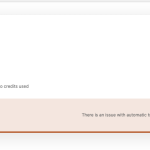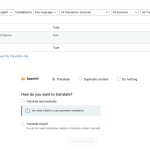This thread is resolved. Here is a description of the problem and solution.
Problem:
You are trying to use the automatic translation feature in WPML for your website, but it fails to continue after initially working. Additionally, the 'fix it' pop-up disappears quickly without resolving the issue.
Solution:
The issue with the automatic translation not continuing might be due to the first invoice's safety feature that limits your credits. To resolve this, go to Pages and click the title of the page you want to translate as if to edit it. Then, click the cog icon next to the language you are translating to, for example, Spanish. At the top of this page, you should see a message about not having enough translation credits. Click this message, and it will direct you to a page where you can pay the $100 safety limit. After this payment, you should be able to continue translating with more credits.
If this solution does not resolve your issue, we recommend checking related known issues at https://wpml.org/known-issues/, verifying the version of the permanent fix, and confirming that you have installed the latest versions of themes and plugins. If the problem persists, please open a new support ticket at WPML support forum for further assistance.
This is the technical support forum for WPML - the multilingual WordPress plugin.
Everyone can read, but only WPML clients can post here. WPML team is replying on the forum 6 days per week, 22 hours per day.
This topic contains 5 replies, has 2 voices.
Last updated by 4 months, 1 week ago.
Assisted by: Lauren.