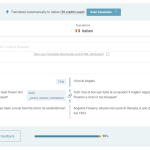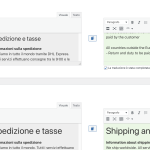This thread is resolved. Here is a description of the problem and solution.
Problem:
The client is trying to translate a page on their website but is encountering issues with incorrect spacing in the translation. The expected URL for the translated page does not display the content with the correct spacing.
Solution:
1. We recommended checking the errata related to line breaks being ignored in the Advanced Translation Editor (ATE). For more details, visit https://wpml.org/errata/line-breaks-are-ignored-when-using-the-advanced-translation-edior/.
2. If using the ATE, ensure to open the translation and look for the gear icon in the top right corner of the editor to access additional settings.
3. If using the Classic Translation Editor, check the HTML tab for any missing
<br>
tags that might be causing spacing issues.
4. If the issue persists, we may need temporary access to the site to further diagnose the problem. Before providing access, ensure a full backup of the site and database is taken, using tools like the Duplicator plugin: http://wordpress.org/plugins/duplicator/.
If this solution does not resolve your issue or seems outdated, please check related known issues at https://wpml.org/known-issues/, verify the version of the permanent fix, and confirm that you have installed the latest versions of themes and plugins. We highly recommend opening a new support ticket for further assistance at WPML support forum.
This is the technical support forum for WPML - the multilingual WordPress plugin.
Everyone can read, but only WPML clients can post here. WPML team is replying on the forum 6 days per week, 22 hours per day.