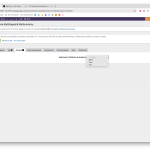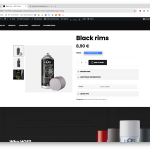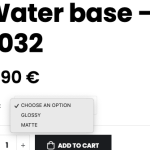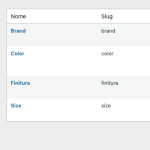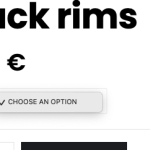This is the technical support forum for WPML - the multilingual WordPress plugin.
Everyone can read, but only WPML clients can post here. WPML team is replying on the forum 6 days per week, 22 hours per day.
| Sun | Mon | Tue | Wed | Thu | Fri | Sat |
|---|---|---|---|---|---|---|
| - | 8:00 – 12:00 | 8:00 – 12:00 | 8:00 – 12:00 | 8:00 – 12:00 | 8:00 – 12:00 | - |
| - | 12:00 – 16:00 | 12:00 – 16:00 | 12:00 – 16:00 | 12:00 – 16:00 | 12:00 – 16:00 | - |
Supporter timezone: Europe/Zagreb (GMT+01:00)
Tagged: WCML
Related documentation:
This topic contains 4 replies, has 0 voices.
Last updated by Dražen 5 days, 10 hours ago.
Assisted by: Dražen.
| Author | Posts |
|---|---|
| January 22, 2025 at 11:01 am #16622344 | |
|
micheleT-17 |
Background of the issue: Symptoms: Questions: |
| January 23, 2025 at 12:19 pm #16627669 | |
|
Dražen Supporter
Languages: English (English ) Timezone: Europe/Zagreb (GMT+01:00) |
Hello, 1) In order to expedite handling your support requests, can you please share WPML support debug information from your site. - To give debug information, login to your site and go to WPML → Support. From there click on the “debug information” link at the bottom of the page. - Once on the “debug information” page, select the entire content of the text box and copy it. - Now go back to our support forum, find debug information box and paste it. More information on the link: https://wpml.org/faq/provide-debug-information-faster-support/ 2) Make sure you using WooCommerce Multilingual and have translated attributes to 2nd language from WooCommerce Multilingual > Attributes https://wpml.org/documentation/related-projects/woocommerce-multilingual/ 3) At the bottom of the page from WooCommerce Multilingual > Attributes click the button that synchronizes variations across products. Let me know how it goes. Regards, |
| January 23, 2025 at 2:58 pm #16628750 | |
|
micheleT-17 |
Hi, about 1 and 2: attached photo is what i see in that page and what i need to translate. As you can see the "finish" attribute is not there |
| January 24, 2025 at 7:16 am #16630405 | |
|
Dražen Supporter
Languages: English (English ) Timezone: Europe/Zagreb (GMT+01:00) |
Hello, have you added this attribute as global from Product > Attributes or as local attribute from that product screen? If as local, please add it as global attribute, go to Product > Attributes create your new attribute and variations. Translate them from Wocommerce Multignual. Go to your default language product and add your new global attribute that you just created. Save and translate product. Let me know how it goes. Regards, |
| January 28, 2025 at 3:08 pm #16642685 | |
|
micheleT-17 |
Hi, as you can see i already done this. I just noticed that some products doesn't have this problem. What can i do? |
| January 29, 2025 at 7:24 am #16644470 | |
|
Dražen Supporter
Languages: English (English ) Timezone: Europe/Zagreb (GMT+01:00) |
Hi, please share the access details of your website, so I can log in and take a look. I’m enabling a private message for the following reply. We have strict policies regarding privacy and access to your information. Please see: https://wpml.org/purchase/support-policy/privacy-and-security-when-providing-debug-information-for-support/
- Please backup the site files and database before providing us access.
Thanks, |
| January 30, 2025 at 7:29 am #16649591 | |
|
Dražen Supporter
Languages: English (English ) Timezone: Europe/Zagreb (GMT+01:00) |
Hello, thanks for getting back. 1) I see you have not translated your attributes, please translate them all to 2nd language: - hidden link 2) I do not see the produce with the issue you shared, please share the URL with me with a product that has this issue and uses a global attribute that is translated correctly. Thanks, |