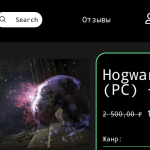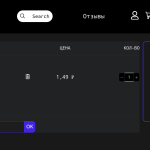This is the technical support forum for WPML - the multilingual WordPress plugin.
Everyone can read, but only WPML clients can post here. WPML team is replying on the forum 6 days per week, 22 hours per day.
Tagged: WCML
Related documentation:
This topic contains 0 replies, has 1 voice.
Last updated by Itamar 4 days, 18 hours ago.
Assisted by: Itamar.
| Author | Posts |
|---|---|
| March 27, 2025 at 6:01 pm #16869981 | |
|
iliyaI |
Background of the issue: Symptoms: Questions: |
| March 28, 2025 at 8:07 am #16871422 | |
|
Dražen Supporter
Languages: English (English ) Timezone: Europe/Zagreb (GMT+02:00) |
Hello, Thanks for contacting us. While you wait for my colleague to take over the ticket, let me try to help you with the issue quickly. 1) You are using old WPML beta versions. Please update to WPML 4.7.2 and the latest WCML. Go to Plugins > Add New > Commercial > Click “Check for updates" and update WPML plugins to the latest versions. Please make sure to create a backup before doing any actions, just in case. 2) if the issue still happens, try to disable cthe ache plugin or your child theme to see if there might be some conflicts. Let us know how it goes. Regards, |
| March 28, 2025 at 12:49 pm #16873023 | |
|
iliyaI |
Hello Drazen, 1. I updated WPML when I was placing this ticket as I was also informed by the system about this. 2. Unfortunately I cannot fully test this. I disabled the cache plugin - WP Rocket and the problem remains. I tried to disable my child theme, but the site becomes a mess and I even couldn't add the product to the cart. Buy anyway it worked fine with a different currency plugin, it just didn't have a proper integration with wpml |
| March 31, 2025 at 3:20 pm #16880096 | |
|
Itamar Supporter
Languages: English (English ) Hebrew (עברית ) Timezone: Asia/Jerusalem (GMT+03:00) |
Hi, I'll continue to help you with this issue. Is the problem? If you need further help with this, please share the access details to your site with me. I'm enabling a private message for the following reply. Privacy and Security Policy |
| April 3, 2025 at 6:46 pm #16894622 | |
|
Laura Supporter
Languages: English (English ) Italian (Italiano ) Timezone: Europe/Rome (GMT+02:00) |
Hi, Itamar is on vacation so I'm covering for him. |
| April 6, 2025 at 9:01 am #16900883 | |
|
Itamar Supporter
Languages: English (English ) Hebrew (עברית ) Timezone: Asia/Jerusalem (GMT+03:00) |
Hi, I'm back and will continue to help you with this issue. I also checked, and either the username or the password is incorrect. Please see the attached screenshot. Please share the correct details. I'm enabling a private message for the following reply. Please also see the screenshot where I ask about the problem and confirm if this is indeed the problem. Regards, |
| April 7, 2025 at 1:05 pm #16904598 | |
|
Itamar Supporter
Languages: English (English ) Hebrew (עברית ) Timezone: Asia/Jerusalem (GMT+03:00) |
Hi, I'm glad that the original problem is solved now! As for the 'Currency Switcher Not Visible on Live Site' issue, please open a new ticket in our support forum, as we focus on one issue per ticket. We usually do that for you by splitting the ticket into a new one. However, I cannot split a ticket from a private reply. If you want me to split this ticket, please write again in the following public reply about the Currency Switcher Not Visible on Live Site issue. Please specify which Elementor template you added the currency_switcher shortcode to. About the showing or hiding of gateways based solely on the chosen currency. I'm sorry, but 'out of the box' is impossible. You will need a custom solution for this. You can read about this feature and its options here. Regards, |