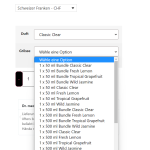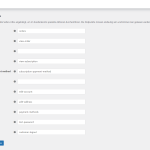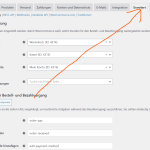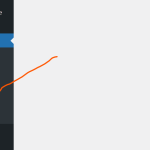This is the technical support forum for WPML - the multilingual WordPress plugin.
Everyone can read, but only WPML clients can post here. WPML team is replying on the forum 6 days per week, 22 hours per day.
Tagged: Bug
This topic contains 11 replies, has 2 voices.
Last updated by Andrés 1 year, 11 months ago.
Assisted by: Andrés.
| Author | Posts |
|---|---|
| April 10, 2023 at 9:08 am #13436495 | |
|
nickS-28 |
are WooCommerce Multilingual & WooCommerce Payments compatible?? |
| April 10, 2023 at 10:00 am #13436767 | |
|
Andrés Supporter
Languages: English (English ) Spanish (Español ) French (Français ) Timezone: Europe/Paris (GMT+01:00) |
Hello there, Welcome to WPML support forum. Yes, currently we don't have any report open related to WooCommerce Payments. Are you experiencing any issue or could this be related to this review? If that's the case, I would be happy to investigate it. To help you faster, I've enabled debug information for this support ticket. Please see this link for how to get this information from your site and give it to us: Best regards, |
| April 10, 2023 at 10:08 am #13436783 | |
|
nickS-28 |
hi Andrés Thanks for your reply. We're planning to use WPML and WooCommerce, hecne the multilingual mutlicurrency plugin. We thought the safest option is to go with Woocommerce payments as reliable payment gateway that also is WPML compatible. However, even though it is a fresh wordpress install with no customizations, there are some Fundamentally, I thought the WPML WooCommerec plugin only adds multilingual mutlicurrency capacities, while WooCommerce payments is for the payment gateways, so the plugins serve different purposes. WooCommerce does not see it like this though: here the reply from their support: "Saru (Automattic) Indeed, WooCommerce Payments and the Multi-Currency Plugin from WPML are installed on a fresh install, no customizations made or anything, so I expected it to work. We want to set up the basics and once they work, there are a few paid WooCommerce plugins we may want to purchase (for which I’d then have another question for you). For your use case, we recommend you use only one multi-currency plugin to avoid conflicts. Either you can use WooCommerce Payments features or WPML currency plugin. Please avoid using both." Does that mean that there is no tested reliable way to use WPML with WooCommerce in a multilingual multicurrency setup? |
| April 10, 2023 at 11:28 am #13436953 | |
|
Andrés Supporter
Languages: English (English ) Spanish (Español ) French (Français ) Timezone: Europe/Paris (GMT+01:00) |
Unfortunately, you still haven't clarify or indicate the issue you are experiencing with your site. However, I agree with WooCommerce support, It is not recommended to use 2 plugins for the same purpose. Could you please indicate it step by step the issue found? You can use the test site I've already provided you. Let's see if this helps: However, you can use WCML multicurrency feature or not (WooCommerce > WooCommerce Multilingual > Multicurrency). If you are using another plugin with the same feature, probably they may collide and you will wasting resources unnecessary. Finally, we used to have a report with WooCommerce Payments in the past, but it should be solved now: Regards |
| April 10, 2023 at 11:36 am #13436981 | |
|
nickS-28 |
Hi again, Thanks for the feedback. One issue is for example that the WooCommerce support inspected and confirmed that the variable products are implemented correctly, but the conditional logic is not working on the fronted (see attachment). The website also uses Elementor and Elementor Pro, but deactivating them still caused the issue. Also, you write: "It is not recommended to use 2 plugins for the same purpose." The point I was trying to make is that these plugins are not the same? the WCML plugin - as you mention - translates WooCommerce, where as WooCommerce Payments is for the payment gateway. So I don't see which plugins in this setup are doing the same thing, as WooCommerce Payments does not translate anything but provides a payment gateway? Could you please clarify this and suggest whether WooCommerce Payments should work in this setup, and if not, suggest another payment gateway that works with WPML and the WCML plugin? |
| April 10, 2023 at 2:57 pm #13437809 | |
|
Andrés Supporter
Languages: English (English ) Spanish (Español ) French (Français ) Timezone: Europe/Paris (GMT+01:00) |
Let's handle one issue at the time as it is the only way to advanced and make this conversation clear and easy to follow: You say: You are right about WooCommerce Payment, it gives you access to use payments gateway. However, it also has a multicurrency feature. So, you can use WPML, WooCommerce, WooCommerce Payments and WooCommerce Multilingual. Our recommendation is that you select only a plugin for the multicurrency. - If you want to use WooCommerce Payments: you can disable the one from WooCommerce Multilingual at WooCommerce > WooCommerce Multilingual > Multicurrency. - If you want to use the one from WooCommerce Multilingual: you can disable the one from WooCommerce Payments at Payments → Settings → Advanced settings, scroll to the bottom of the page, and uncheck it. Regards |
| April 10, 2023 at 3:08 pm #13437837 | |
|
nickS-28 |
Hello Andrés Thanks for your reply. Just to be clear about the following statement: "So, you can use WPML, WooCommerce, WooCommerce Payments and WooCommerce Multilingual. Our recommendation is that you select only a plugin for the multicurrency." As long as the multicurreny function of only one plugin is enabled, they can both work together, correct? Disabling WooCommerce Payments would leave the website without a payment gateway, so how would this suggestion work? To my knowledge, WooCommerce Multilingual cannot function as a payment gateway. As for your suggestion: "- If you want to use the one from WooCommerce Multilingual: you can disable the one from WooCommerce Payments at Payments → Settings → Advanced settings, scroll to the bottom of the page, and uncheck it." Clicking on WooCommerce Payments -> Settings -> Advanced leads to the WooCommerce settings, where I don't see the checkbox you're referencing. (see attachment) |
| April 10, 2023 at 3:16 pm #13437931 | |
|
Andrés Supporter
Languages: English (English ) Spanish (Español ) French (Français ) Timezone: Europe/Paris (GMT+01:00) |
As we have mentioned already, WooCommerce Multilingual is not payment gateway. I'm only talking here about the Multicurrency feature. Let me add the information again: - WooCommerce is the plugin that will help you creating your shop website. Now, if going to Payments → Settings → Advanced settings, scroll to the bottom of the page, and uncheck it, does not allow you to unset the multicurrency feature, I recommend you to contact WooCommerce Payments support. |
| April 10, 2023 at 3:26 pm #13437971 | |
|
nickS-28 |
Hello Andrés Thanks for your reply. Thanks also for listing the functions again. However, it seems you haven't fully answered the following questions: 1) As long as the multicurreny function of only one plugin is enabled, they can both work together, correct? 2) Could you please clarify this and suggest whether WooCommerce Payments should work in this setup, and if not, suggest another payment gateway that works with WPML and the WCML plugin? Thanks |
| April 10, 2023 at 4:46 pm #13438699 | |
|
Andrés Supporter
Languages: English (English ) Spanish (Español ) French (Français ) Timezone: Europe/Paris (GMT+01:00) |
Hey there,
I hope it helps. |
| April 10, 2023 at 6:18 pm #13439459 | |
|
nickS-28 |
My issue is resolved now. Thank you! thanks Andrés 🙂 |
| April 11, 2023 at 5:48 am #13441835 | |
|
Andrés Supporter
Languages: English (English ) Spanish (Español ) French (Français ) Timezone: Europe/Paris (GMT+01:00) |
Good morning, However, was this issue resolved as well? I would like to investigate the error you got and see if we can help better. Regards, |