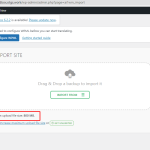This is the technical support forum for WPML - the multilingual WordPress plugin.
Everyone can read, but only WPML clients can post here. WPML team is replying on the forum 6 days per week, 22 hours per day.
Tagged: Exception
This topic contains 29 replies, has 2 voices.
Last updated by Long Nguyen 1 year, 7 months ago.
Assisted by: Long Nguyen.
| Author | Posts |
|---|---|
| May 23, 2023 at 11:56 am #13698589 | |
|
peterJ-48 |
After updated newest version of WPML, we are facing issue with shipping classes. |
| May 25, 2023 at 12:40 pm #13716327 | |
|
peterJ-48 |
Hello, Still, I’m waiting for your reply. |
| May 25, 2023 at 12:40 pm #13716329 | |
|
peterJ-48 |
Please reply me ASAP |
| May 26, 2023 at 3:50 am #13719641 | |
|
Long Nguyen Supporter
Languages: English (English ) Timezone: Asia/Ho_Chi_Minh (GMT+07:00) |
Hi Peter, Thank you for contacting WPML support, I'd be happy to help you with this issue. As I understand, if you set the taxonomy "Product shipping classes" to Not translatable, assign a shipping class to a product and translate the product, then WPML will generate a duplicate shipping class in the same language. I've tried to replicate the issue on my demo site but do not see that issue. Can you please help us to replicate it on a sandbox site? You can access the WordPress dashboard using the link below: Then let me know the steps to replicate it. Look forward to your reply. |
| May 26, 2023 at 7:40 am #13720251 | |
|
peterJ-48 |
Hello Long Nguyen, Let me know it's safe if i sent my wp-admin credential here? |
| May 26, 2023 at 8:14 am #13720913 | |
|
Long Nguyen Supporter
Languages: English (English ) Timezone: Asia/Ho_Chi_Minh (GMT+07:00) |
Hi, Thank you for your feedback. I enable a private box for your next reply. You can share your site credentials (wp-admin and FTP). Also, please let me know if you can replicate the issue on the sandbox site. Look forward to your reply. |
| May 26, 2023 at 9:06 am #13721365 | |
|
peterJ-48 |
Hello Long, I exported file with All-in-One WP Migration plugin and now going to import in to this sendbox url :hidden link I'll let you know when it's done. |
| May 26, 2023 at 9:13 am #13721417 | |
|
peterJ-48 |
Hello Long, my file size : 4.5GB it's possible to import in this sandbox url? |
| May 26, 2023 at 9:19 am #13721575 | |
|
Long Nguyen Supporter
Languages: English (English ) Timezone: Asia/Ho_Chi_Minh (GMT+07:00) |
Hi, Please don't restore your site to the sandbox site. Just install WooCommerce and try to replicate the issue with minimal steps from scratch. We need to see if it is an issue with the latest version of WPML and WooCommerce on a clean installation. Thanks. |
| May 26, 2023 at 12:58 pm #13723353 | |
|
peterJ-48 |
Hello Long, Can you please check this video, we everything explain in this video. Video URL : hidden link |
| May 29, 2023 at 3:39 am #13728747 | |
|
Long Nguyen Supporter
Languages: English (English ) Timezone: Asia/Ho_Chi_Minh (GMT+07:00) |
Hi, Thank you for your feedback. I can replicate the issue on the sandbox site. It happens when you send the product for translation from WPML > Translation Management. I'm asking our 2nd tier support about this issue and update you here when I have something to share. Thanks. |
| May 31, 2023 at 7:44 am #13743759 | |
|
peterJ-48 |
Hello, I’m waiting for your reply. |
| May 31, 2023 at 9:50 am #13745209 | |
|
Long Nguyen Supporter
Languages: English (English ) Timezone: Asia/Ho_Chi_Minh (GMT+07:00) |
Hi, I've escalated this issue to our development team. I'll update you as soon as I have something to share. Thanks. |
| May 31, 2023 at 10:38 am #13746069 | |
|
peterJ-48 |
Hi Long, Okay, Please try to fix this issue asap, it's important for me. |
| June 1, 2023 at 8:00 am #13751457 | |
|
Long Nguyen Supporter
Languages: English (English ) Timezone: Asia/Ho_Chi_Minh (GMT+07:00) |
Hi, I got some information from our 2nd tier support. The issue happens when you create the shipping class with the taxonomy "Product shipping classes" preference set to Translatable, then you set the taxonomy to Not Translatable and translate the product. To fix the issue, you can set the taxonomy "Product shipping classes" preference to Not Translatable and: 2. Or access your database, run the query below: DELETE FROM `wp_icl_translations` WHERE `element_type` = 'tax_product_shipping_class'; replace the "wp_" with your database prefix. Then translate products. Look forward to your reply. |