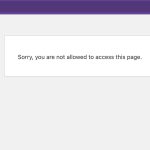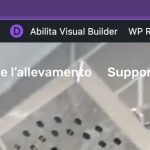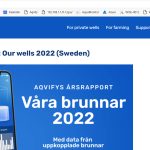This is the technical support forum for WPML - the multilingual WordPress plugin.
Everyone can read, but only WPML clients can post here. WPML team is replying on the forum 6 days per week, 22 hours per day.
Tagged: Not WPML issue
This topic contains 10 replies, has 2 voices.
Last updated by rikardT-2 1 year, 8 months ago.
Assisted by: Kor.
| Author | Posts |
|---|---|
| May 11, 2023 at 10:46 am #13629373 | |
|
rikardT-2 |
Tell us what you are trying to do? Tried making a copy of the original page and then making a new translation. Then making a small change and update translation. Not working... Is there any documentation that you are following? Is there a similar example that we can see? What is the link to your site? |
| May 12, 2023 at 7:55 pm #13639239 | |
|
Kor Supporter
Languages: English (English ) Timezone: Asia/Singapore (GMT+08:00) |
Hi there, Thanks for contacting WPML support. I would need to take a closer look at your site. So I would need to request temporary access (WP-Admin and FTP) preferably to a test site where the problem has been replicated if possible in order to be of better help and check if some configurations might need to be changed IMPORTANT: Please, note, a backup is required for security reasons, and to avoid any data loss, you can use the https://wordpress.org/plugins/updraftplus/plugin for these backup needs. Your following answer will be private, which means only you and I have access to it. ✙ I would need your permission to de-activate and re-activate Plugins and the Theme and to change configurations on the site if required. This is also a reason the backup is critical. Thanks! Kor |
| May 16, 2023 at 7:09 am #13652535 | |
|
Kor Supporter
Languages: English (English ) Timezone: Asia/Singapore (GMT+08:00) |
Hi there, Thanks for your reply. Could you please grant me full "Administrative" access? I can't seem to open this link hidden link and I'm getting the error in the screenshot attached. Thanks! Kor |
| May 16, 2023 at 7:17 am #13652601 | |
|
rikardT-2 |
Sorry - my bad. Now fixed. |
| May 16, 2023 at 7:27 am #13652633 | |
|
Kor Supporter
Languages: English (English ) Timezone: Asia/Singapore (GMT+08:00) |
Hi there, Thanks for your reply. I've checked and are you referring to the header alignment issue as shown in the attached screenshot? Thanks! Kor |
| May 16, 2023 at 7:52 am #13652919 | |
|
rikardT-2 |
Please see attached examples. Diff between en default and eg sv translated. |
| May 17, 2023 at 5:55 am #13660529 | |
|
rikardT-2 |
Got the chance to look at it? Similar issues with header menu which shows differently for different languages. 🙁 See attachments. |
| May 17, 2023 at 7:59 am #13661661 | |
|
Kor Supporter
Languages: English (English ) Timezone: Asia/Singapore (GMT+08:00) |
Hi there, Thanks for your reply. I've fixed the issue here hidden link . It looks like the CSS ID is wrong and I've corrected it for you here as shown in the attached screenshot. You might want to correct it in your other languages too. As for the header issue here hidden link , it looks like the menu items are too long to fit the navigation area hence pushing it downwards. Maybe you can adjust that a bit? Let me know how it goes. Thanks! Kor |
| May 18, 2023 at 9:26 am #13670441 | |
| rikardT-2 |
Fantastic - thanks. That was the issue. CSS-ID's got translated without me noticing. Is there maybe a setting for avoiding this? Now another issue surfaced, guess not connected. Automatically displaying in users browser language does not work anymore. It is enabled in settings, but I cannot figure out why... Many thanks! New threads created by Kor and linked to this one are listed below: https://wpml.org/forums/topic/users-browser-language-does-not-work-anymore/ |
| May 18, 2023 at 11:53 am #13671567 | |
|
Kor Supporter
Languages: English (English ) Timezone: Asia/Singapore (GMT+08:00) |
Hi there, Thanks for your reply and I'm glad that the issue is resolved. As for your new question, I've escalated it here https://wpml.org/forums/topic/users-browser-language-does-not-work-anymore/ so that we could follow up. thanks! Kor |