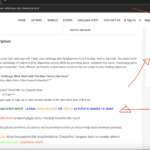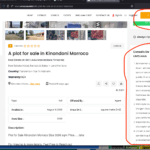This is the technical support forum for WPML - the multilingual WordPress plugin.
Everyone can read, but only WPML clients can post here. WPML team is replying on the forum 6 days per week, 22 hours per day.
Tagged: Documentation request
This topic contains 6 replies, has 1 voice.
Last updated by Itamar 2 months, 1 week ago.
Assisted by: Itamar.
| Author | Posts |
|---|---|
| August 1, 2025 at 11:56 pm #17289619 | |
|
remmyB |
Background of the issue: Symptoms: Questions: |
| August 3, 2025 at 3:53 pm #17291117 | |
|
Christopher Amirian WPML Supporter since 07/2020
Languages: English (English ) Timezone: Asia/Yerevan (GMT+04:00) |
Hi, Welcome to WPML support. I will answer this ticket before the ticket is assigned to one of my colleagues. I wonder how that widget is created in the first place? Did you use the Appearance > Widgets section to create that sidebar? If yes, please make sure that you use the steps below: https://wpml.org/documentation/getting-started-guide/translating-widgets/ If it is created another way, give us the details. The reason we ask this is that the issue is happening on the default language of the website and not the translated one. One other point, you installed the Advanced Custom Fields plugin, but you did not install the Advanced Custom Fields multilingual plugin that is necessary to make that plugin compatible with WPML. You can install and activate it from WP Dashboard > Plugins > Add New > Commercial (tab) For more information: https://wpml.org/documentation/translating-your-contents/advanced-translation-editor/ Thanks. |
| August 12, 2025 at 8:30 am #17312326 | |
|
remmyB |
I have installed the suggested plugin of Advanced Custom Fields multilingual |
| August 12, 2025 at 8:51 am #17312433 | |
|
Itamar WPML Supporter since 02/2016
Languages: English (English ) Hebrew (עברית ) Timezone: Asia/Jerusalem (GMT+02:00) |
Hi, I'll continue to help you with this issue. It is very important that you provide answers to our questions. It will help us to help you more effectively and efficiently. How have you created those widgets? Thanks for installing our ACF bridge plugin. However, by only installing the bridge plugin, the problem will not be solved. If you need further help with this, please share the access details to your site with me. I'm enabling a private message for the following reply. Privacy and Security Policy |
| August 21, 2025 at 9:30 am #17336599 | |
|
Itamar WPML Supporter since 02/2016
Languages: English (English ) Hebrew (עברית ) Timezone: Asia/Jerusalem (GMT+02:00) |
Hi, and thanks for the access details. It worked this time! I checked things on your site and needed to look around for a while until I could find where the sidebar of Ad posts was created. I found it in Appearance -> Customize -> Ad Settings. I noticed that initially, this was inserted in French, where it should have been inserted in English. So in WPML -> Strings Translation, I switched the language of this string to French and inserted the English. I recorded a video while doing it. Please watch it here: hidden link. Also, please read more about changing the language of strings here: https://wpml.org/documentation/getting-started-guide/string-translation/how-to-change-the-source-language-of-strings/. Please repeat the same process for all the other strings with this same problem. For the next time, please pay attention ot insert the original text inside widgets in the default language of the site. FYI, as much as I can tell, the issue is not with ACF as I could see you did not add any content using the ACF plugin. Regards, |
| August 22, 2025 at 12:54 am #17339219 | |
|
remmyB |
Thank you I will work on it, and change all. hopefully it will not revert back, I usually keep correcting it but few days later if I check it would be same issue again. Thank you a lot for this I will to it. |
| August 24, 2025 at 7:19 am #17342783 | |
|
Itamar WPML Supporter since 02/2016
Languages: English (English ) Hebrew (עברית ) Timezone: Asia/Jerusalem (GMT+02:00) |
Hi, Thanks for the update. If the problem recurs, please reply to the ticket or open a new one in our forum. Regards, |