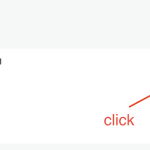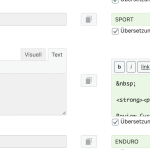This is the technical support forum for WPML - the multilingual WordPress plugin.
Everyone can read, but only WPML clients can post here. WPML team is replying on the forum 6 days per week, 22 hours per day.
Tagged: Documentation request
This topic contains 3 replies, has 2 voices.
Last updated by Andrey 11 months, 1 week ago.
Assisted by: Andrey.
| Author | Posts |
|---|---|
| July 22, 2024 at 3:13 pm #15987627 | |
|
paulW-38 |
Background of the issue: Symptoms: Questions: |
| July 22, 2024 at 9:43 pm #15989407 | |
|
Andrey WPML Supporter since 06/2013 Languages: English (English ) Russian (Русский ) Timezone: Europe/Kyiv (GMT+03:00) |
Thank you for contacting WPML support. The two editors are not synchronized, and this is expected behavior. You need to copy and paste the translations to the WPML advanced translation editor.
|
| July 23, 2024 at 7:08 am #15990624 | |
| paulW-38 |
thanks for your kind response Andrey! But I'm running into another issue with the new translation editor: We use flat some UX designer and have some html code embedded which starts with [ux_html] and ends with [/ux_html]: code looks like this <div class="container-cls"> <div class="section-cls"> the issue is now that we have different amount of rows (div) within that html section in different languages. BUT the new translation editor show up a translation line for each <div> within the [ux_html] tag?? (see picture attached) How can I manage to translate alle the html rows within the [ux_html] tag when we have different amount of these <div> in different languages? Hope you have a solution for me... kind regards :: Paul New threads created by Andrey and linked to this one are listed below: https://wpml.org/forums/topic/split-im-running-into-issue-with-the-new-translation-editor/ |
| July 23, 2024 at 9:33 pm #15994848 | |
|
Andrey WPML Supporter since 06/2013 Languages: English (English ) Russian (Русский ) Timezone: Europe/Kyiv (GMT+03:00) |
Hi Paul, I'm sorry, but there's no way around it - you'll need to move the translations to the Advanced Translation Editor. I've opened a new ticket to answer your new question. This will make finding the solution on the forum more accessible for other users with similar questions. I'll reply to your new question in this thread: https://wpml.org/forums/topic/split-im-running-into-issue-with-the-new-translation-editor/. |