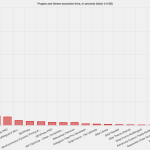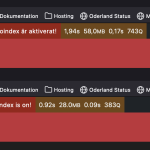This is the technical support forum for WPML - the multilingual WordPress plugin.
Everyone can read, but only WPML clients can post here. WPML team is replying on the forum 6 days per week, 22 hours per day.
| Sun | Mon | Tue | Wed | Thu | Fri | Sat |
|---|---|---|---|---|---|---|
| - | 10:00 – 17:00 | 10:00 – 17:00 | 10:00 – 17:00 | 10:00 – 17:00 | 10:00 – 17:00 | - |
| - | 18:00 – 19:00 | 18:00 – 19:00 | 18:00 – 19:00 | 18:00 – 19:00 | 18:00 – 19:00 | - |
Supporter timezone: Asia/Kathmandu (GMT+05:45)
Tagged: Performance
This topic contains 19 replies, has 3 voices.
Last updated by Shekhar Bhandari 1 year, 4 months ago.
Assisted by: Shekhar Bhandari.
| Author | Posts |
|---|---|
| September 20, 2023 at 2:55 pm #14431541 | |
|
gustavG-2 |
Tell us what you are trying to do? Is there any documentation that you are following? Is there a similar example that we can see? What is the link to your site? |
| September 20, 2023 at 8:15 pm #14433553 | |
|
Mateus Getulio Supporter
Languages: English (English ) Portuguese (Brazil) (Português ) Timezone: America/Sao_Paulo (GMT-03:00) |
Hi there, Thanks for your contact. Before your ticket is assigned to one of my colleagues, please allow me to walk you through some initial debugging steps. This will help speed up the support process. By chance, have you already tried to follow our documentation on how to optimize your site? https://wpml.org/faq/prevent-performance-issues-with-wpml/ Moreover, we can try some other procedures to fix it. First, depending on how many strings your site has, this can impact performance a little bit. As a suggestion, disable automatic string indexing. To do this, please follow the steps below: - Go to the WPML -> String Translation module Following the above steps, is the problem solved? Please let me know and remember to uncheck the "Auto register strings for translation" option after you're done. Another attempt that you can try is to go to WPML -> Languages -> Make themes work multilingual and disable the "Adjust IDs for multilingual functionality" option. With this enabled, load times are higher. Please give these suggestions a try and let us know about your results. Thank you! Kind regards, |
| September 21, 2023 at 9:37 am #14436603 | |
|
gustavG-2 |
I've tried the instructions above and also made sure that I check all the boxes on the link https://wpml.org/faq/prevent-performance-issues-with-wpml/. Unfortunatly, the issues presist. |
| September 22, 2023 at 6:15 am #14443459 | |
|
Shekhar Bhandari Supporter
Languages: English (English ) Timezone: Asia/Kathmandu (GMT+05:45) |
Hello there, I will help you further with the issue. To debug this issue further, I would need to check your site settings once, for this I would need temporary access (wp-admin and ftp) to your site. So could you please provide me with those details, you will find the needed fields for this below the comment area when you log in to leave your next reply. This info is private and available to you and WPML supporters only. Note: Look forward to your reply. Thanks |
| September 25, 2023 at 4:34 am #14454299 | |
|
Shekhar Bhandari Supporter
Languages: English (English ) Timezone: Asia/Kathmandu (GMT+05:45) |
Hello there, Yes, if possible please add the duplicator packages too. The login url isn't working at the moment, it says This page isn't working at the momentrehabshop.se redirected you too many times. Can you check this once? Look forward to your reply. Thanks |
| September 25, 2023 at 1:11 pm #14458851 | |
|
gustavG-2 |
The URL is updated. The site is a bedrock setup and I don't think duplicator will be the best way to share the code. I can share a public git repo if you like? |
| September 26, 2023 at 8:57 am #14464961 | |
|
Shekhar Bhandari Supporter
Languages: English (English ) Timezone: Asia/Kathmandu (GMT+05:45) |
Hello there, You can share the database backup file & plugins/themes folder, I can recreate a bedrock setup to debug it further. Also, the login of the site is not working as mentioned in my previous reply, can you please check it once? Look forward to your reply. Thanks |
| September 27, 2023 at 3:56 pm #14475905 | |
|
gustavG-2 |
I've now updated with a package with the requested files. The URL works. But, it seems that you need to copy it and paste it instead of just following the url. |
| September 28, 2023 at 7:32 am #14479189 | |
|
Shekhar Bhandari Supporter
Languages: English (English ) Timezone: Asia/Kathmandu (GMT+05:45) |
Hello there, Thank you for the backup. I replicated the site on my localhost and when I disable everything except WPML, I don't see any performance impact, can you provide me pages where I can see the issue? if possible, can you test this once on your site too? Also, the live site shows the same error for me, can you check and verify the details, it will be very helpful to check a few settings on the live site. Look forward to your reply. Thanks |
| September 28, 2023 at 3:55 pm #14483505 | |
|
gustavG-2 |
I've tripple checked the URL and it works here. Do you have any addons to your browser that could cause the issue? Could you try to google the domain and follow that link? I've contacted our hosting provider to check why this happens. I just tried the front page and the impact when I activate WPML is 210% slower. See attached image. This is on my local computer so it's much faster here than on the server. |
| September 29, 2023 at 9:01 am #14486685 | |
|
Shekhar Bhandari Supporter
Languages: English (English ) Timezone: Asia/Kathmandu (GMT+05:45) |
Hello there, I am now consulting the issue to our 2nd tier supporter, they will debug this issue soon, and as soon as I will receive any feedback from there, I will update you here. Thanks |
| October 2, 2023 at 8:42 am #14495879 | |
|
Shekhar Bhandari Supporter
Languages: English (English ) Timezone: Asia/Kathmandu (GMT+05:45) |
Hello there, Our 2nd tier checked the issue and suggested the following: Can you please go to WPML->Settings->Post Type Translations and set the post types that are "Translatable use translation if available or fallback to default language" to "Translatable Also, go to WPML->Settings->Taxonomy translations and do the same. Also, can you disable the cache used on your site once and see if it helps? Look forward to your reply. Thanks |
| October 9, 2023 at 5:53 am #14535849 | |
|
gustavG-2 |
Sorry for the late reply. I did this and unfortunately the performance did not increase. I did it on the development server to be able to measure if you notice that the change is not there on the production server. |
| October 9, 2023 at 6:09 am #14535935 | |
|
Shekhar Bhandari Supporter
Languages: English (English ) Timezone: Asia/Kathmandu (GMT+05:45) |
Hello there, Is it possible to provide access to the development site? or it's implemented locally? Look forward to your reply. Thanks |
| October 9, 2023 at 6:37 pm #14542217 | |
|
gustavG-2 |
It's unfortunately implemented locally |
The topic ‘[Closed] Performance’ is closed to new replies.