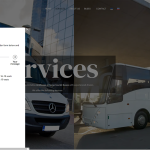This is the technical support forum for WPML - the multilingual WordPress plugin.
Everyone can read, but only WPML clients can post here. WPML team is replying on the forum 6 days per week, 22 hours per day.
Tagged: Exception
This topic contains 4 replies, has 2 voices.
Last updated by Christopher Amirian 11 months, 4 weeks ago.
Assisted by: Christopher Amirian.
| Author | Posts |
|---|---|
| March 6, 2024 at 2:34 pm #15380045 | |
|
sipsik |
I activated the auto string registration function on my website and it broke the site. I had to deactivate the string translation plugin but this leaves some of the content of the site untranslated. Is there a way to deactivate the auto string registration? I would prefer if Long Nguyen would have time to look into this because I ultimately am trying to solve an instance of the Elementor popup translation design not working correctly. He helped me with this. |
| March 6, 2024 at 2:50 pm #15380265 | |
|
Christopher Amirian Supporter
Languages: English (English ) Timezone: Asia/Yerevan (GMT+04:00) |
Hi there, Would you please enable the debug mode in WordPress so you can get back to us with the error that shows instead of the blank screen? That way, we can identify what might be the issue. Would you please access your website files and edit the "wp-config.php" file on the root folder of your WordPress installation and add the code below into the file: define( 'WP_DEBUG', true ); define( 'WP_DEBUG_LOG', true ); define( 'WP_DEBUG_DISPLAY', true ); Please add the code above the line below:
For more information: As a first troubleshooting step you can check this: - IMPORTANT STEP! Create a backup of your website. Or better approach will be to test this on a copy/staging version of the website to avoid any disruption of a live website. Thanks. |
| March 7, 2024 at 7:19 am #15382369 | |
| sipsik |
Hello! The string translation issue is fixed. However, I still need assistance with one instance of the popup design in translations. I have followed the instructions from a previous ticket and managed to correct all instances of the popup design but the one in the Homepage header (Image 1, opens from the button Rent a Bus). It is strange because the same header is displayed on the whole site and on all the other pages the popup design displays correctly (Image 2, example from the Services page). The instructions were the following: The workflow is: The ID-s for the popups are EST 5323, ENG translation 6286, RUS translation 6895. Please help. New threads created by Christopher Amirian and linked to this one are listed below: https://wpml.org/forums/topic/split-elementor-pop-up-issue-on-the-homepage/ |
| March 8, 2024 at 9:13 am #15387851 | |
|
sipsik |
Please, will you help me with this issue? |
| March 10, 2024 at 12:45 pm #15392551 | |
|
Christopher Amirian Supporter
Languages: English (English ) Timezone: Asia/Yerevan (GMT+04:00) |
Hi there, We answer one question per each ticket to make sure we keep things tidy and can give you the best service and also it is fair to our other customers. I'd appreciate it if you can open up new tickets when you have additional questions. That will be also faster. For now I will ask you to set this ticket as resolved and I will create a new ticket to handle the other question. Thank you. |