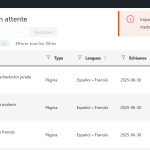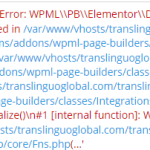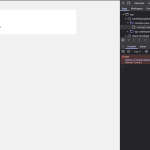This thread is resolved. Here is a description of the problem and solution.
Problem:
The client was experiencing following critical error when loading blog posts using WPML 4.7.4, and after rolling back to a previous version, some translators were unable to access translation jobs.
Uncaught TypeError: WPML\PB\Elementor\DataConvert::serialize(): Argument #1 ($data) must be of type array, null given
Solution:
We identified that the issue with the critical error was related to a known problem documented in our errata. We recommended applying the workaround mentioned in the errata, which can be found here: https://wpml.org/errata/elementor-critical-error-on-woocommerce-product-pages/. We advised the client to apply this solution on their live site after taking a backup. Additionally, we suggested subscribing to the comments of the errata to stay updated on any developments.
If this solution does not resolve your issue, or if it seems outdated or irrelevant to your case, we highly recommend checking related known issues at https://wpml.org/known-issues/, verifying the version of the permanent fix, and confirming that you have installed the latest versions of themes and plugins. If further assistance is needed, please open a new support ticket at WPML support forum.
This is the technical support forum for WPML - the multilingual WordPress plugin.
Everyone can read, but only WPML clients can post here. WPML team is replying on the forum 6 days per week, 22 hours per day.
Tagged: Known issue
This topic contains 16 replies, has 0 voices.
Last updated by translinguo-creative-groupS 1 week, 4 days ago.
Assisted by: Waqas Bin Hasan.
| Author | Posts |
|---|---|
| May 14, 2025 at 9:40 am #17031106 | |
|
translinguo-creative-groupS |
Background of the issue: Errorr: impossible to assign project/job to translator Symptoms: Questions: |
| May 16, 2025 at 7:23 am #17039563 | |
|
Waqas Bin Hasan WPML Supporter since 05/2014
Languages: English (English ) Timezone: Asia/Karachi (GMT+05:00) |
Hi, Thank you for contacting the support. Can you please provide details about the critical error, you found with 4.7.4? For example an error log showing detailed dump of the error. You may need to enable debugging in your site. See https://wpml.org/documentation/support/debugging-wpml/ for details. Additionally, about rolling back to a previous version, did you mean you restored a previous site back or the WPML only? However, in this case, can you please go to WPML -> Translation Management -> Translators and check if the users having trouble assigning a translation, are added as translators with proper language pairs? Please see https://wpml.org/documentation/translating-your-contents/how-to-set-up-local-translators-and-language-pairs/ for details. Besides this, please provide the debug information of your website for an overview of your setup. See https://wpml.org/faq/provide-debug-information-faster-support/ for more information. I've enabled the debug information section for your next reply. Additionally you can also take a look at https://wpml.org/faq/checklist-before-opening-a-ticket-in-wpml-support/ and cross-check for a few initial fixes. See https://wpml.org/purchase/support-policy/privacy-and-security-when-providing-debug-information-for-support/ for details on privacy and security. Regards. |
| May 16, 2025 at 10:24 am #17041017 | |
|
translinguo-creative-groupS |
Hello Hassan, thanks for you feedback. I did not restore the whole website I only rolled back to the previous version and the website started working. I have provided you with the debug information as requested. I have also attached a screenshot for you to see the problem. But when I disable the plugin the website works well. I request for a quick response as we loosing money. Kind regards |
| May 16, 2025 at 11:42 am #17041363 | |
|
Waqas Bin Hasan WPML Supporter since 05/2014
Languages: English (English ) Timezone: Asia/Karachi (GMT+05:00) |
Thank you for the updates. I see that error is referring to a compatibility layer with Elementor. Can you please try the following? 1) Take a full backup of your site and database before proceeding. It is highly advised to try these on a dev or staging site first, so your live site isn't compromised. Please let me know your findings and I'll try my best to help you further on the matter. |
| May 19, 2025 at 8:43 am #17047255 | |
|
translinguo-creative-groupS |
I followed all the procedures you gave me but nothing worked. I staged the website and I request if I can give you access and check it out. Regards. |
| May 19, 2025 at 9:17 am #17047348 | |
|
Waqas Bin Hasan WPML Supporter since 05/2014
Languages: English (English ) Timezone: Asia/Karachi (GMT+05:00) |
Thank you for the updates. Please provide the temporary access (WP-Admin and FTP), preferably to a test site where the problem has been replicated. Your next answer will be private, to share this information safely. Also provide detailed steps to reproduce the issue and links to pages in the admin and on the frontend. IMPORTANT: Please take a complete backup of the site to avoid data loss. I may need to activate/deactivate plugins also. See https://wpml.org/purchase/support-policy/privacy-and-security-when-providing-debug-information-for-support/ for details on privacy and security. P.S.: If you don't see the section for providing access information, do not write in the message box or the information may appear as public. |
| May 19, 2025 at 9:52 am #17047503 | |
|
translinguo-creative-groupS |
Sample blog post with an error: hidden link |
| May 19, 2025 at 10:21 am #17047719 | |
|
Waqas Bin Hasan WPML Supporter since 05/2014
Languages: English (English ) Timezone: Asia/Karachi (GMT+05:00) |
Thank you for the access, I am working on this and 'll get back to you as soon as I find something or have a solution. |
| May 19, 2025 at 10:33 am #17047783 | |
|
translinguo-creative-groupS |
Thank you Hasan, I will waiting for your reply. |
| May 19, 2025 at 11:28 am #17048043 | |
|
Waqas Bin Hasan WPML Supporter since 05/2014
Languages: English (English ) Timezone: Asia/Karachi (GMT+05:00) |
Thank you for your patience and cooperation. Apparently looked like that the issue was coming when Elementor Pro was active, but, particularly with elements from "Essential Addons for Elementor" plugin. However, upon further investigation, there seemed to be an incomplete save process for hidden link. It was either in this post or the used "New Single post" elementor template (hidden link). The issue was evident when I tried to edit one of the above, with Elementor Pro active. So I did the following: - Deactivated Elementor Pro and "Essential Addons for Elementor" plugins (pro version also). This resolved the previously incomplete save process which was breaking the structure and was throwing the fatal error. And now the post loads perfectly fine on the frontend. In short, you can either try the above mentioned. Or can simply, reopen such post having this problem, to edit with Elementor and simply resave. At max, you may need to deactivate Elementor Pro and "Essential Addons for Elementor" plugins temporarily. Once these posts are resaved, these should work fine on the frontend. Please let me know after trying the above mentioned. |
| May 19, 2025 at 11:52 am #17048137 | |
|
translinguo-creative-groupS |
Hello Hasan, thank you for your reply and the explanation but that does not solve the issue as this applies to most number of blog posts, de-activating Elementor Pro and Essential Add-on does not solve the issue as you are saying. hidden link For example when you check that blog and more others the issue is still there but I disactivate WPML the issue is resolved. |
| May 19, 2025 at 12:38 pm #17048450 | |
|
Waqas Bin Hasan WPML Supporter since 05/2014
Languages: English (English ) Timezone: Asia/Karachi (GMT+05:00) |
I understand that problem may be with other posts also. Have you tried saving that post as I mentioned earlier? You don't need to keep Elementor and other plugin inactive for long, just need to deactivate these temporarily, resave the post(s) and activate again. Please let me know if the prescribed process works for you, after trying with one or two posts for now. |
| May 19, 2025 at 12:45 pm #17048462 | |
|
translinguo-creative-groupS |
Hi Hasan, Thanks for the suggestion. I tried the procedure you mentioned—deactivating the plugins temporarily, resaving the post, and then reactivating them—but unfortunately, it's still not working on my end. Let me know if there's anything else I should try. |
| May 19, 2025 at 1:03 pm #17048546 | |
|
Waqas Bin Hasan WPML Supporter since 05/2014
Languages: English (English ) Timezone: Asia/Karachi (GMT+05:00) |
Thank you for the updates. I am working on this and 'll get back to you as soon as I find something or have a solution. |
| May 19, 2025 at 1:53 pm #17048754 | |
|
Waqas Bin Hasan WPML Supporter since 05/2014
Languages: English (English ) Timezone: Asia/Karachi (GMT+05:00) |
Thank you for waiting. Please watch my hidden link">screen recording. I tried these steps after deactivating all other plugins (in the video you can watch the ones are active): - Opened the post for editing. I'll recommend trying the same. Please let me know, thanks. |