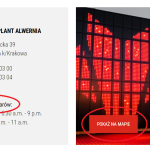This thread is resolved. Here is a description of the problem and solution.
Problem:
Some strings coming from a custom theme weren't translated in English on the frontend even if they were translated in the backend.
Solution:
- The string was coming from a custom theme and could be translated in "WPML > String Translation"
- Translations were showing correctly on all languages but English which means that the string was properly registered for translation
- Resaving the English translation by added a space after the text was enough to solve the issue.
Relevant Documentation:
https://wpml.org/forums/topic/translation-of-expressions-bug/#post-12814757
This is the technical support forum for WPML - the multilingual WordPress plugin.
Everyone can read, but only WPML clients can post here. WPML team is replying on the forum 6 days per week, 22 hours per day.
This topic contains 2 replies, has 2 voices.
Last updated by 1 year, 11 months ago.
Assisted by: Nicolas V..