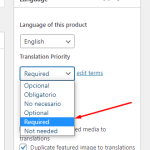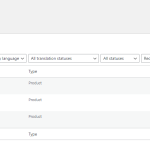This thread is resolved. Here is a description of the problem and solution.
Problem:
I have custom product types created with (WPC Composite Products for WooCommerce). How can I filter them in WPML translation management so I can translate them in bulk?
Solution:
The Type filter in Translation Management allows you to select the different post types or custom posts (pages, posts, products, templates, etc).
This means that the filter will display all your products, not a specific product type.
As a workaround, you can set the Translation Priority to "Required" when you're adding a new product with the custom product type. Then you can go to WPML > Translation Management and set the Type filter to "Product" and the Translation Priority filter to "Required".
This is the technical support forum for WPML - the multilingual WordPress plugin.
Everyone can read, but only WPML clients can post here. WPML team is replying on the forum 6 days per week, 22 hours per day.
This topic contains 3 replies, has 2 voices.
Last updated by 1 year, 8 months ago.
Assisted by: Mohamed Sayed.