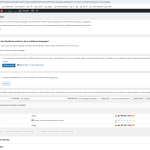veselinM-3
Background of the issue:
Symptoms:
Questions:
Andrey Supporter
Languages:
English (English )
Russian (Русский )
Timezone:
Europe/Kyiv (GMT+02:00)
Thank you for contacting WPML support.
You may be referring to the same issue you reported earlier. Please check the following workaround using the link below:https://wpml.org/forums/topic/i-cant-translate-few-labels-cant-find-them-in-wpml-string-translation/#post-16374532
Please backup your database before making any changes.
veselinM-3
If you mean loco translate it doesn't work for me. I set translations it is ok at the moment and after a while translations are lost. When i rise this issue can't find labes in string translations now i found them translate but no change on front end checkout page. Please help me ?
Andrey Supporter
Languages:
English (English )
Russian (Русский )
Timezone:
Europe/Kyiv (GMT+02:00)
I need to request temporary access (wp-admin and FTP) to your site—preferably to a test site where the problem has been replicated if possible—in order to be of better help. When you log in to leave your next reply, you will find the needed fields below the comment area. The information you will enter is private, meaning only you and I can see and access it.
Andrey Supporter
Languages:
English (English )
Russian (Русский )
Timezone:
Europe/Kyiv (GMT+02:00)
Thank you for the information. I am getting the following:
Грешка: Въведената паролата за потребителското име w*******t е неправилна. Изгубена парола?
Can you check this?
The following reply is private.
veselinM-3
Can you give me email to create user?
Andrey Supporter
Languages:
English (English )
Russian (Русский )
Timezone:
Europe/Kyiv (GMT+02:00)
I have added the email to the following private reply.
veselinM-3
Didn't see it. Just add it again, please?
Andrey Supporter
Languages:
English (English )
Russian (Русский )
Timezone:
Europe/Kyiv (GMT+02:00)
The following private message contains the email.
Andrey Supporter
Languages:
English (English )
Russian (Русский )
Timezone:
Europe/Kyiv (GMT+02:00)
And the following private message where you can put the access credentials.
veselinM-3
Obviously i can't find the email! Describe me step by step to go and find it, please? 🙂
Andrey Supporter
Languages:
English (English )
Russian (Русский )
Timezone:
Europe/Kyiv (GMT+02:00)
Thank you for your feedback. You should see and expand the private message. I have attached the screenshot.
If there is still an issue, please let me know. You can also add a non-existing email to create a temporary account and share the access credentials.
The following reply contains a private field where you can add access.
Andrey Supporter
Languages:
English (English )
Russian (Русский )
Timezone:
Europe/Kyiv (GMT+02:00)
Thank you for providing access; it is working correctly.
I reviewed your website, and you are currently having the following problem: https://wpml.org/errata/woocommerce-multilingual-cart-page-strings-not-translated-when-using-blocks/ .
To resolve this, you need to replace the WooCommerce blocks with the appropriate shortcodes. Alternatively, you can temporarily install the Loco Translate plugin and follow the steps shown in this screenshot: https://wpml.org/forums/topic/i-cant-translate-few-labels-cant-find-them-in-wpml-string-translation/#post-16374532 .
Our development team is aware of this issue and will work on a solution for the WooCommerce blocks.