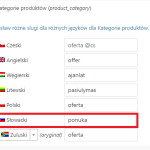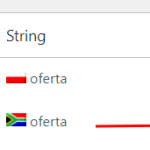This is the technical support forum for WPML - the multilingual WordPress plugin.
Everyone can read, but only WPML clients can post here. WPML team is replying on the forum 6 days per week, 22 hours per day.
Tagged: Custom Work
This topic contains 6 replies, has 2 voices.
Last updated by Nicolas V. 1 year, 11 months ago.
Assisted by: Nicolas V..
| Author | Posts |
|---|---|
| January 24, 2023 at 11:40 am #12881057 | |
|
pawelW-13 |
Hi, We have a problem with offer links on hidden link Here is 3 videos, which we recorded to show you the bug - hidden link |
| January 24, 2023 at 4:07 pm #12883721 | |
|
pawelW-13 |
We are planing site implementation on Thursday. Can you help me asap with this problem? I will be very gratefull. |
| January 24, 2023 at 6:07 pm #12884359 | |
|
Nicolas V. Supporter
Languages: English (English ) French (Français ) Timezone: America/Lima (GMT-05:00) |
Hello, Welcome to the WPML support forum. My name is Nicolas and I will be happy to help you today. I tested myself and it seems that the exact same URL sometimes works and brings you the right filtered page and sometimes gives you a 404 - Page not found. It seems that WordPress has a hard time to resolve those URLs. Let's try few WordPress related solutions before digging further: Here it seems that the product category prefix is not the same. Nico Nico |
| January 25, 2023 at 8:53 am #12887075 | |
|
pawelW-13 |
Hi, I will give you an access to WP admin panel, so you can check all slugs. All products category prefix slugs are correct - hidden link (look at the screenshot). All term slug are avialable here - hidden link There shouldn't be such links as: It's weird because once everything works fine on SK version and the next moment it doesn't. |
| January 25, 2023 at 5:08 pm #12892459 | |
|
Nicolas V. Supporter
Languages: English (English ) French (Français ) Timezone: America/Lima (GMT-05:00) |
Hello, Sure, you can provide me with a temporary admin access (wp-admin and FTP) – preferably to a test site where the issue has been replicated – so I can further investigate. I will activate a private field for your next answer where you can provide that information safely (this field is only visible by you and the support team). Don't share your own admin account, create a new one that you will delete when we finish troubleshooting. IMPORTANT: Before we proceed, please backup your site and database. Nico |
| January 25, 2023 at 8:42 pm #12893477 | |
|
Nicolas V. Supporter
Languages: English (English ) French (Français ) Timezone: America/Lima (GMT-05:00) |
Hello, Thank you but unfortunately it seems that the credentials provided are incorrect:
I have reactivated the private field for your next answer. Nico |
| January 26, 2023 at 2:40 pm #12898283 | |
|
Nicolas V. Supporter
Languages: English (English ) French (Français ) Timezone: America/Lima (GMT-05:00) |
Hello, Thanks for providing access. As I mentioned in my first answer you have the same slug used by two different content.
- You have a page: - And you have the product category base slug: - So when you have the following URL: hidden link However it's not the issue here because WordPress manage to resolve them on the other languages. So I installed "WP File Manager" to access files from your theme and check the code used to register the product category.
'rewrite' => array( 'slug' => __('oferta','bp2') ),
Then in "String Translation" I found that you translated that string in SK (see screenshot). I think that's the issue here, so I deleted that string from "String Translation" and it seems to have solved the issue. I navigated through several categories, switched languages, cames back to SK and navigated again and I didn't get any 404. The only links I couldn't test were the ones on the homepage, those are still pointing to the production site urls (.eu) instead of the dev site. Could you please check by yourself, and if the issue is resolved, do the same thing on your production site and let me know how it goes. Nico |