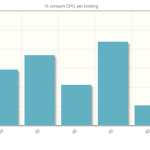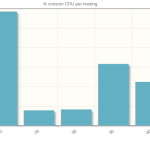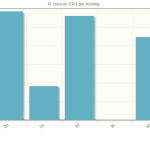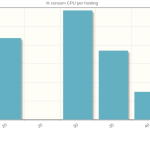This is the technical support forum for WPML - the multilingual WordPress plugin.
Everyone can read, but only WPML clients can post here. WPML team is replying on the forum 6 days per week, 22 hours per day.
| Sun | Mon | Tue | Wed | Thu | Fri | Sat |
|---|---|---|---|---|---|---|
| 10:00 – 14:00 | 10:00 – 14:00 | 10:00 – 14:00 | 10:00 – 14:00 | 10:00 – 14:00 | - | - |
| 16:00 – 20:00 | 16:00 – 20:00 | 16:00 – 20:00 | 16:00 – 20:00 | 16:00 – 20:00 | - | - |
Supporter timezone: Asia/Jerusalem (GMT+02:00)
Tagged: Performance
This topic contains 6 replies, has 1 voice.
Last updated by Itamar 6 months, 1 week ago.
Assisted by: Itamar.
| Author | Posts |
|---|---|
| April 17, 2025 at 8:27 am #16942505 | |
|
xavierB-45 |
Background of the issue: Symptoms: Questions: |
| April 18, 2025 at 11:03 am #16947034 | |
|
xavierB-45 |
My website more than meets the minimum requirements, and I'm still waiting for your help 24 hours later. |
| April 19, 2025 at 2:17 pm #16949011 | |
|
xavierB-45 |
Waiting for more than two days, is there anyone on the other side? |
| April 21, 2025 at 8:40 pm #16952709 | |
|
Bobby WPML Supporter since 04/2015
Languages: English (English ) Timezone: America/Los_Angeles (GMT-07:00) |
Hi there, We appreciate your patience as our wait time is higher than usual. Did your hosting provider provide any additional information as to what they are seeing from their side causing this behavior? As a preventative measure please verify that all 3rd party plugins and themes are updated to their latest versions. If possible, please deactivate WPML temporarily and let us know your results, do you see any different results in terms of CPU usage? Ultimately this type of issue will require the cooperation of the hosting company and a little more information from their side as at the moment it's not clear that the CPU usage is coming from WPML. |
| April 22, 2025 at 8:39 am #16953678 | |
|
xavierB-45 |
Hello, The hosting provider tells us that out of 1,400 requests to the IP address where the store administrator connects, 500 are from /wp-admin/admin-ajax.php and that there is a process in the WP administrator that is making these requests. Additionally, the peak usage coincides with periods of backoffice work by the store administrator. Consumption measurements have been taken repeatedly with all plugins updated. Tomorrow, Wednesday, we'll run a test by disabling WPML from 7:00 a.m. to 12:00 p.m. UTC, and we'll be able to compare usage. We'll send you the results later. |
| April 23, 2025 at 8:45 am #16958537 | |
|
Itamar WPML Supporter since 02/2016
Languages: English (English ) Hebrew (עברית ) Timezone: Asia/Jerusalem (GMT+02:00) |
Hi, I'll continue to help you with this issue. Please let us know the results of this test. Please check for any PHP Please also share with us WordPress's debug log (while WPML and its add-ons are active). Please check this page for instructions. https://wpml.org/documentation/support/debugging-wpml/ To enable it, open your wp-config.php file and look for
define('WP_DEBUG', false);
Change it to:
define('WP_DEBUG', true);
// Enable Debug logging to the /wp-content/debug.log file
define('WP_DEBUG_LOG', true);
// Disable display of errors and warnings
define('WP_DEBUG_DISPLAY', false);
@ini_set('display_errors', 0);
After this, repeat the action that causes the performance issue on your site. In this case, the errors will be saved to a debug.log log file inside the /wp-content/ directory. Then, please share the errors with us. Regards, |
| April 23, 2025 at 9:09 pm #16962027 | |
|
xavierB-45 |
hello, We deactivated the plugin for three hours from 9 a.m. to 12 p.m. CEST today, April 23, 2025. We have the CPU usage graphs for the 22nd with WPML enabled and the 23rd with WPML disabled during those hours; I'm attaching them. The difference in maximum CPU usage is noticeable. We also modified wp-config.php and didn't receive any errors. The hosting also provided us with the access logs for both days. You can see that the accesses to admin-ajax.php were 536 on the 22nd and 375 on the 23rd between 9 a.m. and 12 p.m. CEST. What can we do? |
| April 24, 2025 at 2:00 pm #16964801 | |
|
Itamar WPML Supporter since 02/2016
Languages: English (English ) Hebrew (עברית ) Timezone: Asia/Jerusalem (GMT+02:00) |
Hi, Thanks for adding this extra information. If you have a staging site (a copy of your site onte same server where the same problem occurs), please try the following. We suspect a collision with the theme or another plugin might cause this problem. If possible, set up your site in a minimal environment, switching to a default WordPress theme like TwentyTwenty-Four and activating only WPML. First, check if the problem persists when only the theme is switched to TwentyTwenty-Four (you can als switch to the Astra parent theme). If it persists, deactivate all plugins except WPML and its add-ons and WooCommerce without any extensions. Then, please check if the problem persists. If it does not persist, start by activating the plugins individually and checking when the issue comes back, then report to me which plugin was the culprit. Otherwise, if you need further help with this, please share the access details to your site with me. Also, if required, please allow me to take a copy of your site. For this, I must install a plugin like Duplicator or All In One Migration. Please let me know if you agree. I'm enabling a private message for the following reply. Privacy and Security Policy |
| April 29, 2025 at 8:25 am #16977660 | |
|
xavierB-45 |
Hi, Four days after my last message, I'm still waiting for your response. Do you think you can help me within a reasonable timeframe? Thanks in advance. |
| April 29, 2025 at 9:21 am #16977872 | |
|
Itamar WPML Supporter since 02/2016
Languages: English (English ) Hebrew (עברית ) Timezone: Asia/Jerusalem (GMT+02:00) |
Hi, I apologize for the delayed response. I'm consulting our second-tier supporters about the performance issue on your site. I've shared the information you provided with them. However, please note that it may not be sufficient to thoroughly investigate the problem. Ultimately, if nothing is apparent, we will require a copy of your site. We must do it with your consent. You can remove the clients' information and share it with us. I'll update you here once I have news from our second-tier supporters. I appreciate your patience. |
| April 30, 2025 at 2:45 pm #16984606 | |
|
Itamar WPML Supporter since 02/2016
Languages: English (English ) Hebrew (עברית ) Timezone: Asia/Jerusalem (GMT+02:00) |
Hi, The access you provided is at a very low level—likely that of a subscriber user. Please change the user's level to administrator so we can further investigate the issue. Also, please specify the admin pages where we can see the problem you mentioned with admin-ajax.php. Thanks, |
| May 1, 2025 at 3:26 pm #16986894 | |
|
xavierB-45 |
Hello, We are currently investigating an attack on our website. Once it's resolved, we'll upgrade your account to a higher level so you can investigate. Thank you for your understanding. |
| May 4, 2025 at 10:35 am #16993045 | |
|
Itamar WPML Supporter since 02/2016
Languages: English (English ) Hebrew (עברית ) Timezone: Asia/Jerusalem (GMT+02:00) |
Hi, Thanks for updating us on this. Regards, |
The topic ‘[Closed] Possible excessive CPU usage of WPML Multilingual CMS’ is closed to new replies.