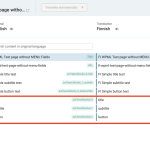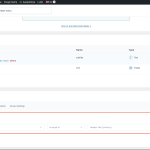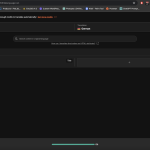This thread is resolved. Here is a description of the problem and solution.
Problem:
If you're experiencing issues where some ACF fields do not appear in the translator editor, it might be due to using the same field name, such as "subtitle", across various groups. This can prevent all field values from being available for translation in the Advanced Translation Editor.
Solution:
We recommend that you assign a unique name to each field. This change should make all your field values visible and translatable in the translator editor.
Please note that this solution might be outdated or not applicable to your specific case. If this does not resolve your issue, we highly recommend checking related known issues at https://wpml.org/known-issues/, verifying the version of the permanent fix, and confirming that you have installed the latest versions of themes and plugins. If the problem persists, please do not hesitate to open a new support ticket at WPML support forum for further assistance.
This is the technical support forum for WPML - the multilingual WordPress plugin.
Everyone can read, but only WPML clients can post here. WPML team is replying on the forum 6 days per week, 22 hours per day.
Tagged: Bug
This topic contains 37 replies, has 2 voices.
Last updated by Paola Mendiburu 2 months, 2 weeks ago.
Assisted by: Paola Mendiburu.
| Author | Posts |
|---|---|
| May 6, 2024 at 1:20 pm | |
|
lauriJ-2 |
Some ACF fields doesn´t appear on the translator editor |
| May 6, 2024 at 2:37 pm | |
| May 6, 2024 at 2:54 pm #15598154 | |
|
lauriJ-2 |
*deleted* |
| May 7, 2024 at 8:18 am #15600315 | |
|
Paola Mendiburu Supporter
Languages: English (English ) Spanish (Español ) Italian (Italiano ) Timezone: Europe/Madrid (GMT+02:00) |
Hi there! Please try this solution: If it doesn´t work, please try to deactivate all the plugins, then make a small change in the default language and let me know if apperas on the translator editor. Please do all tests on the staging site. Thank you. |
| May 7, 2024 at 9:11 am #15600559 | |
|
lauriJ-2 |
Hi Paola, Nice to hear from you. The issue is for "blocks_1_subtitle" with value "Some test subtitle text". Here is the page content example: <pre>
<!-- wp:acf/text {"name":"acf/text","data":{"background_color":"white","_background_color":"field_5f96fccaa83d5","text_alignment":"left","_text_alignment":"field_5f96fceda83d6","blocks_0_add_page_title":"0","_blocks_0_add_page_title":"field_60114bc117d9a","blocks_0_width":"50","_blocks_0_width":"field_5f97d03928ec0","blocks_0_bottom_margin":"auto","_blocks_0_bottom_margin":"field_6019564347111","blocks_0_title":"Test title text","_blocks_0_title":"field_5f96f57eec0de","blocks_1_width":"50","_blocks_1_width":"field_5f97d09c28ec1","blocks_1_bottom_margin":"auto","_blocks_1_bottom_margin":"field_601955fc4710c","blocks_1_subtitle":"Some test subtitle text","_blocks_1_subtitle":"field_5f96f5a8ec0e0","blocks_2_width":"50","_blocks_2_width":"field_6040f9019468a","blocks_2_top_margin":"auto","_blocks_2_top_margin":"field_6040fc23e6195","blocks_2_bottom_margin":"auto","_blocks_2_bottom_margin":"field_601956b647115","blocks_2_button":{"title":"Test button text","url":"#","target":""},"_blocks_2_button":"field_5f9700c6009e9","blocks":["title","subtitle","button"],"_blocks":"field_5f96f122ec0dd"},"align":"full","mode":"auto"} /-->
</pre> |
| May 7, 2024 at 9:20 am #15600649 | |
|
Paola Mendiburu Supporter
Languages: English (English ) Spanish (Español ) Italian (Italiano ) Timezone: Europe/Madrid (GMT+02:00) |
Have you tried also deactivating all the plugins? |
| May 7, 2024 at 3:56 pm #15603085 | |
|
lauriJ-2 |
My today's test results: 1. The second entity appears in the translation, in case if the page has 2 blocks, for example. 2. I've found an issue with the ACF fields. I don't know why, but the field is outputted on the PAGE edit screen despite the fact that field group is attached to the Menu Item. (check the screenshots image.png and image (1).png) I assume, this may cause slug conflict and issues with translation. 3. How to disable "acf/text/blocks/X" strings from translation, because this looks like fields slugs, so it should not be translated? (Screenshot 2024-05-07 at 16.48.06) While I was working on all this stuff, I also switched theme to the default one - it didn't helped. But, when I've disabled the "Advanced Custom Fields Multilingual" as you suggested - the ACF group from #2 seems disappeared. So I've turned it on and updated to the latest version (today's one Version 2.1.2). I did the same on prod - updated the plugin and deactivate/activate, but the subtitle didn't appeared on the existing page even after I've update it with a spaces. I hope that helps. Any clues? |
| May 8, 2024 at 1:52 pm #15606380 | |
|
Paola Mendiburu Supporter
Languages: English (English ) Spanish (Español ) Italian (Italiano ) Timezone: Europe/Madrid (GMT+02:00) |
Thanks a lot for all the info. I will try to reproduce the issue on a clean site. |
| May 9, 2024 at 3:13 pm #15611345 | |
|
Paola Mendiburu Supporter
Languages: English (English ) Spanish (Español ) Italian (Italiano ) Timezone: Europe/Madrid (GMT+02:00) |
Could you please create the same block in the following test site: I cannot access to your site to see the field group. Please let me know when it is done. |
| May 10, 2024 at 3:09 pm #15615566 | |
|
lauriJ-2 |
I've imported all the ACF fields, but it also requires registering them in theme code, so I've added a customized twentytwentythree theme with block registering code, but haven't noticed one extra line in functions.php, so now I can't access the admin section. Could you please activate default theme or re-init the demo website please? |
| May 14, 2024 at 7:48 am #15623667 | |
|
Paola Mendiburu Supporter
Languages: English (English ) Spanish (Español ) Italian (Italiano ) Timezone: Europe/Madrid (GMT+02:00) |
I hace created a new test site: And I have installed file manager. It is not necessary to import the blocks, just create one so we can reproduce the issue. Thanks. |
| May 14, 2024 at 2:52 pm #15626146 | |
|
lauriJ-2 |
Hi, thanks, works for me. |
| May 15, 2024 at 10:09 am #15629149 | |
|
Paola Mendiburu Supporter
Languages: English (English ) Spanish (Español ) Italian (Italiano ) Timezone: Europe/Madrid (GMT+02:00) |
Great, thanks a lot. I will prepare it to escalate it to the second tier. |
| May 15, 2024 at 11:11 am #15629792 | |
|
lauriJ-2 |
Thanks a lot, looking forward for the results. |
| May 16, 2024 at 11:34 am #15634788 | |
|
Paola Mendiburu Supporter
Languages: English (English ) Spanish (Español ) Italian (Italiano ) Timezone: Europe/Madrid (GMT+02:00) |
The problem that was missing the acf multilingual plugin, I have configured correctly and it is working on the sandbox, could you confirm that it is working on sandbox? As the problem is only happening on your site, I will need access to your staging site. Also in case it is necessary do you give me permission to download a copy so second tier can investigate the issue in deep? |