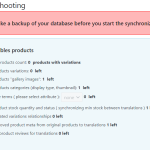This is the technical support forum for WPML - the multilingual WordPress plugin.
Everyone can read, but only WPML clients can post here. WPML team is replying on the forum 6 days per week, 22 hours per day.
This topic is split from https://wpml.org/forums/topic/urls-inside-divi-sections-not-translated/
Tagged: Documentation request
This topic contains 4 replies, has 2 voices.
Last updated by Nicolas V. 1 year, 5 months ago.
Assisted by: Nicolas V..
| Author | Posts |
|---|---|
| August 2, 2023 at 8:03 pm #14144661 | |
|
marie-rosalieH |
In another topic - Woocommerce product attributes - the images from the first language are not showing in the translated pages. Can you assist me with this also? For example the attribute "Värv" (original language) has many attributes with images. But in the translated version the images are not appearing. What should I do? |
| August 2, 2023 at 8:28 pm #14144731 | |
|
Nicolas V. Supporter
Languages: English (English ) French (Français ) Timezone: America/Lima (GMT-05:00) |
Hello, Sure I can help with that too. Here are some basic debug steps. If none of them works, please re-share credentials in that ticket so I can access your backend. I have activated the private field for your next answer. 1. Variation swatches 2. Troubleshooting tools Please let me know if this solves the issue. |
| August 3, 2023 at 8:33 am #14146921 | |
|
marie-rosalieH |
Hello, Thank you. I clicked on the "Värv" and selected one of the colors on the list and quick edited, saved. I went to see the attribute on the latvian shop with a product that has that color and the image still did not appear. Then I went to troubleshoot after backup and now after the troubleshoot the "Värv" attributes dissappeared completely from the front end... Before it had the "Värv" in text format at least but now not even text! Also when I go to Woocommerce multilingual - attributes - Select the attribute to translate: värv - then it won't load the attributes at all. |
| August 3, 2023 at 8:37 am #14147139 | |
|
marie-rosalieH |
Now that I have investigated further I see that not all of the "text" attributes of color went missing. For some reason only on this product: hidden link |
| August 3, 2023 at 5:45 pm #14151329 | |
|
Nicolas V. Supporter
Languages: English (English ) French (Français ) Timezone: America/Lima (GMT-05:00) |
Hello, I think I solved the issue. Could you please check and confirm? In your particular case you're not using a color but an image so the custom meta term "product_attribute_image" from that plugin needed to be set as "copy" too. |
| August 8, 2023 at 12:41 pm #14169321 | |
|
marie-rosalieH |
Looks like its working! Thanks! |