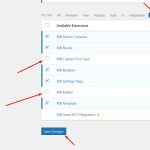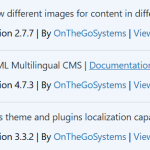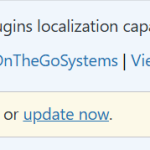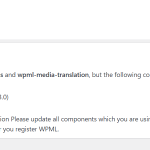This is the technical support forum for WPML - the multilingual WordPress plugin.
Everyone can read, but only WPML clients can post here. WPML team is replying on the forum 6 days per week, 22 hours per day.
| Sun | Mon | Tue | Wed | Thu | Fri | Sat |
|---|---|---|---|---|---|---|
| 12:00 – 20:00 | 12:00 – 20:00 | 12:00 – 20:00 | 12:00 – 20:00 | 12:00 – 20:00 | - | - |
| - | - | - | - | - | - | - |
Supporter timezone: Asia/Karachi (GMT+05:00)
This topic contains 0 replies, has 0 voices.
Last updated by karenA-9 11 hours, 11 minutes ago.
Assisted by: Noman.
| Author | Posts |
|---|---|
| April 3, 2025 at 11:03 am | |
|
karenA-9 |
Background of the issue: Symptoms: Questions: |
| April 3, 2025 at 1:32 pm | |
| April 3, 2025 at 4:42 pm #16894253 | |
|
karenA-9 |
Hello, Website content is missing from ALL website versions English, Franch, Arabic. Please Answer ASAP |
| April 3, 2025 at 5:07 pm #16894345 | |
|
Noman WPML Supporter since 06/2016
Languages: English (English ) Timezone: Asia/Karachi (GMT+05:00) |
I was unable to take a copy of your site due to an error during the process. If the translations are not working, I recommend restoring the backup you took before providing the login details. Meanwhile, I’ll set up a test site on our Cloudways server and will share simple steps in my next reply to migrate your site there. This will allow us to debug the issue without affecting your live site. Thank you for your cooperation and patience |
| April 3, 2025 at 5:25 pm | |
| April 3, 2025 at 5:27 pm #16894403 | |
|
Noman WPML Supporter since 06/2016
Languages: English (English ) Timezone: Asia/Karachi (GMT+05:00) |
To further debug this issue without affecting your live site, I have set up a fresh WP site on a test server(cloudways). Please migrate your site to our test server so that we can further debug this issue. I shared the migration details in my previous private reply. Thank you for your cooperation |
| April 7, 2025 at 10:03 am | |
| April 7, 2025 at 10:08 am #16903402 | |
|
karenA-9 |
Hello Noma, Ive submitted access details, please confirm if you receive them. I dont see message I set in thread. Thank you |
| April 7, 2025 at 6:15 pm #16905666 | |
|
Noman WPML Supporter since 06/2016
Languages: English (English ) Timezone: Asia/Karachi (GMT+05:00) |
Thanks for providing the staging/test site login details. I’m going to debug the Fatal error issue on Arabic language in this ticket and get back to you with an update soon. For other issues, please feel free to create a new chat/ticket for each new issue with more details and we would be happy to help as we limit one issue per chat/ticket as per our support policy. Thank you for your cooperation and patience |
| April 8, 2025 at 4:13 pm #16910397 | |
|
Noman WPML Supporter since 06/2016
Languages: English (English ) Timezone: Asia/Karachi (GMT+05:00) |
I’ve noticed that when we disable these two extensions: 1. MB Custom Post Type From Meta Box >> Extensions > Admin as you can see in the attached screenshot it starts working correctly in Arabic language. I suspect there might be a compatibility issue between these two Meta Box extensions and the WPML String Translation plugin. When we spot a compatibility conflict we need to replicate it at a fresh WP site in order to escalate it to our compatibility team. So, I created a fresh WP site and installed WPML plugins. Could you please try to replicate the issue by following the below steps: 1. Login to the fresh WP site by clicking on the auto login URL: 2. Install the Meta Box AIO plugin and configure it as you did on your site. 3. Create a test page in the default language and translate it into Arabic language and let me know how it goes. Please note that we only need above mentioned plugin functionality, you don't need to set up an entire website or clone your existing site. Please let me know the results, |
| April 9, 2025 at 9:06 am #16912036 | |
|
karenA-9 |
Hi Noman, Our website is built with MetaBox plugin. Property pages, all custom fields... Removing MetaBox plugin is not a option. CPT: Testimonials We dont have access to MB account, website was build by Agency. I cant install copy as it requires licence. --- Your team released new updated for String, CMS, Media... Ive updated all and there is still error on AR version. BUT! **** 1. Ive updated String plugin first and then I refreshed AR version and it worked! There was no errors. **** Can you please send rollback for CMS plugin? or can you test it on Staging website hidden link (Ive tried to update WPML on staging but its not possible). |
| April 9, 2025 at 3:42 pm #16914944 | |
|
Noman WPML Supporter since 06/2016
Languages: English (English ) Timezone: Asia/Karachi (GMT+05:00) |
Thank you for the details. I understand removing Meta Box isn’t an option. I tried updating the WPML plugins on the staging/test site, but the issue still persists. I managed to install the Meta Box AIO plugin on a fresh WP site: hidden link Could you please configure it the same way as on your site and let us know the steps you followed to replicate the issue? This will help us better understand the problem and escalate it further if needed. Thank you for your cooperation |
| April 10, 2025 at 1:14 pm #16918804 | |
|
karenA-9 |
Hi Noman, Ive installed: MotoPress (for properties), Elementor + PRO, created one template. hidden link Created: 1. CPT - Testimonials I will continue adding fields, but most of them are text, url, select. --- *** Staging/Live web: When METABOX AIO is enabled, WPML "theme and plugin localization" TAB have error. Its not posible to open. --- Staging: I tried to translate missing strings, in admin is visible, on live preview not (villa slug is still "villa" not a "فيلا") |
| April 11, 2025 at 7:57 am #16921422 | |
|
karenA-9 |
Hi Noman, Some news. Error was in WPML String Plugin, not MetaBox AIO. I rolledback WPML String plugin and now it looks fine. (maybe its because I override files, corrupted files were removed). ** For me it worked. I pulled backup from 30 days ago. Version 3.2.18 if last working version for String Plugin, after gets error. I checked your forums, there were some issues with MetaBox Advanced image field, and updates after...but its marked as solved so I couldnt investigate more. What I did: 1. requested 30 days old backup from hosting company 2. Via SFTP - rolledback back plugin version with files extracted from old backup (only String plugin) no other plugins or filer were rolledback or changed. 3. Cleared cache 4. AR version works properly (I didnt try to add translations) Please go and check AR version on Staging website: hidden link hidden link ---- Other problem: now as you can see in screenshots. Should I rollback CMS, and Media plugin as well? ---- Please ask tech team to check Staging website, if all is OK I would do same for Live website (rollback String plugin version). |
| April 13, 2025 at 11:37 am #16926373 | |
|
Noman WPML Supporter since 06/2016
Languages: English (English ) Timezone: Asia/Karachi (GMT+05:00) |
Sorry for the delay, I was off during the weekend (Friday-Saturday). Thanks for the additional details, I’m trying some troubleshooting steps on staging/fresh WP site and get back to you with an update soon. Thank you for your cooperation and patience |