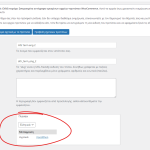This is the technical support forum for WPML - the multilingual WordPress plugin.
Everyone can read, but only WPML clients can post here. WPML team is replying on the forum 6 days per week, 22 hours per day.
| Sun | Mon | Tue | Wed | Thu | Fri | Sat |
|---|---|---|---|---|---|---|
| - | 10:00 – 17:00 | 10:00 – 17:00 | 10:00 – 17:00 | 10:00 – 17:00 | 10:00 – 17:00 | - |
| - | 18:00 – 19:00 | 18:00 – 19:00 | 18:00 – 19:00 | 18:00 – 19:00 | 18:00 – 19:00 | - |
Supporter timezone: Asia/Kathmandu (GMT+05:45)
Tagged: Documentation request
This topic contains 23 replies, has 2 voices.
Last updated by Shekhar Bhandari 1 year, 11 months ago.
Assisted by: Shekhar Bhandari.
| Author | Posts |
|---|---|
| September 21, 2023 at 12:14 pm #14438611 | |
|
theofanisX |
I am using the rest woocomeerce api to translate the products. With the categories is worked just fine. When i am trying to translate an attribute i can't. Futhermore i can;t even translate it also from the admin panel. Can you assist? |
| September 22, 2023 at 6:36 am #14443549 | |
|
Shekhar Bhandari WPML Supporter since 03/2015
Languages: English (English ) Timezone: Asia/Kathmandu (GMT+05:45) |
Hello markH-6, Welcome to WPML support. I'd like to help you further on this issue. Are you following the steps as mentioned here? Further, We recently released a new version of WPML plugins so can you please update the plugins to the latest version and let me know if that helps. We push out WPML releases gradually. If your sites haven’t received this update yet, give it some time and you’ll see the update in a few days. To skip the queue and get the update right away, to the Plugins → Add New page, click the Commercial tab and then click the Check for updates button. Note: Keep a Backup Before Updating Look forward to your reply. Thanks |
| September 27, 2023 at 7:33 am #14470825 | |
|
theofanisX |
Hello again. Regards |
| September 27, 2023 at 8:33 am #14471373 | |
|
Shekhar Bhandari WPML Supporter since 03/2015
Languages: English (English ) Timezone: Asia/Kathmandu (GMT+05:45) |
Hello there, For global attributes, it's only possible to translate the labels and you can do this using UI, I don't think it's possible to use rest API to translate just the labels for now. In terms of attributes, you can follow the steps as mentioned here: To create in default language
{
"name": "Small",
"slug": "small",
"description": "Small size",
"menu_order": 1,
}
To create in secondary language
{
"name": "Small-fr1",
"slug": "small-fr1",
"description": "Small size",
"menu_order": 1,
"translation_of": 25,
"lang": "fr"
}
Two parameters are supported when creating a term: lang – the respective lang value will be set for the term. If omitted, the default language of the site will be used. Documentations: Let me know if this helps. Thanks |
| September 27, 2023 at 8:56 am #14471831 | |
|
theofanisX |
The example that you send me is for the terms. What about the attribute. Regards |
| September 27, 2023 at 8:58 am #14471835 | |
|
Shekhar Bhandari WPML Supporter since 03/2015
Languages: English (English ) Timezone: Asia/Kathmandu (GMT+05:45) |
As mentioned in my previous reply, global attributes doesn't needs to be translated, you can only translate the labels of it and it's not possible with rest api. Thanks |
| September 29, 2023 at 8:53 am #14486619 | |
|
theofanisX |
And how can i connect the english attribute with the english terms and the greek attribute with the greek term? Beacuse if i am getting it right you are saying that i have 1 attribute and i am linking it with terms (translated terms). But my attributes are in greek, and if i cant translate them it will show them in greek also in the english site. |
| September 29, 2023 at 9:01 am #14486683 | |
|
Shekhar Bhandari WPML Supporter since 03/2015
Languages: English (English ) Timezone: Asia/Kathmandu (GMT+05:45) |
Hello there, On the provided examples URLS: hidden link 1 is the attribute ID, so to add terms for it you need to use the above, URL and the same for adding translations. Let me know if this helps. Thanks |
| October 2, 2023 at 10:55 am #14497275 | |
|
theofanisX |
Hello. So you're telling me that i can't translate either attributes nor terms from API. So i have to pute the clients or the devs to do it manually? This is not an option. Are we sure about it? Regards |
| October 2, 2023 at 10:58 am #14497361 | |
|
Shekhar Bhandari WPML Supporter since 03/2015
Languages: English (English ) Timezone: Asia/Kathmandu (GMT+05:45) |
Hello there, - You can create attributes from the API Let me know if this is clear now. Thanks |
| October 2, 2023 at 12:33 pm #14497943 | |
|
theofanisX |
It doesn't work. I am trying to add a term and its translation but it doesn't work. Regards |
| October 2, 2023 at 12:35 pm #14497949 | |
|
Shekhar Bhandari WPML Supporter since 03/2015
Languages: English (English ) Timezone: Asia/Kathmandu (GMT+05:45) |
Hello there, Please provide more details regarding it, like the following: Look forward to your reply. Thanks |
| October 2, 2023 at 12:48 pm #14498039 | |
|
theofanisX |
Yes i can create attribute and terms via api. All my data entry is with api |
| October 2, 2023 at 12:53 pm #14498155 | |
|
Shekhar Bhandari WPML Supporter since 03/2015
Languages: English (English ) Timezone: Asia/Kathmandu (GMT+05:45) |
Hello there, To debug this issue further, I would need to check your site settings once, for this I would need temporary access (wp-admin and ftp) to your site. So could you please provide me with those details, you will find the needed fields for this below the comment area when you log in to leave your next reply. This info is private and available to you and WPML supporters only. Note: Look forward to your reply. Thanks |
| October 2, 2023 at 1:36 pm #14498407 | |
|
Shekhar Bhandari WPML Supporter since 03/2015
Languages: English (English ) Timezone: Asia/Kathmandu (GMT+05:45) |
Hello there, The json you provided has the following "translation of": 2043, while the correct one is "translation_of": 2043, Can you try this and see if it helps? Look forward to your reply. Thanks |
The topic ‘[Closed] Translate via API’ is closed to new replies.