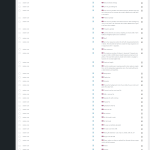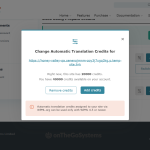This thread is resolved. Here is a description of the problem and solution.
Problem:
The client is unable to proceed with translations from English to Arabic using WPML, despite having credits. The translation status is stuck on 'Waiting for translator to Arabic'.
Solution:
1. Check WPML-> Translations to see if any string packages need translation.
2. Provide debug information to help diagnose the issue further. Instructions on how to provide this can be found here: http://wpml.org/faq/provide-debug-information-faster-support
3. To resolve the credit issue, follow these steps:
- Log in to your WPML account and go to the Sites page: https://wpml.org/account/sites/
- Delete the existing site key.
- Create a new subscription key for your site.
- Go to the Site Dashboard, navigate to Plugins >> Add New >> Commercial tab.
- Click on the 'Unregister WPML from this site' button.
- Register with the new site key and refresh the page.
- Assign the credits to the site.
If these steps do not resolve the issue, we recommend opening a new support ticket. It's important to address one issue per ticket to help us focus and assist you better. Additionally, we highly recommend checking related known issues at https://wpml.org/known-issues/, verifying the version of the permanent fix, and confirming that you have installed the latest versions of themes and plugins. If the problem persists, please contact us through our support forum at https://wpml.org/forums/forum/english-support/.
This is the technical support forum for WPML - the multilingual WordPress plugin.
Everyone can read, but only WPML clients can post here. WPML team is replying on the forum 6 days per week, 22 hours per day.
This topic contains 3 replies, has 0 voices.
Last updated by 3 weeks, 3 days ago.
Assisted by: Osama Mersal.