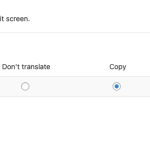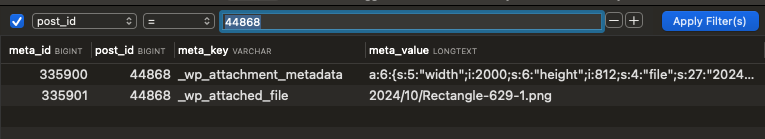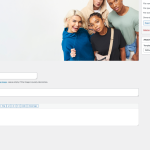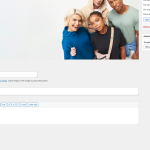This thread is resolved. Here is a description of the problem and solution.
Problem:
If you're using the WordPress Focal Point plugin to set focal points on images and have noticed that the 'bg_pos_desktop' meta field is not being copied to new translations despite being set to 'Copy', you might be facing a compatibility issue.
Solution:
First, ensure that you can view the meta field within the media when editing it in the backend. Remember that media IDs differ per language, which might affect the copying process. Unfortunately, the Image Background Focus Position plugin is not officially compatible with WPML. We recommend contacting the plugin author to join our Compatibility program to facilitate compatibility. Meanwhile, you can manually adjust the focal point by:
1. Going to the Media Library.
2. Using the language switcher at the top to switch to the secondary language.
3. Editing the media and adding a focal point manually.
This workaround allows you to set a focal point that could be the same or different per language. For a visual guide on these steps, you can watch this screencast: Workaround steps.
If this solution does not apply to your case, or if it seems outdated, we highly recommend checking related known issues at https://wpml.org/known-issues/, verifying the version of the permanent fix, and confirming that you have installed the latest versions of themes and plugins. Should you need further assistance, please do not hesitate to open a new support ticket at WPML support forum.
This is the technical support forum for WPML - the multilingual WordPress plugin.
Everyone can read, but only WPML clients can post here. WPML team is replying on the forum 6 days per week, 22 hours per day.
This topic contains 3 replies, has 0 voices.
Last updated by 8 months, 2 weeks ago.
Assisted by: Bobby.