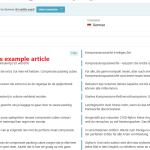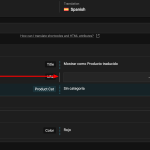This thread is resolved. Here is a description of the problem and solution.
Problem:
You are trying to edit the translated slugs of products in your WooCommerce website to remove the brand name. After making changes and saving the product, the URL part does not appear in the German WPML Translation Editor, only the title and other content are visible.
Solution:
First, ensure you are using the latest versions of the WPML plugin and its add-ons, specifically version 4.7.1, to benefit from the most recent bug fixes and improvements. You can check for the latest released versions under My Account -> Downloads on our website. Instructions for updating can be found here: http://wpml.org/faq/install-wpml/.
If you do not see the updates, you may need to click the "Check for updates" button in the Plugins → Add New Plugin → Commercial tab.
After updating, when you make a small change and save the product, check if the translation requires updating. If necessary, try resending the product for translation from WPML → Translation Management.
If this solution does not apply to your case, or if it seems outdated, we highly recommend checking related known issues at https://wpml.org/known-issues/, verifying the version of the permanent fix, and confirming that you have installed the latest versions of themes and plugins. If the issue persists, please open a new support ticket for further assistance at WPML support forum.
This is the technical support forum for WPML - the multilingual WordPress plugin.
Everyone can read, but only WPML clients can post here. WPML team is replying on the forum 6 days per week, 22 hours per day.
This topic contains 3 replies, has 0 voices.
Last updated by 2 months, 1 week ago.
Assisted by: Andrey.