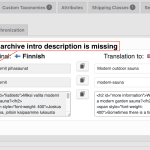This thread is resolved. Here is a description of the problem and solution.
Problem:
I'm trying to translate my Studiopress Genesis theme's WooCommerce archive (product-category) page intro text.
Currently, using WPML translation, I can only translate the title and description of the product category. But I also need to translate the page intro text that appears under the heading.
Solution:
This text can be translated by adding the translation manually to the term in each language using the taxonomy edit screen.
Relevant Documentation:
https://wpml.org/documentation/getting-started-guide/translating-post-categories-and-custom-taxonomies/#translating-taxonomy-terms-using-the-taxonomy-edit-screens
This is the technical support forum for WPML - the multilingual WordPress plugin.
Everyone can read, but only WPML clients can post here. WPML team is replying on the forum 6 days per week, 22 hours per day.
This topic contains 3 replies, has 2 voices.
Last updated by 1 year, 11 months ago.
Assisted by: Mohamed Sayed.