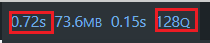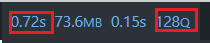This is the technical support forum for WPML - the multilingual WordPress plugin.
Everyone can read, but only WPML clients can post here. WPML team is replying on the forum 6 days per week, 22 hours per day.
Tagged: Performance
This topic contains 18 replies, has 3 voices.
Last updated by Subash Chandra Poudel 1 year, 9 months ago.
Assisted by: Subash Chandra Poudel.
| Author | Posts |
|---|---|
| February 2, 2023 at 11:35 am | |
|
matthiasW-17 |
Our backend has been very slow since the WPML update and we see that it is also due to WPML. What can we do to have the performance as fast as before as well? |
| February 2, 2023 at 11:47 am | |
| February 3, 2023 at 7:17 am #12953021 | |
|
Dražen Supporter
Languages: English (English ) Timezone: Europe/Zagreb (GMT+01:00) |
Hello, Thanks for your patience, I will be helping your further. 1) Please explain what is the issue and if you see slowness on each screen in backend or specific. 2) Please compare the speed when WPML plugins are enabled VS when disabled. Let me know how it goes. Thanks, |
| February 3, 2023 at 12:13 pm #12955469 | |
|
matthiasW-17 |
1) I see it on each screen, but especially under "pages" |
| February 3, 2023 at 12:33 pm #12955623 | |
|
Dražen Supporter
Languages: English (English ) Timezone: Europe/Zagreb (GMT+01:00) |
Hello, thanks for getting back. Can you please try the next steps: - Please make a backup before proceeding. 1) Install Query monitor plugin (https://wordpress.org/plugins/query-monitor/) 2) Check load time and number of queries in the top bar. Load time has "s" and queries "Q" 3) Disable all WPML plugins and check load time and the number of queries now 4) Disable all other plugins and leave active only WPML plugins, switch to WP default theme. Check again. Please let me know how it goes and shares each result with me. Thanks, |
| February 14, 2023 at 1:36 pm #13031031 | |
|
matthiasW-17 |
I hope I've done it correctly. Nothing deactivated: Deactivated WPML Plugins: Twenty-Twenty-Three Theme (Default Theme?) with WPML plugins activated and the rest deactivated |
| February 15, 2023 at 6:25 am #13035609 | |
|
Dražen Supporter
Languages: English (English ) Timezone: Europe/Zagreb (GMT+01:00) |
Hello, thanks for taking the time and getting back. As per your sharing seems some of the plugins might be causing issues together with WPML. Can you please do the following: 1) Leave Be theme and only required plugins for this theme and WPML and check the results. 2) Deactivate plugin one by one, except for WPML, and see which one, if one, is causing an issue together with WPML. Please let me know how it goes. Thanks, |
| February 24, 2023 at 12:20 pm #13107959 | |
|
matthiasW-17 |
Hello I hope I have understood it correctly. Then I activated all plugins and always deactivated and tested one plugin, I did this with all plugins. Was this correct? Here are the results: BETheme/WP Plugins and WPML activated, the rest deactivated 1.60 s Only BackWPup deactivated 3.48 s Only Better Search Replace deactivated Only Instant Images deactivated Only Microsoft Clarity deactivated Only Microsoft Clarity deactivated Only Real Cookie Banner deactivated Only VOD Infomaniak deactivated Only WP MAutic deactivated Only WP Media Folder deactivated Only WP Super Cache deactivated Only Yoast Duplicate Post deactivated Only Yoast SEO deactivated |
| February 24, 2023 at 2:10 pm #13109305 | |
|
Dražen Supporter
Languages: English (English ) Timezone: Europe/Zagreb (GMT+01:00) |
Hello, thanks for getting back and taking the time to test this. To clear things up, can you please clarify, if one of the provided results is a performance issue caused by WPML as per you? Since I see you provided it before : - Nothing deactivated: 2.66 s Both results seem reasonable load time, but I might be understanding the problem here wrong. Let me know. Thanks, |
| February 27, 2023 at 7:02 am #13119685 | |
|
matthiasW-17 |
Hi Drazen First of all: Was it correct to write down the first time, because you can see two different times (picture attached), I always wrote down the first time. Regarding the performance issue: What do you recommend then? The performance issue only exists, since one of your colleagues installed a duplicate plugin and worked in our wordpress. The plugin was already deleted, teh performance issue stayed. |
| February 27, 2023 at 9:40 am #13121129 | |
|
Dražen Supporter
Languages: English (English ) Timezone: Europe/Zagreb (GMT+01:00) |
Hello, thanks for getting back. I didn't mention the 0.73s time, since that is the time when using the 2020 theme and not Betheme, you should compare it when using your theme. Also, the duplicator plugin will not cause such an issue, so I am pretty sure it was not caused by this. In short, let's summarize this, so please share the time that happens when using WPML and on what pages this happens, and the load time when WPML is disabled. From there I will probably proceed further to check and provide more insight on why it happens and what we can do. Thanks, |
| February 28, 2023 at 9:40 am #13133377 | |
|
matthiasW-17 |
Hi Drazen So I need to note the second time? (in the example the 0.15 s)? |
| February 28, 2023 at 12:00 pm #13134961 | |
|
Dražen Supporter
Languages: English (English ) Timezone: Europe/Zagreb (GMT+01:00) |
Hello, no, you should note first which represents load time in seconds, and last Q, which represents the number of queries. Regards, |
| March 6, 2023 at 12:51 pm #13178895 | |
|
matthiasW-17 |
Unfortunately, there is a big difference depending on which laptop I use. But still, that shouldn't be the case. Without WPML my work laptop is already much faster. With WPML: Datenschutz: Pages: Solarrechner: Without WPML: Dazenschutz: Pages: Solarrechner: |
| March 6, 2023 at 2:01 pm #13179527 | |
|
Dražen Supporter
Languages: English (English ) Timezone: Europe/Zagreb (GMT+01:00) |
Hello, thanks for getting back. I hope you can understand why we can not consider the issue when using different laptops or devices. As per the results you provide, let me have a look. Please make a full backup of your site (files and database) and confirm it in your next reply. Please note, that I might need to do some debugging procedures like enable/disable plugins, switch themes, change the default language of the user account, and/or access your website database to debug the issue furtherly. I will share with you any changes or steps done in this process. Please let me know if you do not agree with the above or if I do not have your permission for any. I would need to access both your site's wp-admin and FTP account, if possible. I have enabled the private username and password fields in your next reply. I suggest you create a new user, set it as an administrator and then add those credentials in the private fields mentioned. You can safely add your information into these fields. Kind regards, |