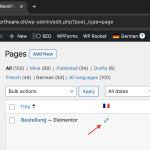This thread is resolved. Here is a description of the problem and solution.
Problem:
You are trying to translate a page using the WPML translation editor, but when you click to edit the French translation, it opens an empty (white) page. This issue has occurred despite using different browsers and ensuring that admin/translation user details are correctly set.
Solution:
We checked it and the issue was related to escaping special characters in regex for some glossary entries. Our developers worked internally and found a solution. If you're still experiencing a similar issue, please open a new ticket for us to double-check it.
This is the technical support forum for WPML - the multilingual WordPress plugin.
Everyone can read, but only WPML clients can post here. WPML team is replying on the forum 6 days per week, 22 hours per day.
This topic contains 17 replies, has 2 voices.
Last updated by Mateus Getulio 1 year, 4 months ago.
Assisted by: Mateus Getulio.
| Author | Posts |
|---|---|
| October 19, 2023 at 8:32 pm #14619191 | |
|
davidN-36 |
Tell us what you are trying to do? This is the normal way I've been using for years to edit the translation text. I tried using the Chrome and Firefox browsers, same behaviour on both. What is the link to your site? |
| October 20, 2023 at 9:17 pm #14627227 | |
|
Mateus Getulio Supporter
Languages: English (English ) Portuguese (Brazil) (Português ) Timezone: America/Sao_Paulo (GMT-03:00) |
Hi there, Thanks for your contact. Before your ticket is assigned to one of my colleagues, please allow me to walk you through some initial debugging steps. This will help speed up the support process. Please follow these steps: - Just to be safe, make sure to have a website backup before proceeding # Clear the cache in WPML - Go to your affected page, and do a minor modification to the original language content Please let us know about your results. Thank you. Kind regards, |
| October 23, 2023 at 6:06 pm #14640753 | |
|
davidN-36 |
I followed the steps listed above. |
| October 23, 2023 at 8:48 pm #14641305 | |
|
Mateus Getulio Supporter
Languages: English (English ) Portuguese (Brazil) (Português ) Timezone: America/Sao_Paulo (GMT-03:00) |
Hello, I would like to request temporary access (wp-admin and FTP) to your site to take a better look at the issue. You will find the needed fields for this below the comment area when you log in to leave your next reply. The information you will enter is private which means only you and I can see and have access to it. Our Debugging Procedures I will be checking various settings in the backend to see if the issue can be resolved. Although I won't be making changes that affect the live site, it is still good practice to backup the site before providing us access. In the event that we do need to debug the site further, I will duplicate the site and work in a separate, local development environment to avoid affecting the live site. Privacy and Security Policy We have strict policies regarding privacy and access to your information. Please see: **IMPORTANT** - Please make a backup of site files and database before providing us access. Please, let me know if you need any additional details. Have a nice day. |
| October 23, 2023 at 10:02 pm #14641631 | |
|
davidN-36 |
I did a mistake withb the FTP Account information. |
| October 24, 2023 at 12:23 pm #14647485 | |
|
Mateus Getulio Supporter
Languages: English (English ) Portuguese (Brazil) (Português ) Timezone: America/Sao_Paulo (GMT-03:00) |
Hello there, I am marking your next response as private again. Moreover, we're receiving a 503 error when trying to open the login page: hidden link. Can you please review it? Thanks. Regards, |
| October 24, 2023 at 2:10 pm #14648593 | |
|
davidN-36 |
I restored the backup from yesterday 2023.10.23 22:52 CEST |
| October 24, 2023 at 8:23 pm #14650807 | |
|
Mateus Getulio Supporter
Languages: English (English ) Portuguese (Brazil) (Português ) Timezone: America/Sao_Paulo (GMT-03:00) |
Hi there, Thanks for providing the credentials. Just to make sure, do we have your authorization to make a copy of the website and migrate it into another server? In order to perform more complex tests without compromising the live production. Please keep us posted about it. Thank you. |
| October 25, 2023 at 5:21 am #14652069 | |
|
davidN-36 |
Hi Mateus Best regards |
| October 25, 2023 at 7:28 am #14657345 | |
|
davidN-36 |
Hi Matues Best regards |
| October 25, 2023 at 6:06 pm #14663985 | |
|
Mateus Getulio Supporter
Languages: English (English ) Portuguese (Brazil) (Português ) Timezone: America/Sao_Paulo (GMT-03:00) |
Hi David, Thank you for the details, and the confirmation. Upon further inspection, we were able to check that the Advanced Translation Editor and its entries in your database got corrupted at some point. We've followed these steps in order to fix the issue in our copy version: - Make sure to have a complete website and database backup select * from wp_options where option_name = 'WPML_SITE_ID:ate' OR option_name = 'WPML_TM_AMS' - Delete those entries - again, after a database backup It should be solved after this. Therefore, may I kindly ask you to give it a try on the live website? We're looking forward to your reply. Thank you. Kind regards, |
| October 25, 2023 at 9:37 pm #14664989 | |
|
davidN-36 |
Hi Mateus I followed the steps you wrote. Here is the result: |
| October 26, 2023 at 11:48 am #14670115 | |
|
Mateus Getulio Supporter
Languages: English (English ) Portuguese (Brazil) (Português ) Timezone: America/Sao_Paulo (GMT-03:00) |
Hi David, Sorry about that. No, it shouldn't have happened. Could you please restore a previous backup and we'll check it again? Please let us know. Thank you. Regards, |
| October 26, 2023 at 4:20 pm #14672693 | |
|
davidN-36 |
Hi Matteus I also checked with my hosting provider. Regards |
| October 26, 2023 at 6:12 pm #14673569 | |
|
Mateus Getulio Supporter
Languages: English (English ) Portuguese (Brazil) (Português ) Timezone: America/Sao_Paulo (GMT-03:00) |
Hello David, Thank you for restoring the backup. Let me ask you something before we move on. Did you use the Classic Translation Editor for these translations in the past? Because if we enable it in WPML -> Settings -> Translation Editor, we're able to open and see any translation in the website. We've tested it on this copy version, please check it (the credentials are the same as the ones in the original website): hidden link This would explain why the translations do not appear in the ATE when we switch the Translation Editors, as explained in our related doc: https://wpml.org/documentation/translating-your-contents/translation-editor-options/ Moreover, would it be a viable solution for you? That is, to use the CTE, instead of the ATE? Please keep us posted about it. Thanks! |