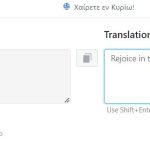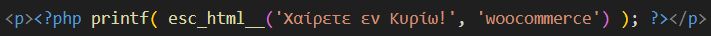This thread is resolved. Here is a description of the problem and solution.
Problem:
The client is experiencing an issue with WooCommerce email translations not being correctly applied to custom texts in customer emails. The emails are being sent in the default Greek language instead of the translated language, despite the strings being scanned and translated.
Solution:
We recommend isolating the issue by moving the custom code related to email translations to a different section of the theme, such as
header.php
, to verify its functionality. Since our support policy does not cover assistance with custom coding, we suggest setting up an isolated test environment. This will allow us to review the code without affecting the live site. If the problem persists, please check our related known issues and ensure you have the latest versions of themes and plugins installed.
If this solution does not resolve the issue or seems outdated, we highly recommend opening a new support ticket. You can do so here: WPML support forum.
This is the technical support forum for WPML - the multilingual WordPress plugin.
Everyone can read, but only WPML clients can post here. WPML team is replying on the forum 6 days per week, 22 hours per day.
Our next available supporter will start replying to tickets in about 7.01 hours from now. Thank you for your understanding.
This topic is split from https://wpml.org/forums/topic/wpml-registration-4/
This topic contains 5 replies, has 2 voices.
Last updated by Marcel 2 months, 2 weeks ago.
Assisted by: Marcel.