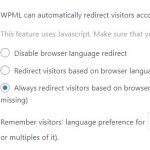This is the technical support forum for WPML - the multilingual WordPress plugin.
Everyone can read, but only WPML clients can post here. WPML team is replying on the forum 6 days per week, 22 hours per day.
This topic is split from https://wpml.org/forums/topic/align-layout-between-original-and-translated-pages/
| Sun | Mon | Tue | Wed | Thu | Fri | Sat |
|---|---|---|---|---|---|---|
| - | 9:00 – 12:00 | 9:00 – 12:00 | 9:00 – 12:00 | 9:00 – 12:00 | 9:00 – 12:00 | - |
| - | 13:00 – 18:00 | 13:00 – 18:00 | 13:00 – 18:00 | 13:00 – 18:00 | 13:00 – 18:00 | - |
Supporter timezone: Asia/Singapore (GMT+08:00)
Tagged: Not WPML issue
This topic contains 39 replies, has 2 voices.
Last updated by Kor 1 year, 7 months ago.
Assisted by: Kor.
| Author | Posts |
|---|---|
| May 18, 2023 at 11:52 am #13671557 | |
|
rikardT-2 |
Fantastic - thanks. That was the issue. CSS-ID's got translated without me noticing. Is there maybe a setting for avoiding this? Now another issue surfaced, guess not connected. Automatically displaying in users browser language does not work anymore. It is enabled in settings, but I cannot figure out why... Many thanks! |
| May 18, 2023 at 2:30 pm #13672737 | |
|
Kor Supporter
Languages: English (English ) Timezone: Asia/Singapore (GMT+08:00) |
Hi there, Thanks for your reply. Are you referring to this option https://wpml.org/documentation/getting-started-guide/language-setup/automatic-redirect-based-on-browser-language/ not working on your site when you've already configured it? If not, please elaborate a little bit more about the issue so that I could check this out for you. Thanks! Kor |
| May 18, 2023 at 3:35 pm #13673309 | |
|
rikardT-2 |
Hi Kor, BR, |
| May 18, 2023 at 6:14 pm #13674551 | |
|
Kor Supporter
Languages: English (English ) Timezone: Asia/Singapore (GMT+08:00) |
Hi there, Thanks for your reply. I've checked and yes, it's not working when I tested it using VPN. Could you please try deactivating 3rd party plugins one at a time and see if it's caused by it? IMPORTANT: Please, note, a backup is required for security reasons, and to avoid any data loss, you can use the https://wordpress.org/plugins/updraftplus/plugin for these backup needs. Let me know how it goes. Thanks! KC |
| May 24, 2023 at 10:41 am #13706311 | |
|
rikardT-2 |
Hi, I now however made another finding - the automatic language switching works for mobiles, but not for desktop! Also true for our prod-environment with all 3rd party plugins intact. I will happily give you access to the Staging for any experiments. 🙂 Thanks, |
| May 24, 2023 at 3:32 pm #13709477 | |
|
Kor Supporter
Languages: English (English ) Timezone: Asia/Singapore (GMT+08:00) |
Hi there, Thanks for your reply. I would need to take a closer look at your site. So I would need to request temporary access (WP-Admin and FTP) preferably to a test site where the problem has been replicated if possible in order to be of better help and check if some configurations might need to be changed IMPORTANT: Please, note, a backup is required for security reasons, and to avoid any data loss, you can use the https://wordpress.org/plugins/updraftplus/plugin for these backup needs. Your following answer will be private, which means only you and I have access to it. ✙ I would need your permission to de-activate and re-activate Plugins and the Theme and to change configurations on the site if required. This is also a reason the backup is critical. Thanks! Kor |
| May 26, 2023 at 1:15 pm #13723459 | |
|
rikardT-2 |
Hi. Had the chance to take a look? |
| May 26, 2023 at 1:47 pm #13723645 | |
|
Kor Supporter
Languages: English (English ) Timezone: Asia/Singapore (GMT+08:00) |
Hi there, Thanks for your reply. Sorry for the delays. I'm able to replicate the issue and I will have to escalate this to our 2nd Tier Support for further assistance. Thanks! Kor |
| May 30, 2023 at 8:24 am #13736855 | |
|
Kor Supporter
Languages: English (English ) Timezone: Asia/Singapore (GMT+08:00) |
Hi there, Thanks for your reply. I've tested it on our sandbox site here hidden link and it works fine. Please visit the link using a "dutch" browser language. Here are the backend settings if you need to check hidden link Could you share FTP access here so that I could check your server files or escalate it if I couldn't find a solution? Your following answer will be private, which means only you and I have access to it. Thanks! Kor |
| May 31, 2023 at 6:33 pm #13749475 | |
|
Kor Supporter
Languages: English (English ) Timezone: Asia/Singapore (GMT+08:00) |
Hi there, Thanks for your reply. I've escalated this to our 2nd Tier Support and I will come back to you once I've feedback. Thanks! Kor |
| June 8, 2023 at 6:14 am #13790207 | |
|
rikardT-2 |
Hi again. Any update or progress? |
| June 8, 2023 at 6:31 am #13790293 | |
|
Kor Supporter
Languages: English (English ) Timezone: Asia/Singapore (GMT+08:00) |
Thanks for your reply. Sorry, no feedback yet but I've notified our 2nd Tier Support for a follow-up. |
| June 14, 2023 at 9:08 am #13823249 | |
|
rikardT-2 |
Hi again. This issue is severly impacting our sites user experience. Thanks, |
| June 14, 2023 at 4:20 pm #13827063 | |
|
Kor Supporter
Languages: English (English ) Timezone: Asia/Singapore (GMT+08:00) |
Thanks for your patience. Sorry, I don't have any updates yet. But I've again dropped another message to our 2nd Tier Support. We should hear from them soon. |
| June 19, 2023 at 9:32 am #13849597 | |
|
Kor Supporter
Languages: English (English ) Timezone: Asia/Singapore (GMT+08:00) |
Thanks for your patience. Our 2nd Tier Support checked and the issue is caused by this "kreativo-pro-speed-optimization" plugin. Removing this plugin in /wp-content/plugins fixes the issue with the redirect. Could you please check? |
The topic ‘[Closed] users browser language does not work anymore’ is closed to new replies.