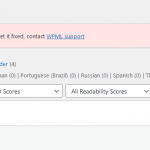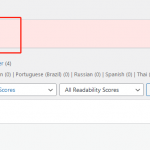This is the technical support forum for WPML - the multilingual WordPress plugin.
Everyone can read, but only WPML clients can post here. WPML team is replying on the forum 6 days per week, 22 hours per day.
Our next available supporter will start replying to tickets in about 3.09 hours from now. Thank you for your understanding.
This topic contains 5 replies, has 2 voices.
Last updated by Mihai Apetrei 1 year, 11 months ago.
Assisted by: Mihai Apetrei.
| Author | Posts |
|---|---|
| May 25, 2022 at 3:39 am #11298913 | |
|
xgpm |
I had translated my About page to Spanish, but when I save it, it showed "WPML didn't manage to translate this page." and told me to try again showed on 1.png. After trying 3 times, it said to contact WPML support, check 2.png. |
| May 25, 2022 at 3:41 am #11298991 | |
|
Mihai Apetrei Supporter
Languages: English (English ) Timezone: Europe/Bucharest (GMT+03:00) |
Hi there. This issue is coming from an update on our side. Sorry for that. Can you please let me know if you had the chance to try the steps mentioned at the URL below? If that doesn't work, please also try this: Please let me know how that goes. Kind regards, |
| May 25, 2022 at 4:27 am #11299157 | |
|
xgpm |
I tried the first method, and not work for me |
| May 25, 2022 at 4:49 am #11299209 | |
|
Mihai Apetrei Supporter
Languages: English (English ) Timezone: Europe/Bucharest (GMT+03:00) |
Hi there and thank you for the update. The other 2 links are important, too, even if you don't see the issue happening exactly as explained there, because the error, in the end, from those links, is the same as the one that you are seeing: "WPML didn't manage to translate this page" or "WPML tried to translate this page three times". So it is important that you also try the steps from the other 2 URLs that I shared with you above. If that won't work, we have another thing that you can try. One user reported that they fixed the issue with the following steps: Go to WPML > Translation Management After that, please let me know if you can now open the translations. Mihai |
| May 25, 2022 at 5:52 am #11299527 | |
|
xgpm |
I delete the Translators, and now it works. very strange and confused. |
| May 26, 2022 at 4:07 am #11311731 | |
|
Mihai Apetrei Supporter
Languages: English (English ) Timezone: Europe/Bucharest (GMT+03:00) |
Hi there. Thank you for the confirmation. I am happy to hear that things are working properly now. Kind regards, |