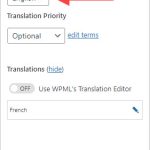This is the technical support forum for WPML - the multilingual WordPress plugin.
Everyone can read, but only WPML clients can post here. WPML team is replying on the forum 6 days per week, 22 hours per day.
This topic contains 4 replies, has 2 voices.
Last updated by jaakI 1 year, 7 months ago.
Assisted by: Osama Mersal.
| Author | Posts |
|---|---|
| September 5, 2022 at 6:47 am #11986395 | |
|
jaakI |
Tell us what you are trying to do? All post what I've found talk about adding language not changing it to the existing content. |
| September 5, 2022 at 9:18 am #11987827 | |
|
Osama Mersal Supporter
Languages: English (English ) Arabic (العربية ) Timezone: Africa/Cairo (GMT+03:00) |
Hi, Thanks for contacting WPML forums support. I'll be glad to help you today. 1) I'm not sure if I get the issue correctly, but if you need to change the language of an existing page/post, you can edit the page and select the language from the language side panel. (Kindly check the attached screenshot) If that is not the case, pleases elaborate more on the issue, and it would be great if you could provide some screenshots to help me understand the issue better. 2) Could you please share your Debug information with me? Best regards, |
| September 7, 2022 at 9:27 am #12003393 | |
|
jaakI |
Hello, You are on the right track what I want, but.. This is suitable then site has ~10-20 pages, but for the e-commerce site there is 1000+ products it is littele too much manual work. Is there a way to do this in bulk? SQL script? |
| September 7, 2022 at 11:56 am #12004833 | |
|
Osama Mersal Supporter
Languages: English (English ) Arabic (العربية ) Timezone: Africa/Cairo (GMT+03:00) |
Hi, Unfortunately, there is no bulk method to achieve that, and if you used SQL, you might break the site because the language and translations are used in multiple tables. However, if you don't have translated content, you can Reset WPML, re-install it, and choose the correct default language. Kind regards, |
| September 14, 2022 at 5:47 am #12048079 | |
|
jaakI |
Solution to change language on the hole single lang site is feasible but not straight forward to the users. Despite using the WPML for several years this solution didn't come to my mind. Is it possible to write some topic in documentation "How to change single site content language" |