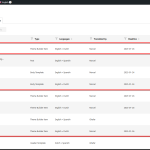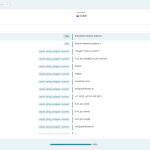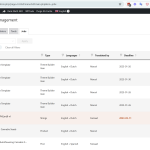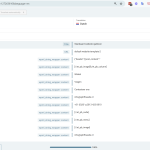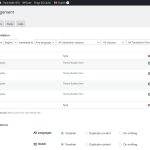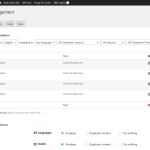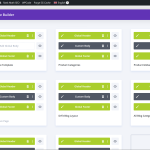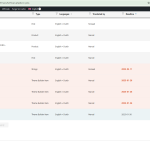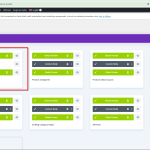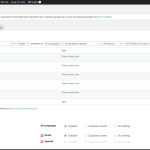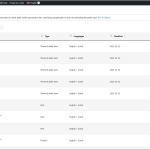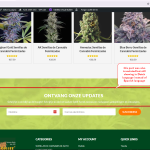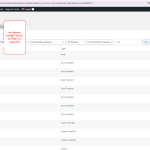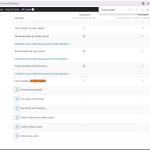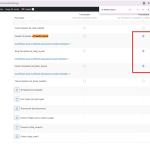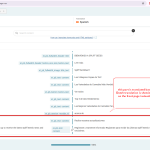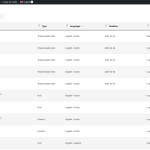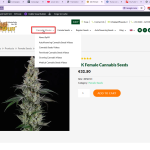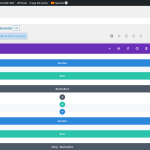This is the technical support forum for WPML - the multilingual WordPress plugin.
Everyone can read, but only WPML clients can post here. WPML team is replying on the forum 6 days per week, 22 hours per day.
This topic contains 6 replies, has 0 voices.
Last updated by Shekhar Bhandari 4 days, 19 hours ago.
Assisted by: Shekhar Bhandari.
| Author | Posts |
|---|---|
| January 22, 2025 at 1:26 pm #16623180 | |
|
Marcel Elbers |
Background of the issue: Symptoms: Questions: |
| January 23, 2025 at 5:39 am #16625592 | |
|
Shekhar Bhandari Supporter
Languages: English (English ) Timezone: Asia/Kathmandu (GMT+05:45) |
Hello there, Thank you for contacting WPML support. I'd be happy to assist you on this issue. Can you explain further what you mean by uploading translations directly on Divi theme builder, are you switching the language on the theme builder page and adding translations manually? Do you have any steps which deletes the templates itself? or it happens randomly? Look forward to your reply. Thanks |
| January 23, 2025 at 8:10 am #16625973 | |
|
Marcel Elbers |
"are you switching the language on the theme builder page and adding translations manually" yes. Do you have any steps which deletes the templates itself? or it happens randomly? Thank you. |
| January 23, 2025 at 8:14 am #16625999 | |
|
Shekhar Bhandari Supporter
Languages: English (English ) Timezone: Asia/Kathmandu (GMT+05:45) |
Hello there, Yes, it can be due to language switching, I suggest using the method as explained here: https://wpml.org/forums/topic/divi-builder-wpml-different-site-header-and-footer-to-different-languages/#post-16599671 Let me know if this helps. Thanks |
| January 24, 2025 at 8:54 pm #16632617 | |
|
Marcel Elbers |
ok how to reset it again to using the wpml editor for the Divi Theme Builder template "Default Website Template" again ? thanks. |
| January 27, 2025 at 4:34 am #16635831 | |
|
Shekhar Bhandari Supporter
Languages: English (English ) Timezone: Asia/Kathmandu (GMT+05:45) |
Hello there, You can cancel the in-progress jobs from the jobs page and re-translate it from WPML->Translations Management to resend the pages using WPML editors. Let me know if this helps. Thanks |
| January 27, 2025 at 9:36 am #16636672 | |
|
Marcel Elbers |
Thanks I cancelled the in progress translations jobs for the default website template however this had zero effect on the translations. The translations are still visible on the site. I also emptied the cache. I think this is do to the fact that the divi templates have been set up by switching the language on the theme builder page and adding translations manually. But how to change to translating the divi theme builder templates to translating it with the wpml translation editor ? Cancelling the pending jobs does not solve this. Thanks. |
| January 27, 2025 at 9:41 am #16636732 | |
|
Shekhar Bhandari Supporter
Languages: English (English ) Timezone: Asia/Kathmandu (GMT+05:45) |
Hello there, Did you managed to re-translate the jobs from WPML->Translation Management? If this didn't helped, To debug this issue further, I would need to check your site settings once, for this I would need temporary access (wp-admin and ftp) to your site. So could you please provide me with those details, you will find the needed fields for this below the comment area when you log in to leave your next reply. This info is private and available to you and WPML supporters only. Note: Look forward to your reply. Thanks |
| January 28, 2025 at 5:33 am #16639903 | |
|
Shekhar Bhandari Supporter
Languages: English (English ) Timezone: Asia/Kathmandu (GMT+05:45) |
Hello there, I see lot of divi settings are changed and this can result in the error: For example on WPML->Settings->Custom Post Type Translations. Can you modify this settings to default and see if it helps? Look forward to your reply. Thanks |
| January 28, 2025 at 10:16 am #16640745 | |
|
Marcel Elbers |
Hello Shekhar, Changed these settings however if I want to translate the default website template now I don't see any theme builder templates anymore under Translation Management? I can translate it from the front with the option edit translation. I did this for the news letter option on the Spanish page. It's 100% translated but translation is not showing on the front page. It's still in Dutch. Thank you. |
| January 28, 2025 at 10:19 am #16640818 | |
|
Shekhar Bhandari Supporter
Languages: English (English ) Timezone: Asia/Kathmandu (GMT+05:45) |
Hello there, You can find those templates from the WPML->Translation Management, with options like header template, body template and footer template. Can you use this option and translate it and see if it helps. Thanks |
| January 28, 2025 at 10:29 am #16640921 | |
|
Marcel Elbers |
I found the default website template in the Translations queue. The are still saying in progress but not able to open it for translating. Error: "the translator could not be thank you. |
| January 28, 2025 at 12:54 pm #16641780 | |
|
Shekhar Bhandari Supporter
Languages: English (English ) Timezone: Asia/Kathmandu (GMT+05:45) |
Hello there, I cancelled the job. Regarding the text "Ontvang onze updates" in spanish, I fixed the pages by following the below steps: Can you check and confirm if this fixes the issue? Let me know if this helps. Thanks |
| January 28, 2025 at 1:14 pm #16641870 | |
|
Marcel Elbers |
Yes it's translated now. How did you unlinked the Spanish page? How to translate the word Cannabis Movies in the menu? I thought I had to translate this in the theme builder template but as you used the home page now to translate something from the theme builder templates maybe i'm searching in the wrong location? Thank you, |
| January 28, 2025 at 1:22 pm #16641904 | |
|
Shekhar Bhandari Supporter
Languages: English (English ) Timezone: Asia/Kathmandu (GMT+05:45) |
Hello there, To unlink the translations, you can open the translations in WordPress editor and set "this is translations of" to None. [Screenshot attached] The menu is added using default menu option, I suggest using the method as explained here: https://wpml.org/documentation/getting-started-guide/translating-menus/ to translate it: hidden link Also, note, if this is default page, WPML will automatically load the page title translations, so to change it you will need to translate the page titles first and apply the menu synchronization. Let me know if this helps. Thanks |