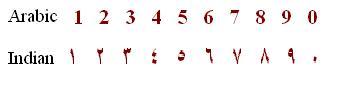This is the technical support forum for WPML - the multilingual WordPress plugin.
Everyone can read, but only WPML clients can post here. WPML team is replying on the forum 6 days per week, 22 hours per day.
| Sun | Mon | Tue | Wed | Thu | Fri | Sat |
|---|---|---|---|---|---|---|
| 9:00 – 15:00 | 9:00 – 15:00 | 9:00 – 15:00 | 9:00 – 15:00 | 9:00 – 15:00 | - | - |
| - | - | - | - | - | - | - |
Supporter timezone: Asia/Yerevan (GMT+04:00)
Tagged: Not WPML issue
This topic contains 14 replies, has 2 voices.
Last updated by Christopher Amirian 1 year, 7 months ago.
Assisted by: Christopher Amirian.
| Author | Posts |
|---|---|
| June 9, 2023 at 2:30 pm #13800467 | |
|
calypsoP |
Tell us what you are trying to do? |
| June 10, 2023 at 1:06 pm #13803415 | |
|
Christopher Amirian Supporter
Languages: English (English ) Timezone: Asia/Yerevan (GMT+04:00) |
Hi there, I did not understand what is the issue you are experiencing. The website you shared is under coming soon page and I can not see any pages. If you want to share the login information please make sure you set the next reply as private and have a complete backup of the website. Please give me a description of the issue that you are experiencing. For the time being, the only thing that I can suggest is that you read the documentation below for the Elementor Pro translation: https://wpml.org/documentation/plugins-compatibility/elementor/ Thanks. |
| June 11, 2023 at 6:47 am #13804297 | |
|
Christopher Amirian Supporter
Languages: English (English ) Timezone: Asia/Yerevan (GMT+04:00) |
Hi there, Thank you for the login information. I checked the front end of the website and I do see that the content is still in English when checking the Arabic page. Let's focus on the homepage for now. Would you please follow the steps below? - Go to your Dashboard > Pages. If the problem persists, I'd appreciate it if you could share a login information that has Administrator role so I can have access to the pages and the WPML related settings for further investigation. Thank you. |
| June 12, 2023 at 2:37 am #13806087 | |
|
calypsoP |
Hi there, Thank you for your response. I did follow your instructions and it worked. For contact page, the WPML scans it but can't find the contents like the title, subtitle, form, bottom. I have upgraded your role for the WordPress as super administrator. Can you please take a look? Contact page link: hidden link |
| June 12, 2023 at 10:36 am #13808603 | |
|
Christopher Amirian Supporter
Languages: English (English ) Timezone: Asia/Yerevan (GMT+04:00) |
Hi there, Thank you for the information Now that I want to access the website I get this message:
Would you please temporarily turn off the security measures so that I can access sthe backend of the website for further investigation? Thanks. |
| June 12, 2023 at 1:45 pm #13810311 | |
|
calypsoP |
Hi there, I disabled the security plugin and logged in successfully from a private window. Would you please try again now? |
| June 12, 2023 at 1:57 pm #13810437 | |
|
Christopher Amirian Supporter
Languages: English (English ) Timezone: Asia/Yerevan (GMT+04:00) |
Hi there, Thank you I am logged in. I went to the contact page and did a small change (Change the title to Contact 1). Then when I click the eye icon I saw that due to low credits the page is not completely translated. Please go to this page: hidden link If you see a pop up click the "I understand - Continue editing" options. Go to the sidebar and under the languages section click the eye icon for Arabic. You will be redirected to the Advanced Translation Editor. Finish the translation there and make sure that the translation is 100% complete. Do the same for the French version and it should work. Thanks. |
| June 13, 2023 at 2:11 am #13813275 | |
|
calypsoP |
Hi there, I followed your instructions until I clicked the "I understand - Continue editing" pop-up. After that, a new window popped up with the same message, but this time in Arabic, and it automatically redirected me back to the Contact 1 page in WordPress editing mode. |
| June 13, 2023 at 9:27 am #13815297 | |
|
Christopher Amirian Supporter
Languages: English (English ) Timezone: Asia/Yerevan (GMT+04:00) |
Hi there, It seems that the reason you could not see ethe Advanced Translation Editor was that the translation was assigned to the user that you created for me. i went ahead and made sure the translation is 100% complete and it is now ok: hidden link Please consider that your credits for translation is finished and you will need to either top up the credits or translate the pages yourself. To translate a page yourself you need to do as follows: https://wpml.org/documentation/translating-your-contents/ Thanks. |
| June 13, 2023 at 11:54 am #13816799 | |
| calypsoP |
Hi there, Thank you for resolving my previous issue. However, I encountered another problem with the footer. The phone number was not detected by the Advanced Translation Editor; only the link was recognized, but not the digits themselves. Additionally, when I input numbers, they appear in Arabic instead of Hindi, the desired language. To work around this, I have been sending myself a WhatsApp message in Arabic with Hindi digits and then copying and pasting it into the Advanced Translation Editor. However, this is not a sustainable solution. Is there a more effective approach to addressing this issue? You can find the Footer under WP Dashboard > Templates > Saved Templates > Filter (all) > Footer. New threads created by Christopher Amirian and linked to this one are listed below: https://wpml.org/forums/topic/split-how-to-translate-numbers/ |
| June 13, 2023 at 1:58 pm #13817955 | |
|
Christopher Amirian Supporter
Languages: English (English ) Timezone: Asia/Yerevan (GMT+04:00) |
Hi there, To be able to serve you the best and to make sure that we are fair to our other customers we answer one question per each ticket. As the original issue is fixed I'd appreciate it if you set this ticket as resolved. I created a new ticket to address the second issue and my reply will be emailed to you. At any point you are welcome to open up a new ticket if you need additional help and questions. Thank you for your understanding. |
| June 14, 2023 at 2:48 am #13821123 | |
|
calypsoP |
Hi there, I got the same issue as before. Please check this page: hidden link |
| June 14, 2023 at 3:45 am #13821175 | |
|
calypsoP |
When attempting to make edits in the Advanced Translation Editor on the "Your family deserves the best" page and pressing "Complete," I am repeatedly encountering an error message. Page URL: hidden link |
| June 14, 2023 at 7:59 am #13822459 | |
|
Christopher Amirian Supporter
Languages: English (English ) Timezone: Asia/Yerevan (GMT+04:00) |
Hi there, As the ticket was set as resolved the login information you have shared is no longer available for me. That is to make sure that we comply with the law and do not store any user information in our system after the problem is resolved. I'd appreciate it if you could add the login information again by setting the next reply as private. But I think I know what is the issue, that is why I created a video showing you what to do: hidden link Thanks. |
The topic ‘[Closed] Elementor Pro text not translated but not showing on the front-end’ is closed to new replies.