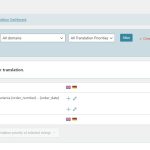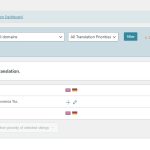This is the technical support forum for WPML - the multilingual WordPress plugin.
Everyone can read, but only WPML clients can post here. WPML team is replying on the forum 6 days per week, 22 hours per day.
| Sun | Mon | Tue | Wed | Thu | Fri | Sat |
|---|---|---|---|---|---|---|
| 10:00 – 14:00 | 10:00 – 14:00 | 10:00 – 14:00 | 10:00 – 14:00 | 10:00 – 14:00 | - | - |
| 16:00 – 20:00 | 16:00 – 20:00 | 16:00 – 20:00 | 16:00 – 20:00 | 16:00 – 20:00 | - | - |
Supporter timezone: Asia/Jerusalem (GMT+03:00)
Tagged: Compatibility, WCML
Related documentation:
This topic contains 0 replies, has 0 voices.
Last updated by bartoszH-3 1 hour, 22 minutes ago.
Assisted by: Itamar.
| Author | Posts |
|---|---|
| April 6, 2025 at 5:06 pm #16901715 | |
|
bartoszH-3 |
Background of the issue: Symptoms: Questions: |
| April 6, 2025 at 5:10 pm #16901830 | |
|
bartoszH-3 |
I believe I sent the Debug information |
| April 6, 2025 at 5:23 pm #16901837 | |
|
Itamar Supporter
Languages: English (English ) Hebrew (עברית ) Timezone: Asia/Jerusalem (GMT+03:00) |
Hi, Thanks for sharing the debug information. You mentioned that the problem is with the Fakturownia Woocommerce plugin. About the fields like Product, Quantity, Price, please check if you can find those strings in the admin strings section. Please read about it here: Also, if you have not done it yet, please read our guide about translating WooCommerce emails: Regards, |
| April 7, 2025 at 2:41 pm #16904988 | |
|
bartoszH-3 |
Yes, that's the plugin I'm using for sending the invoices. |
| April 7, 2025 at 3:00 pm #16905069 | |
|
bartoszH-3 |
Regarding the fields Product, Quantity, Price - I can find them in the String translation but they are translated already. They seem to come from Woocommerce and the translation works for the "processing order" email, but not for the "completed order" email. |
| April 8, 2025 at 3:33 pm #16910218 | |
|
Itamar Supporter
Languages: English (English ) Hebrew (עברית ) Timezone: Asia/Jerusalem (GMT+03:00) |
Hi, We need to replicate this issue on a fresh WordPress installation. Then, I'll be able to escalate it to our compatibility team. For this, I created a test website with a clean WordPress install. You can access it through this link: hidden link With this link, you'll be directly logged in. Could you please install the Fakturownia WooCommerce plugin and see if the issue is replicable on a clean WordPress installation? I have already installed WooCommerce and configured WPML to have Polish as the default language and English and German as the second language. Please also ensure you install the latest version of the plugin. I also installed the Email Log plugin to catch our outgoing emails. Please let us know when everything is finished, and you can replicate the problem. Important! Do not import your site to the test site. We must replicate the problem on a fresh, clean WordPress installation. The strings Product, Quantity, and Price may have more than one instance. Regards, |
| April 9, 2025 at 11:44 am #16913025 | |
|
bartoszH-3 |
Ok, so I installed the invoicing plugin and sent first email (emails don't come to my inbox, but I can see them in logs). Now, at the moment I can't see the strings from Woocommerce-fakturownia in the String Translation tool. I imagine somehow they must be registered first and I think I've done that with my original site, but I'm not sure how. What next step do you suggest? |
| April 9, 2025 at 6:05 pm #16915521 | |
|
Itamar Supporter
Languages: English (English ) Hebrew (עברית ) Timezone: Asia/Jerusalem (GMT+03:00) |
Hi, Please try to go to WPML -> Theme and plugin localization and scan this plugin for strings. Then they should show up in Strings Translation. More information about this is in our guide here. Regards, |
| April 9, 2025 at 6:50 pm #16915689 | |
|
bartoszH-3 |
Ok, so I did the following: The strings remained untranslated. |
| April 10, 2025 at 11:47 am #16918289 | |
|
bartoszH-3 |
I would really appreciate a prompt response in that topic as this is the only issue that holds me from going live with the translated version 😉 Please, help me reach the world 😀 |
| April 10, 2025 at 1:59 pm #16919037 | |
|
bartoszH-3 |
If that helps, I can provide you with access to the staging website, which would imitate the original one. |
| April 10, 2025 at 4:57 pm #16919931 | |
|
Itamar Supporter
Languages: English (English ) Hebrew (עברית ) Timezone: Asia/Jerusalem (GMT+03:00) |
Hi, Thanks for replicating this issue on the sandbox site. The "woocommerce-fakturownia" strings language was set as English. 1. In WPML -> Strings Translation, I selected those strings. 2. I clicked the 'Change the language of selected strings" button. 3. I selected Polish. Please see the attached screenshot. 4. The string language has changed into Polish. I then purchased a product in German to check if the Fakturownia invoice email is now in German. However, I don't know how to trigger the invoice email sending. Can you please proceed and check it on the sandbox site and see if now things work as expected? Please read more about changing the language of strings in this guide. Please note that my weekend is Friday-Saturday, and I'll be able to continue to check this issue and help you on Sunday. Regards, |
| April 11, 2025 at 3:41 pm #16923538 | |
|
bartoszH-3 |
You can scroll down on the order page and click the button: "Wystaw fakturę bez VAT". I did that - the email got partially translated, but not in full, some parts are in Polish and some parts are in German. Also, as I mentioned in my ticket, for the email that comes from the status "Completed", the standard Woocommerce fields are not translated (Product, Quantity, Price, etc.) |