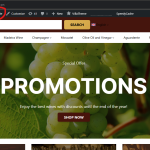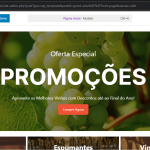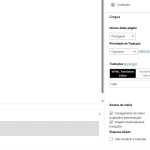This thread is resolved. Here is a description of the problem and solution.
Problem:
The client is unable to edit the English version of their website's front page using WPML. Despite verifying WPML settings, updating plugins, themes, and WordPress, and clearing the cache, changes to the English version are not being saved or applied. The client also cannot open the English version of certain pages.
Solution:
We determined that the issue is not caused by WPML, as the client cannot edit the header of the front page even when WPML is disabled. This suggests a problem with another plugin or the theme itself. We recommend the following steps:
1) Disable all plugins and attempt to edit the header. If this resolves the issue, it indicates a plugin conflict.
2) If disabling plugins does not resolve the issue, it is likely a theme issue.
3) If the problem goes away with all plugins disabled, reactivate the plugins one by one or in small groups to identify the problematic plugin.
For translating content created using the Gutenberg editor, please read our guide on Translating sites that use full site editing.
If this solution does not apply to your case, or if it seems outdated, we highly recommend checking related known issues at https://wpml.org/known-issues/, verifying the version of the permanent fix, and confirming that you have installed the latest versions of themes and plugins. If issues persist, please open a new support ticket at WPML support forum.
This is the technical support forum for WPML - the multilingual WordPress plugin.
Everyone can read, but only WPML clients can post here. WPML team is replying on the forum 6 days per week, 22 hours per day.
Tagged: Not WPML issue
This topic contains 6 replies, has 1 voice.
Last updated by Andreas W. 1 week, 3 days ago.
Assisted by: Andreas W..
| Author | Posts |
|---|---|
| December 21, 2024 at 1:45 am #16535762 | |
|
cristianoM-9 |
Background of the issue: Symptoms: Questions: |
| December 23, 2024 at 6:24 am #16539318 | |
|
Prosenjit Barman Supporter
Languages: English (English ) Timezone: Asia/Dhaka (GMT+06:00) |
Hi There! Before this thread gets assigned to my colleague, I'd like to offer some initial guidance or potential solutions. I understand you're experiencing issues with updating the translation. Have you encountered any specific errors during the process? If so, please share a screenshot of the error or create a video showing how to replicate the issue. Sharing this in your next response will greatly help in debugging the problem. Additionally, please enable WordPress debugging on your site to log any PHP-related errors in the debug log. This information will assist in identifying the root cause of the issue. Please check the guide below to understand the process. - https://wpml.org/documentation/support/debugging-wpml/ Please share as much as details possible so that we can get a better idea of the error and assist you in finding a solution. Looking forward to your responses and appreciate your cooperation in this matter. Best regards, |
| December 27, 2024 at 4:00 pm #16548899 | |
|
cristianoM-9 |
Hi Prosenjit, Thank you for your response and the initial guidance. I understand the importance of providing more details to help debug the issue. I will create and share a screen capture video showing the steps to replicate the issue when updating the translations in the secondary language (English). This will include any errors or unexpected behavior I encounter during the process. Additionally, I will enable WordPress debugging and check the debug log for any PHP-related errors, as per the guide you shared. If I find anything relevant, I will also include it in my next response. Thank you for your assistance, and I’ll follow up shortly with the video and additional details. Best regards, |
| December 27, 2024 at 4:05 pm #16548907 | |
|
Andreas W. Supporter Languages: English (English ) Spanish (Español ) German (Deutsch ) Timezone: America/Lima (GMT-05:00) |
Hello, Please send us screenshots from the section "PHP" and the section "WordPress" at WPML > Support. Also, please take kindly note that you can not use the site editor to create the translations for Block theme templates or menus. You will need to translate the templates of menus of your Block theme with WPML Translation Management, using the WPML Translation Editor. Best regards |
| January 3, 2025 at 3:02 pm #16561731 | |
|
cristianoM-9 |
Hello, I am sending you the screenshots you requested to explain that when we open the site switch the language to English, and click to edit the site, it automatically trades to the website in Portuguese. I cannot swap the language to English and edit the website in that language. Please solve my problem. |
| January 3, 2025 at 3:35 pm #16561899 | |
|
Andreas W. Supporter Languages: English (English ) Spanish (Español ) German (Deutsch ) Timezone: America/Lima (GMT-05:00) |
Which is the site's default languages? You should use the Site Editor and the WordPress Editor only in site default language. Then translate the templates or pages with the WPML Translation Editor using WPML > Translation Management. Please read this guide: It would also be very helpful if you could send us the WPML debugging information. |
| January 3, 2025 at 5:24 pm #16562210 | |
|
cristianoM-9 |
Here it is my debug information |
| January 3, 2025 at 6:28 pm #16562368 | |
|
Andreas W. Supporter Languages: English (English ) Spanish (Español ) German (Deutsch ) Timezone: America/Lima (GMT-05:00) |
Hi, I would like to request temporary access (wp-admin and FTP) to the site to investigate the issue further. The required fields are below the comment section when you log in to leave the next reply. The information you provide is private, meaning only you and I can see and access it. IMPORTANT If you can't see the "wp-admin / FTP" fields, your post and site login details will be set to "PUBLIC". DO NOT publish the data unless you see the required wp-admin / FTP fields. I may need to install a plugin called "All In One WP Migration" here to create a copy of the site that I can use to investigate the issue further. However, I would also be very grateful if you could provide a staging site or copy of the website from your server for this purpose. If you have any questions about creating such a staging site, you can consult your hosting provider. Please note that WPML must also be registered on this staging site at https://wpml.org/de/account/websites/. If you are not able to provide such a copy of the website for testing, please let me know on this ticket. The private reply form looks like this: The next time you reply, click on "I still need assistance". Video: Please note that we are obliged to request this information individually on each ticket. We are not allowed to access any credentials that were not specifically submitted on this ticket in the private response form. Best regards |
| January 14, 2025 at 2:42 pm #16593506 | |
|
Andreas W. Supporter Languages: English (English ) Spanish (Español ) German (Deutsch ) Timezone: America/Lima (GMT-05:00) |
Hello, On your website, there are currently many updates (theme and plugins) available. Please always run all the updates and test if the issue persists before opening a support request. We further suggest backing up the site and its database before running the updates. If updating the theme and all plugins will not solve the issue, please let me know. Best regards |
| January 14, 2025 at 3:13 pm #16593581 | |
|
cristianoM-9 |
Hello Andreas, Thank you for your reply and guidance. I have followed your recommendations and updated the theme, all plugins, and WordPress to their latest versions. Additionally, I ensured a full backup of the site and database was made before performing these updates. Unfortunately, the issue persists even after all updates are completed. I can still not edit the translations for the secondary language (English) as expected. The behavior remains unchanged, and no specific error messages are displayed during the process. Please let me know the next steps or if you require additional information to investigate further. I appreciate your assistance in resolving this issue. Best regards, |
| January 14, 2025 at 4:04 pm #16593953 | |
|
Andreas W. Supporter Languages: English (English ) Spanish (Español ) German (Deutsch ) Timezone: America/Lima (GMT-05:00) |
As you can see on the screenshot, your page uses the WPML Translation Editor as a translation method. Please do not try to edit the translation inside the WordPress Editor, unless you see the translation method on the original content in "WordPress Editor". Both translation methods are not compatible. Could you give this a test, please? |
| January 14, 2025 at 5:00 pm #16594136 | |
|
cristianoM-9 |
Hello, Thank you for the clarification and instructions regarding the translation methods. I have followed your guidance and ensured that I am not using the WordPress Editor to edit translations when the WPML Translation Editor is active. Instead, I have exclusively used the WPML Translation Editor as the translation method for the secondary language (English). Unfortunately, the issue persists. Despite using the correct translation method, I am still unable to edit or update the English version of the content successfully. Please let me know if I should try any additional steps or configurations. I appreciate your continued support. Best regards, |
| January 14, 2025 at 7:44 pm #16594723 | |
|
Andreas W. Supporter Languages: English (English ) Spanish (Español ) German (Deutsch ) Timezone: America/Lima (GMT-05:00) |
I did not have an issue with editing and saving the "Payment Options" pages on the WordPress Editor, while the "WordPress Editor" is set as translation method on the original page. Are you maybe trying to edit a different page? |
| January 15, 2025 at 10:53 am #16596720 | |
|
cristianoM-9 |
no, my issue is with editing the front page of the website in English, editing the logo on the front page, programming the buttons, and editing just words, all of this is on the front page, not on those "secondary" pages. |
| January 15, 2025 at 4:03 pm #16598089 | |
|
Andreas W. Supporter Languages: English (English ) Spanish (Español ) German (Deutsch ) Timezone: America/Lima (GMT-05:00) |
My apologies, but as I can not even edit the header of the frontpage using the Site Editor while WPML is disabled, this appears not to be an issue caused by WPML. IMPORTANT: You can then translate any templates and template parts with WPML Translation Management. Please read this guide: |