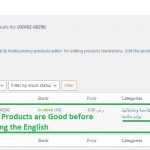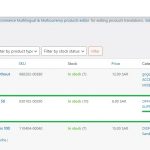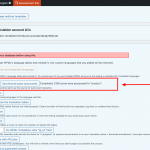This is the technical support forum for WPML - the multilingual WordPress plugin.
Everyone can read, but only WPML clients can post here. WPML team is replying on the forum 6 days per week, 22 hours per day.
| Sun | Mon | Tue | Wed | Thu | Fri | Sat |
|---|---|---|---|---|---|---|
| - | 9:00 – 14:00 | 9:00 – 14:00 | 9:00 – 14:00 | 9:00 – 14:00 | 9:00 – 14:00 | - |
| - | 19:00 – 22:00 | 19:00 – 22:00 | 19:00 – 22:00 | 19:00 – 22:00 | 19:00 – 22:00 | - |
Supporter timezone: Europe/Paris (GMT+02:00)
This topic contains 43 replies, has 2 voices.
Last updated by Yvette 1 year, 9 months ago.
Assisted by: Yvette.
| Author | Posts |
|---|---|
| May 26, 2022 at 4:16 pm #11318501 | |
|
abdullahB-7 |
1st Problem : WooCommerce Multilingual and Multi Currency duplicated my products data attribute when i save or update the products data in the WooCommerce Multilingual and Multi Currency plugin... example: this problem happen after i update the WooCommerce Multilingual plugin to V5.0 /*-*************************************-*/ 2nd Problem : this problem happen after i update the WooCommerce Multilingual plugin to V5.0 example: And in the photo (024) this is the English product After i add {GOGO Category}. >> works fine *Note : you can test this at any product you want and it same problem. |
| May 27, 2022 at 11:42 am #11325843 | |
|
Yvette Supporter
Languages: English (English ) Spanish (Español ) Timezone: Europe/Paris (GMT+02:00) |
Hello I will be helping you. |
| May 30, 2022 at 8:58 am #11340741 | |
|
abdullahB-7 |
please notify me when you finish because i think in this post is the solution of this 2 problem .... i just wonder now for my old products ...there is arabic products had terms and in english havent ...and the english had term not in arabic...all translate have been linked and don before ..but because this problem i had to delete the duplicated terms ...so how to merge them together? |
| May 30, 2022 at 11:11 am #11342617 | |
|
Yvette Supporter
Languages: English (English ) Spanish (Español ) Timezone: Europe/Paris (GMT+02:00) |
Hello I ran a cleanup tool here: WPML > Support > Troubleshooting > Cleanup > Synchronise posts taxonomies for post type = Products This seemed to correct the issue but warning - it took a while to complete. Please check and conifrm on the staging site you provided |
| May 30, 2022 at 11:32 am #11343095 | |
|
abdullahB-7 |
My issue is resolved now. Thank you! i hope you update the fix in the plugin as soon as posable ... |
| June 1, 2022 at 4:09 pm #11364405 | |
|
abdullahB-7 |
the problem back again i don't know why |
| June 1, 2022 at 4:14 pm #11364421 | |
|
Yvette Supporter
Languages: English (English ) Spanish (Español ) Timezone: Europe/Paris (GMT+02:00) |
Please upgrade to the latest fix release of both WPML and WCML https://wpml.org/errata/wp-6-0-issues-with-terms-assigned-to-posts/ There was a bug with WordPress 6.0 and our plugins. |
| June 2, 2022 at 8:19 am #11370053 | |
|
abdullahB-7 |
the same problem .... when import from excel the problem happen again ..... |
| June 2, 2022 at 9:05 am #11370769 | |
|
Yvette Supporter
Languages: English (English ) Spanish (Español ) Timezone: Europe/Paris (GMT+02:00) |
1. Is the staging site you provided at the same state as your live site? 2. You wrote: "when import from excel the problem happen again" How are you creating the translations? with imports as well? 3. Did you workflow ever work correctly? WPML CMS 4.5.8 Then test your process again. |
| June 2, 2022 at 9:54 am #11371663 | |
|
abdullahB-7 |
. Is the staging site you provided at the same state as your live site? - Yes it is ... you can test on the staging site you can see the problem...i import data and if you go to the Attribute (Unit) you will see there is problem ..thats from last import i did to test if the problem go after i update the plugins to the V (WPML CMS 4.5.8 2. You wrote: "when import from excel the problem happen again" Did you workflow ever work correctly? Please make sure you are using - i did update the pluginsand i did test and as i tell you the same problem. |
| June 2, 2022 at 11:16 am #11372449 | |
|
Yvette Supporter
Languages: English (English ) Spanish (Español ) Timezone: Europe/Paris (GMT+02:00) |
1. Which plugin are you using for import and update? 2. To eliminate the possibility that the upload process is now no longer working with new plugin ersions - please prepare 2 csv imports for product import and product update. The CSV file should be very very small (maybe 1 or 2 variable products with at most 1 or 2 attributes max). Please create the required taxonomy structure here: The sandbox site is a simple Woocommerce setup with Spanish as 2nd language and Storefront theme. Please do not change this. test if the same problem happens as in your site. Thanks |
| June 2, 2022 at 11:27 am #11372507 | |
|
abdullahB-7 |
i upload by WP all import plugin...can i install it? or you can log into my dev site ? |
| June 2, 2022 at 11:41 am #11372653 | |
|
Yvette Supporter
Languages: English (English ) Spanish (Español ) Timezone: Europe/Paris (GMT+02:00) |
Yes. You can install this - I've also installe the WPML All Import bridge plugin it requires to the sandbox site as well. Did you have this installed on your DEV site? It is required for WPML to work with WP All Import. |
| June 2, 2022 at 11:47 am #11372679 | |
|
abdullahB-7 |
yes its installed in my dev ...i will install WP All Import. on the sandbox also... i will just add 3 attribute >>> brand - unit - country |
| June 2, 2022 at 12:04 pm #11372797 | |
|
Yvette Supporter
Languages: English (English ) Spanish (Español ) Timezone: Europe/Paris (GMT+02:00) |
Perfect - thank you so much for your collaboration. When you have the setup done, please write back with the results and what I should do to see the same thing,. I can then verify it and then, if needed, escalate it to our 2nd tier support group. |
The topic ‘[Closed] language conflicting & duplicated data after update WooCommerce Multilingual v5’ is closed to new replies.