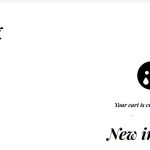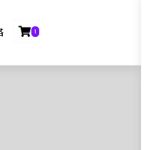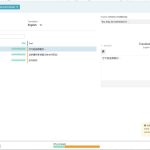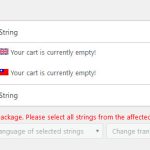This thread is resolved. Here is a description of the problem and solution.
Problem:
The client was experiencing an issue where the WooCommerce Subtotal was showing in English as "Subtotal" instead of the expected Traditional Chinese "小計" when WPML String Translation was activated. Additionally, the "Free Shipping" text on the Cart page was not translating correctly after performing the "Theme and plugins localization" with WPML.
Solution:
For the Subtotal issue:
1. Edit the "cart" page in Chinese.
2. Click on the three-striped icon to view the different blocks on the page.
3. Select the "empty cart" block to reveal its contents.
4. Manually translate the text within the block.
5. Save the changes.
For the Free Shipping issue:
1. Go to WooCommerce > Settings > Shipping.
2. Edit the label for the free shipping to something unique.
3. Search for the new label in WPML's String Translation.
4. Translate the label and save the changes.
Please note that the solution provided might be outdated or not applicable to your case. If the issue persists, we recommend opening a new support ticket. We also highly recommend checking related known issues, verifying the version of the permanent fix, and confirming that you have installed the latest versions of themes and plugins. If further assistance is needed, please reach out to us on the WPML support forum.
This is the technical support forum for WPML - the multilingual WordPress plugin.
Everyone can read, but only WPML clients can post here. WPML team is replying on the forum 6 days per week, 22 hours per day.
Tagged: Not WPML issue
This topic contains 15 replies, has 3 voices.
Last updated by Alejandro 11 months, 1 week ago.
Assisted by: Alejandro.
| Author | Posts |
|---|---|
| January 31, 2024 at 5:36 am #15247277 | |
|
jackH-4 |
I am trying to: Link to a page where the issue can be seen: I expected to see: Instead, I got: WP is set in the Chinese Traditional as the default language. WooCommerce shows the word "小計" as subtotal properly. However, as soon as WPML String Translation is activated, the "小計" got overwritten with the English word "Subtotal". This is an apparent bug of the plugin that overwrites the native language WP/WooCommerce field with English. |
| January 31, 2024 at 11:57 am #15248955 | |
|
Minesh Supporter
Languages: English (English ) Timezone: Asia/Kolkata (GMT+05:30) |
Hello. Thank you for contacting the WPML support. I assume - you are talking about the Subtotal displayed on the cart page or checkout page. Can you please confirm where exactly the issue you are talking about - maybe few screenshots would help to know where exactly the issue is. In order to expedite handling your support requests, can you please share WPML support debug information from your site? To provide the debug information: - Login to your site and go to WPML -> Support, in there click on the “debug information” link at the bottom of the page. More information on the link: In addition to that - as you acknowledge that issue happens when you activate the String Translation plugin. What if you try to search for the string with WPML => String Translation page for "subtotal" and make sure its translated correctly in your secondary language. |
| February 1, 2024 at 12:42 am #15252460 | |
|
jackH-4 |
After completing the installation of WPML, the subtotal issue seems to be fixed. However, the rest are still not translated. i.e. Free shipping, View Cart, Checkout, Your cart is currently empty, and New in Store. |
| February 1, 2024 at 12:22 pm #15254865 | |
|
Minesh Supporter
Languages: English (English ) Timezone: Asia/Kolkata (GMT+05:30) |
Can you please try to find the strings you want to translate from WPML > String Translation and check if you able to locate it and translate it. Please check the following Doc for more information: |
| February 2, 2024 at 2:43 am #15257343 | |
|
jackH-4 |
I have added all using WPML String Translation. However, there are a few left that I can’t find it work. These 3 strings cannot be shown in Chinese. These two is the cart page when there is no item added. I noticed that in WMPL String translation the Chinese has English in it. I can’t change it because it is “gutenberg-122”. Your cart is currently empty! – wrong in gutenberg-122 has English hidden link hidden link The “free shipping” appear in the cart and checkout section. The “free shipping” has already been translated. But it just won’t show up. Free shipping – already translated Where do I translate those if I can’t do it in String translation? Who owns that gutenberg-122? |
| February 2, 2024 at 12:41 pm #15259301 | |
|
Minesh Supporter
Languages: English (English ) Timezone: Asia/Kolkata (GMT+05:30) |
gutenberg-122- should be related to blocks added but it might not be the string you looking to translate. Can you please share what string now you want to translate and on what page? please share links of those pages and the strings that you want to translate. For further investigation, I will require access details (wp-admin and FTP) to your site. Preferably to a test/staging site where the problem has been replicated if possible. Before sharing access details: You will find the needed fields for this below the comment area when you log in to leave your next reply. The information you enter is private which means only you and I have access to it. Here is a screenshot of private reply where you should fill the private fields: Please check the following link for details on privacy and security: |
| February 2, 2024 at 6:02 pm #15260657 | |
|
jackH-4 |
Before I do that I found this. It seems to be reversed. That was the issue I found. The original Chinese (core heading h2) are in English. When I entered in Chinese, they are all under the English column. The problem is with the core. How and where do I change the core? My theme support said it is a problem with WPML. They also showed me this: |
| February 6, 2024 at 2:12 pm #15272245 | |
|
Minesh Supporter
Languages: English (English ) Timezone: Asia/Kolkata (GMT+05:30) |
I would like to know - Have you changed the default language? From where those strings coming from - is it from your theme? if yes: Can you please check the original source of the string, means the string is added to your theme template in English or any other language? Have you try to add Gutenberg "gutenberg-122" block to your translated post? *** Please make a FULL BACKUP of your database and website.*** What if you unlink the translation and change the language of secondary language post to original language, once you unlink it, you should be able to change the language for the primary language post too. then, link it back once you done. Does that helps? More info: |
| February 6, 2024 at 3:31 pm #15272619 | |
|
jackH-4 |
Yes. The default language is changed to Traditional Chinese. No. The strings are not from my Theme. The Theme support sent me this: The primary language is Traditional Chinese and secondary would be English in this case. The issue is within the primary language. I don't think unlinking the "translation" is going to fix that primary language which is supposed to be Traditional Chinese. But it is in English. I believe these 3 strings are the fundamental strings that are pre built-in in WooCommerce or something. They are not added manually in anyway. You may be interested in When I look at this: hidden link You can see that on the left side Traditional Chinese, they were already in English. So I entered the "translations" in Chinese. But of course, they appear under the English column. They are basically, reverse. The source, gutenbery-122 is wrong in the first place and so how to fix that? |
| February 7, 2024 at 9:18 am #15275326 | |
|
Minesh Supporter
Languages: English (English ) Timezone: Asia/Kolkata (GMT+05:30) |
What if you try to search for "New in Store" string and try to delete the duplicate string: Check first if it works for "New in Store", then you should continue to do the same for other strings and check if that helps. If it does not help. Please share problem URL where I can see the untranslated strings and what strings and share admin access details. For further investigation, I will require access details (wp-admin and FTP) to your site. Preferably to a test/staging site where the problem has been replicated if possible. Before sharing access details: You will find the needed fields for this below the comment area when you log in to leave your next reply. The information you enter is private which means only you and I have access to it. Here is a screenshot of private reply where you should fill the private fields: Please check the following link for details on privacy and security: |
| February 7, 2024 at 7:46 pm #15278844 | |
|
jackH-4 |
I have deleted the second string which is gutenberg block. Nothing changed. Also when I selected the gutenberg block to delete it shows the message: I tried to create a staging site so you can see. But WPML is giving me a different issue now. This is the ticket https://wpml.org/forums/topic/error-with-copying-translation-information-to-new-url-2/ |
| February 12, 2024 at 12:12 pm #15293065 | |
|
Alejandro Supporter
Languages: English (English ) Spanish (Español ) Italian (Italiano ) Timezone: Europe/Rome (GMT+01:00) |
Hi there! It was a tricky one because it was actually coming from a gutenberg block but it was sort of "hidden". i show you what you can do here: hidden link However, in short: - You are translating the page using the native WordPress native editor, which means that you have to make the changes directly in the page and the language you want to translate. In this case you have to: - Edit the "cart" page in Chinese It's coming from a block maybe provided by the theme or a plugin so it would've been impossible for us to actually "guess" this since it's very "non-standard" and specific to a block and on top of this it's invisbile until you select the "empty cart" block so the UX was actually making something quite simple, a bit more difficult. Regards. |
| February 13, 2024 at 2:56 am #15295343 | |
|
jackH-4 |
Thanks so much for locating this. I would not have been able to find it in a million years. I believe this block is from WooCommerce. One other thing that you may notice if you try to purchase an item. It will show the English word "Free Shipping" in the Cart page. I look in the Cart page, but I can only see a list of shipping method. That particular block is also locked. Not sure where to change it. The String Translation was already done also. But it is not showing in the Cart. |
| February 13, 2024 at 11:20 am #15297043 | |
|
Alejandro Supporter
Languages: English (English ) Spanish (Español ) Italian (Italiano ) Timezone: Europe/Rome (GMT+01:00) |
Hello, is the problem that it has "free shipping" written in English or that it should NOT appear as free shipping and show a price instead? Because i'm not entirely sure what am i supposed to do here. if i go to the shipping settings in WooCommerce, i can see the free shipping one there, it's the only one: hidden link This is in WooCommerce > Settings > Shipping If all you want to do is translate the text "free shipping" then you cand edit the label to something particular, unique and then search it in string translation as i did here: hidden link For some reason my browser was forcing an english translation to the chinese version of the site, so if that's the case with you, make sure you disable that translation so you can see the translation correctly. Regards. |
| February 13, 2024 at 4:47 pm #15298997 | |
|
jackH-4 |
Thanks so much! Great explanation. Again, it's impossible for regular people to find this. The question is, I did the WPML "Theme and plugins localization". Why didn't that Free Shipping show up? Only after I did the same thing like you did by changing the Free Shipping text then it show up. These should have been found by the "Theme and plugins localization" process. |