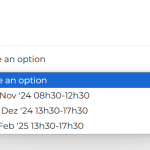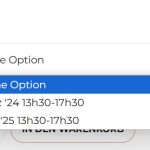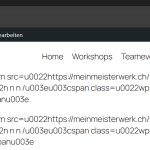This is the technical support forum for WPML - the multilingual WordPress plugin.
Everyone can read, but only WPML clients can post here. WPML team is replying on the forum 6 days per week, 22 hours per day.
| Sun | Mon | Tue | Wed | Thu | Fri | Sat |
|---|---|---|---|---|---|---|
| - | 9:00 – 18:00 | 9:00 – 18:00 | 9:00 – 18:00 | 9:00 – 18:00 | 9:00 – 18:00 | - |
| - | - | - | - | - | - | - |
Supporter timezone: Asia/Karachi (GMT+05:00)
Tagged: WCML
Related documentation:
This topic contains 0 replies, has 1 voice.
Last updated by Waqas Bin Hasan 1 week ago.
Assisted by: Waqas Bin Hasan.
| Author | Posts |
|---|---|
| November 26, 2024 at 8:37 am #16443191 | |
|
boschC |
Background of the issue: Symptoms: Questions: |
| November 27, 2024 at 12:21 pm #16449112 | |
|
Laura Supporter
Languages: English (English ) Italian (Italiano ) Timezone: Europe/Rome (GMT+01:00) |
Hi, thanks for contacting us. Did you also try deactivating all plugins except WooCommerce and WPML ones and try again the synch? If even this doesn't help, we'd need to investigate further. If it's possible, we'd need a testing environment or a copy of the site. |
| December 2, 2024 at 9:46 am #16464943 | |
|
Waqas Bin Hasan Supporter
Languages: English (English ) Timezone: Asia/Karachi (GMT+05:00) |
Hi, Thank you for contacting the support and the access. I'm assigned this ticket and 'll investigate the issue very soon. I'll get back to you accordingly. Regards. |
| December 2, 2024 at 12:47 pm #16466157 | |
|
Waqas Bin Hasan Supporter
Languages: English (English ) Timezone: Asia/Karachi (GMT+05:00) |
Thank you for your patience and cooperation. I'm trying to login to your staging site but after submitting credentials (login form), I am getting 503 Service Unavailable and some time 500 Internal Server Error. And often after submitting login form, it redirects me to hidden link with no Admin access. Please check the provided access on your side and let me know when it is ready for the login. |
| December 2, 2024 at 1:04 pm #16466202 | |
|
boschC |
Hi Waqas! We confirmed the problem and resolved it. Please try to log in again. |
| December 3, 2024 at 10:55 am #16471102 | |
|
Waqas Bin Hasan Supporter
Languages: English (English ) Timezone: Asia/Karachi (GMT+05:00) |
Thank you for your patience and cooperation, I was able to login and trying to fix the problem. The problem in WCML Troubleshooting for not being able to sync, was initially coming due to WooCommerce's corrupted schedulers, which I've fixed by clearing a few. Now it is further running into the following fatal error:
PHP Fatal error: Uncaught InvalidArgumentException: Argument ID must be numeric and greater than 0. in /home/mandybos/public_html/stg/wp-content/plugins/sitepress-multilingual-cms/classes/translations/class-wpml-translation-element.php:29
Stack trace:
#0 /home/mandybos/public_html/stg/wp-content/plugins/sitepress-multilingual-cms/classes/translations/class-wpml-translation-element-factory.php(41): WPML_Translation_Element->__construct(0, Object(SitePress), NULL)
#1 /home/mandybos/public_html/stg/wp-content/plugins/sitepress-multilingual-cms/classes/translations/class-wpml-translation-element-factory.php(33): WPML_Translation_Element_Factory->create_post(0)
#2 /home/mandybos/public_html/stg/wp-content/plugins/sitepress-multilingual-cms/classes/words-count/hooks/wpml-tm-word-count-refresh-hooks.php(49): WPML_Translation_Element_Factory->create(0, 'post')
#3 /home/mandybos/public_html/stg/wp-includes/class-wp-hook.php(324): WPML_TM_Word_Count_Refresh_Hooks->{closure}('')
#4 /home/mandybos/public_html/stg/wp-includes/class-wp-hook.php(348): WP_Hook->apply_filters(NULL, Array)
#5 /home/mandybos/public_html/stg/wp-includes/plugin.php(517): WP_Hook->do_action(Array)
#6 /home/mandybos/public_html/stg/wp-includes/load.php(1279): do_action('shutdown')
#7 [internal function]: shutdown_action_hook()
#8 {main}
thrown in /home/mandybos/public_html/stg/wp-content/plugins/sitepress-multilingual-cms/classes/translations/class-wpml-translation-element.php on line 29
However, this error occurs due to the absence of auto_increment column in the following tables: I've fixed these tables also, but the error is still happening when I try to create a new product. I'm checking with my team and 'll get back to you accordingly. Once the above error is resolved, I'll be able to continue further. |
| December 3, 2024 at 12:43 pm #16471746 | |
|
Waqas Bin Hasan Supporter
Languages: English (English ) Timezone: Asia/Karachi (GMT+05:00) |
Just an update, looks like I need to escalate the issue to our 2nd tier team. Because I can't get rid of the error despite all my efforts. Perhaps something is corrupted in the database which requires an in depth investigation. To escalate the issue, I'll take a copy of your staging site using Duplicator or AIOM plugin. I'll update you accordingly. |
| December 4, 2024 at 3:49 am #16474270 | |
|
Waqas Bin Hasan Supporter
Languages: English (English ) Timezone: Asia/Karachi (GMT+05:00) |
Thank you for your patience and cooperation. I'm trying to login to your site, so I can prepare a package for escalation but I'm seeing a 404 not found error at /stg and /stg/wp-admin/. Looks like the staging site isn't available anymore. Please check on your side and let me know when its available. |
| December 5, 2024 at 9:03 pm #16483926 | |
|
boschC |
Hi Waqas, sorry for the delay. We had to restore the site to an older version, but it still didn't help with the issue. Please try accessing a fresh staging site and let us know if you can troubleshoot or escalate further. There should be no database corruption problems with this staging version. But there's still the issue where variations between languages are not syncing even though other plugins have been deactivated and the theme is set to a default one. For example: The staging logins are the same as before. Thank you for your help and sorry for the hassle... |
| December 6, 2024 at 6:25 am #16484616 | |
|
Waqas Bin Hasan Supporter
Languages: English (English ) Timezone: Asia/Karachi (GMT+05:00) |
Thank you for the updates, I am working on this and 'll get back to you as soon as I find something or have a solution. |
| December 6, 2024 at 11:54 am #16485940 | |
|
Waqas Bin Hasan Supporter
Languages: English (English ) Timezone: Asia/Karachi (GMT+05:00) |
Thank you for your patience and cooperation. I tried several options including updating plugins to latest versions, troubleshooting and WCML troubleshooting. I was able to sync a few in /wp-admin/admin.php?page=wpml-wcml&tab=troubleshooting but some are still not being synced. However, I need some time to investigate more and discuss with my team. I'll be able to get back to you on Monday. |
| December 9, 2024 at 5:42 am #16490970 | |
|
Waqas Bin Hasan Supporter
Languages: English (English ) Timezone: Asia/Karachi (GMT+05:00) |
Thank you for your patience and cooperation. I've resumed work on this and 'll get back to you soon today with further progress. |
| December 9, 2024 at 8:45 am #16491400 | |
|
Waqas Bin Hasan Supporter
Languages: English (English ) Timezone: Asia/Karachi (GMT+05:00) |
Thank you for your patience and cooperation. I've escalated the issue to our second tier team for further investigation. I'll update you as soon as I've some more information. |
| December 17, 2024 at 5:40 am #16519734 | |
|
Waqas Bin Hasan Supporter
Languages: English (English ) Timezone: Asia/Karachi (GMT+05:00) |
Thank you for your patience and cooperation. Our team investigated the issue in detail, here are their findings:
I'll request to check along the said lines and let me know your findings, thanks in advance. |