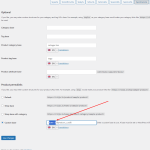This is the technical support forum for WPML - the multilingual WordPress plugin.
Everyone can read, but only WPML clients can post here. WPML team is replying on the forum 6 days per week, 22 hours per day.
Our next available supporter will start replying to tickets in about 7.93 hours from now. Thank you for your understanding.
This topic contains 5 replies, has 2 voices.
Last updated by evijaJ 8 months, 1 week ago.
Assisted by: Kor.
| Author | Posts |
|---|---|
| August 22, 2023 at 7:16 am #14268259 | |
|
evijaJ Site owner |
Hi, How it is possible to restore normal work? Thank you! BR, |
| August 22, 2023 at 2:02 pm #14271811 | |
|
Kor Supporter
Languages: English (English ) Timezone: Asia/Singapore (GMT+08:00) |
Hi there, Thanks for contacting WPML support. I will need to closely examine your website. Therefore, I will require temporary access (WP-Admin and FTP) to a test site where the problem has been replicated, if possible. This will enable me to provide better assistance and determine if any configurations need to be modified. Please note that it is important to have a backup for security purposes and to prevent any potential data loss. You can use the UpdraftPlus plugin (https://wordpress.org/plugins/updraftplus/) to fulfill your backup requirements. Your upcoming reply will be treated with confidentiality and will only be visible to you and me. ✙ To resolve the issue, I may need your consent to deactivate and reactivate plugins and the theme, as well as make configuration changes on the site if necessary. This emphasizes the significance of having a backup. Also, I checked your debug information, I noticed that your MySQL version is below the plugin minimum requirements as described at: https://wpml.org/home/minimum-requirements/ . Kindly contact your hosting provider and ask them to update the MySQL version to 5.6+ for you. |
| August 23, 2023 at 11:34 am #14278043 | |
|
Kor Supporter
Languages: English (English ) Timezone: Asia/Singapore (GMT+08:00) |
Thanks for your reply. I've checked your Website and it's working fine when I try to navigate to a different language while checking on a product. Here is a screen recording hidden link . Could you probably record a short screen recording from your end to show me what you're getting over there? Also, why did you insert "home-2" to your product permalink as shown in the attached screenshot? |
| August 23, 2023 at 12:23 pm #14278423 | |
|
evijaJ Site owner |
Hi, Thank you! |
| August 24, 2023 at 3:18 pm #14287039 | |
|
Kor Supporter
Languages: English (English ) Timezone: Asia/Singapore (GMT+08:00) |
Thank you for your response. I understand why "home-2" is currently being displayed. It seems that you've designated your "shop" page as the front page, leading to the "home-2" product permalink. You can check it out here hidden link And here is where you configure the homepage hidden link Nevertheless, I've restored it to "/product/%product_cat%/" and it appears that the product links are still functioning correctly. Could you please verify this? |
| August 24, 2023 at 4:55 pm #14287363 | |
|
evijaJ Site owner |
Hello, Thank you very much for great explanation and solution! |