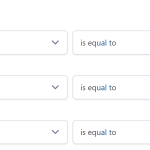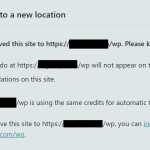This is the technical support forum for WPML - the multilingual WordPress plugin.
Everyone can read, but only WPML clients can post here. WPML team is replying on the forum 6 days per week, 22 hours per day.
| Sun | Mon | Tue | Wed | Thu | Fri | Sat |
|---|---|---|---|---|---|---|
| - | 6:00 – 12:00 | 8:00 – 12:00 | 6:00 – 12:00 | 8:00 – 12:00 | 6:00 – 12:00 | - |
| - | 13:00 – 15:00 | 13:00 – 17:00 | 13:00 – 15:00 | 13:00 – 17:00 | 13:00 – 15:00 | - |
Supporter timezone: America/Lima (GMT-05:00)
Tagged: Documentation request
This topic contains 15 replies, has 2 voices.
Last updated by Nicolas V. 1 year, 11 months ago.
Assisted by: Nicolas V..
| Author | Posts |
|---|---|
| September 11, 2023 at 8:22 am #14373489 | |
|
danielA-83 |
I'm using ACF and Advanced translation editor to translate those fields. The normal field groups are translating and showing on frontend and in page editor. But custom field group with Flexible content is not populating. The translations of the Flexible content field group are showing in Advanced Translation editor but not coming up on front end/edit page. To resolve I've tried updating the original language page by making some minor edits and then updated the translation, but it's still not working for me. Can you please help me to find a best way to use Advanced Translation Editor with ACF. My website is hidden link |
| September 11, 2023 at 2:16 pm #14377065 | |
|
Nicolas V. Supporter
Languages: English (English ) French (Français ) Timezone: America/Lima (GMT-05:00) |
Hello, Welcome to the WPML support forum. When it comes to ACF fields, setting up translation preferences for each field could be tricky. 1.- For special fields like "Repeater" and "Flexible Content" the translation preferences should be "Copy". Let me know if this solves your issue |
| September 11, 2023 at 2:17 pm #14377073 | |
|
Nicolas V. Supporter
Languages: English (English ) French (Français ) Timezone: America/Lima (GMT-05:00) |
Also, not directly related to your question, but I've noticed your website has a low PHP memory allocation (40M). The minimum requirement for WPML is 128M but we recommend 256M: /* Memory Limit */ define( 'WP_MEMORY_LIMIT', '256M' ); More info: https://wpml.org/home/minimum-requirements/ |
| September 11, 2023 at 2:38 pm #14377387 | |
|
danielA-83 |
Hello Nicolas, For the fields, I've set it to the same field across all languages. To change the translation preferences, I can change the same field across all languages to the expert, right? Or I need to do it from settings? Once I change the preference, will it start working? I'll increase the memory limit as suggested. Thanks |
| September 12, 2023 at 1:57 am #14380001 | |
|
Nicolas V. Supporter
Languages: English (English ) French (Français ) Timezone: America/Lima (GMT-05:00) |
Hi Daniel, To sum up: I would recommend to start by "Same fields" as it will set the correct preferences in most cases. But then if you need to fine tune some preferences, you can switch to the Expert mode and make changes accordingly. For example, "Same fields" will set all text fields as "Translatable" but maybe you want to "copy" one of those fields to keep the same value. Imagine for example a field with a person's name, the name is the same in al languages. No need to translate here, so you will set it as "Copy" instead of "Translate" in the Expert mode. Once you're happy with all translation preferences, you can make a small edit in your original page (like adding a space at the end of the title) and resave. It should be enough to trigger the update on the translation. Then enter the translation and re-validate it. Ref: https://wpml.org/documentation/related-projects/translate-sites-built-with-acf/ |
| September 12, 2023 at 9:50 am #14382371 | |
|
danielA-83 |
Hello Nicolas, It seems to be working now with Same fields. I've few other questions regarding the translations. 1. Is there any way to change language code from es to es-es? So that hidden link will be hidden link. Thanks |
| September 13, 2023 at 2:25 pm #14390797 | |
|
Nicolas V. Supporter
Languages: English (English ) French (Français ) Timezone: America/Lima (GMT-05:00) |
Hello, 1. The "language repertory" is based on the language code. Which is the identifier for that language in the database. So you shouldn't change it because you will lose your translation. What you could do instead is create a new custom language that will use the language code "es-es" and duplicate all your "es" content to "es-es". You would recommend that only if you have several "locale" versions of Spanish: Spain and Mexico for example. Also, I'm not an SEO expert but I think it's recommended to keep a default "es" before adding any localization. So, in my example it would be "es" for Spain and "es-mx" for Mexico. Does that make sense? More info: https://wpml.org/documentation/getting-started-guide/language-setup/editing-wpmls-languages-table/ 2. As for the second issue, I'm not sure to understand. Could you please send me a video or some screenshots for better understanding? I personally use Loom for videos and it's free. |
| September 13, 2023 at 3:30 pm #14391307 | |
|
danielA-83 |
Hello Nicolas, Thank you for explaining the language code. I initially wanted to use it in the URL, but as you recommend using "es," I'll keep it as is. For the second issue, I've created an image field to add flags to the menu items. However, when I upload an image to that field and save the menu, it doesn't retain the image. It was working fine when I had only one language, English, but when I added other languages, the field stopped functioning. Any ideas on how to resolve this? Below are a few screenshots for reference: 1. ACF field group page: hidden link I would like to bring up another issue, and I apologize for the numerous questions. I am currently facing difficulties in translating content, as I have many pages that need to be translated into approximately 15 languages. I have an image field under the Flexible Content, and I want it to be translatable for other languages. The translation preference is set to "translate," but I am still unable to modify the image. The same issue applies to text fields, as they are all in read-only format. Please find below screenshots for reference: 1. Edit field group page: hidden link Please note that English is the main language, and all the fields in the English (Middle East) section appear to be greyed out in the WordPress Editor. Thanks |
| September 13, 2023 at 10:49 pm #14392847 | |
|
Nicolas V. Supporter
Languages: English (English ) French (Français ) Timezone: America/Lima (GMT-05:00) |
Hello, Thanks for all the details. At this stage I think it will be more efficient if I could have an admin access – preferably to a test site where the issue has been replicated – so I can further investigate. I will activate a private field for your next answer where you can provide that information safely (this field is only visible by you and the support team). Don't share your own admin account, create a new one that you will delete when we finish troubleshooting. IMPORTANT: Before we proceed, please backup your site and database. --- Having said that let me give you some pointers here. 2. Regarding images to be replaced/translated. Here you're uploading a file so the setting should be "Copy once" (see previous point) Ref: hidden link 3. Regarding the Menu Options, I have to be honest. It seems to be a new option from ACF and that's one of the reasons why I'd like to get access, to make sure I understand how it works. |
| September 15, 2023 at 1:55 pm #14403507 | |
|
Nicolas V. Supporter
Languages: English (English ) French (Français ) Timezone: America/Lima (GMT-05:00) |
Hello, Thanks for the access. I will look at the menu options and get back to you in a moment. In the meantime I can already recommend you the following for your workflow: Also, please note that you can switch from ATE to the WP editor but if you do the opposite (WP > ATE), you may lose you content. 2. We have different revision options for automatic translations: |
| September 15, 2023 at 2:18 pm #14403731 | |
|
Nicolas V. Supporter
Languages: English (English ) French (Français ) Timezone: America/Lima (GMT-05:00) |
Hi again, Ok, here is what I found after looking at your dashboard: 2. When I go to "ACF > Field Groups > Menu Options" I can see that the translation preference is still "Translate". It should be: Last, I noticed that the rules are applied to specific menus, if I add the FR version of your primary menu, I can see the custom field in "Appearance > Menus". |
| September 15, 2023 at 2:39 pm #14403915 | |
|
danielA-83 |
Hello Nicolas, I can change the translation preference to 'Copy,' but will it allow us to save an image for a menu item? I have applied rules for specific menus to show that field on those menu items. Regarding the recommendation to set the post type as translatable, we don't want users to be redirected to the English page if a particular post is not found. Some pages will be exact translations of the main page, while others will be completely separate from the main language pages. Have you found out why some fields are in readonly mode even if I have set them to translate? hidden link, hidden link Thanks |
| September 15, 2023 at 2:49 pm #14403969 | |
|
danielA-83 |
Is it possible to schedule a call so that I can explain the problems we are facing? This would greatly assist us in addressing the issues effectively. |
| September 16, 2023 at 3:51 am #14405957 | |
|
Nicolas V. Supporter
Languages: English (English ) French (Français ) Timezone: America/Lima (GMT-05:00) |
Hi, Unfortunately we don't offer support via phone calls. I would recommend to create a video to explain exactly the issues you're facing. I personally use loom for less than 5 min videos. But you can use any software to create your video. You can even send me a link to a Gdrive/WeTransfer link to a MP4 to download. I'll reply with a video, that way it will be more like a conversation. Now regarding the custom fields translation preferences. I'll wait for the video to fully understand you workflow and what you want to accomplish before sending you clearer information/recommandations on how to proceed. |
| September 25, 2023 at 7:08 am #14454765 | |
|
danielA-83 |
Hello Nicolas, Apologies for the delay. I've successfully resolved the translation problem I was encountering and can now translate the pages as intended. The only outstanding issue is that the flags are not being saved in the menu item ACF field. Have you had an opportunity to investigate this? Additionally, could you please provide guidance on how to rectify "This site has moved to a new location" error on the development site? When I select "Yes, move back here," it generates the same error on the live site, and when I select it on the live site, it disrupts the functionality on the development site. 1. hidden link Thanks |
The topic ‘[Closed] ACF fields are translated in translation editor but not reflecting on front end’ is closed to new replies.