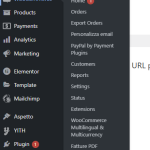This thread is resolved. Here is a description of the problem and solution.
Problem:
Nel back end di WordPress, nonostante la lingua selezionata sia italiano, la lingua visualizzata per WooCommerce è inglese. Il cliente ha aggiornato i plugin, i permalink e ha installato e attivato il plugin WooCommerce multilingua, ma il problema persiste.
Solution:
Se stai riscontrando lo stesso problema, ti consigliamo di seguire questi passaggi:
1. Crea un backup completo del sito.
2. Applica la soluzione temporanea descritta in questa pagina di errata: https://wpml.org/errata/wordpress-6-7-mo-files-not-loaded-and-leading-to-missing-translations-on-front-end/
3. Se il problema persiste, vai su WPML -> Temi e localizzazione dei plugin -> Nella prima sezione ci sono due caselle di controllo, applica la configurazione opposta alla prima casella di controllo (se è selezionata, deselezionala e viceversa).
Questa soluzione sarà inclusa nel prossimo rilascio dei plugin WPML, quindi applicare questa soluzione temporanea sarà necessario solo una volta.
Se questa soluzione non risolve il problema o se sembra non essere più rilevante, ti consigliamo di aprire un nuovo ticket di supporto. Ti consigliamo vivamente di controllare i problemi noti correlati su https://wpml.org/known-issues/, verificare la versione della correzione permanente e confermare di avere installato le ultime versioni di temi e plugin.
This is the technical support forum for WPML - the multilingual WordPress plugin.
Everyone can read, but only WPML clients can post here. WPML team is replying on the forum 6 days per week, 22 hours per day.
This topic contains 4 replies, has 0 voices.
Last updated by 3 weeks, 6 days ago.
Assisted by: Carlos Rojas.