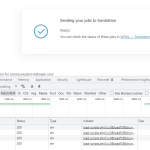This is the technical support forum for WPML - the multilingual WordPress plugin.
Everyone can read, but only WPML clients can post here. WPML team is replying on the forum 6 days per week, 22 hours per day.
Our next available supporter will start replying to tickets in about 6.02 hours from now. Thank you for your understanding.
Tagged: Exception
This topic contains 6 replies, has 3 voices.
Last updated by johnM-67 1 year, 2 months ago.
Assisted by: Paola Mendiburu.
| Author | Posts |
|---|---|
| February 1, 2023 at 2:57 pm | |
|
johnM-67 |
I'm getting PHP Fatal Error while trying to add the translation items from the basket to the translation. I have disabled all plugins and activated one of the default themes. WordPress core is up to date. Here's the error message: [01-Feb-2023 14:51:03 UTC] PHP Fatal error: Uncaught Error: Call to a member function get_source_language_code() on bool in /wp-content/plugins/sitepress-multilingual-cms/inc/functions-load-tm.php:486 |
| February 1, 2023 at 4:09 pm | |
| February 1, 2023 at 4:12 pm #12940761 | |
|
Noman Supporter
Languages: English (English ) Timezone: Asia/Karachi (GMT+05:00) |
I have tried steps from this thread: https://wpml.org/forums/topic/translation-basket-is-not-showing/#post-10121633 Thank you |
| February 1, 2023 at 5:21 pm #12941109 | |
|
johnM-67 |
Unfortunately, no luck for me. Here's a link to a video showing the problem: hidden link |
| February 2, 2023 at 10:12 am #12945843 | |
|
Noman Supporter
Languages: English (English ) Timezone: Asia/Karachi (GMT+05:00) |
Yes, I can see the issue in the video. I have followed the below steps on your site: 1. Cleared the translation basket from WPML >> Translation Management page. 2. Went to WPML >> Support >> Troubleshooting page and pressed the below buttons: 3. Then added a test page in the translation basket and then assign it to me without any issues. I have also tried to add 50+ strings and pages in the translation basket and assign them to myself and I can’t see any issues. Could you please try it now and see if this resolves your issue? If still the issue persists, could you please try to log in on your site with the wpml user account that you have created for us and see if it's a user-specific issue? Thank you |
| February 2, 2023 at 12:57 pm #12947561 | |
|
johnM-67 |
Hi, I have followed these steps on production and unfortunatelyu the error is still there. I have imported the production into staging one more time and wanted to follow them on staging but when I try to add one of the strings I get an information that the string is waiting for a translator already. However when I go to translation management I don't see any items in the basket. Can you please try to resolve this first and then try to fix the main error? FYI I had to create an account for you one more time, so the new password is here hidden link P.S. Please use the strings under the "specs" domain. |
| February 3, 2023 at 3:41 pm #12957195 | |
|
Paola Mendiburu Supporter
Languages: English (English ) Spanish (Español ) Italian (Italiano ) Timezone: Europe/Madrid (GMT+02:00) |
Hi there! This is Paola and I will continue with the ticket as Noman is on holidays. If you don´t see the translation basket sometimes it is because there is only one translator so the pages are send directly to WPML --> Translations. Could you please confirm that the page arrives to WPML --> Translation? In order to see the translation basket just add one more translator from WPML --> Translation managament --> Translator. Please let me know what you find. Thanks, Paola |
| February 9, 2023 at 3:31 pm #13000301 | |
|
johnM-67 |
I had to make changes directly in the plugin files to make this work. Make sure to check if $domain and $key is there.
if ($domain && $key) {
return $this->get_domain_cache( $domain )->get( $key, $found );
}
|