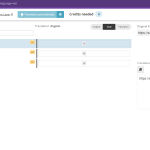This is the technical support forum for WPML - the multilingual WordPress plugin.
Everyone can read, but only WPML clients can post here. WPML team is replying on the forum 6 days per week, 22 hours per day.
Tagged: Bug
This topic contains 23 replies, has 2 voices.
Last updated by Kor 1 year, 5 months ago.
Assisted by: Kor.
| Author | Posts |
|---|---|
| July 4, 2023 at 2:25 pm #13942285 | |
|
edouardR-2 |
I want home page links to translate throught various language. Whaterver the language, the translation does not work and points to default domain. This problem only occur for home page links, for the rest I do not have any problem. Link to a page where the issue can be seen: hidden link I expected to see: for the different translatio of this page, the first internal links point to hidden link instead of the respective home page links, which are hidden link ; hidden link ; etc... Instead, I got: all anchor have links pointing to hidden link I already, cleared cache many times, translated links target many times as well. It would be way to long to do it manually. Please let me know what I should do. |
| July 4, 2023 at 4:36 pm #13943887 | |
|
Kor Supporter
Languages: English (English ) Timezone: Asia/Singapore (GMT+08:00) |
Hi there, Thanks for contacting WPML support. I would need to take a closer look at your site. So I would need to request temporary access (WP-Admin and FTP) preferably to a test site where the problem has been replicated if possible in order to be of better help and check if some configurations might need to be changed IMPORTANT: Please, note, a backup is required for security reasons, and to avoid any data loss, you can use the https://wordpress.org/plugins/updraftplus/plugin for these backup needs. Your following answer will be private, which means only you and I have access to it. ✙ I would need your permission to de-activate and re-activate Plugins and the Theme and to change configurations on the site if required. This is also a reason the backup is critical. While checking your debug information, I noticed that your “WP Memory Limit” PHP limit is below the required 128MB or recommended 256MB as described at: https://wpml.org/home/minimum-requirements/ . Could you please contact your hosting provider and ask them to increase this PHP value for you? |
| July 5, 2023 at 5:21 pm #13953157 | |
|
Kor Supporter
Languages: English (English ) Timezone: Asia/Singapore (GMT+08:00) |
Thanks for your reply. I've checked and I'm able to translate the links as shown in the attached screenshot. Here is the link for your reference https://wpml.org/announcements/2020/02/translating-links-with-advanced-translation-editor/ Could you give it a try and see if it works? |
| July 5, 2023 at 8:12 pm #13953991 | |
|
edouardR-2 |
Re, 1. This reference: https://wpml.org/announcements/2020/02/translating-links-with-advanced-translation-editor/ 2. In my case, I'm talking about internal links. The translation does not work for home page links, but works for all other internal links automatically (not manual editing required) 3. Your solution is manual and would be too-time consuming. As my home page try to rank on my main keyword (SEO), I will links to home page from every blog post at least. I have two websites under WPML, and each will all have 100 + blog post. Each blog post will be translated in 5 languages.... 2 (websites) * 100 (blog post) * 5 (translation) = 1000 links to edit manually, it's not possible... And it is a conservative estimation, since I will probably open more languages and have more blog posts with link to home page. 4. My main point is that I absolutely need an automation. That's why I was thinking this documentation might help: https://wpml.org/documentation/support/creating-multilingual-wordpress-themes/home-page-link/ Maybe a code line should be added somewhere ? or it's a bug from a recent update of WPML ? Let me know please |
| July 6, 2023 at 9:03 am #13956791 | |
|
Kor Supporter
Languages: English (English ) Timezone: Asia/Singapore (GMT+08:00) |
Thanks for your reply. I get what you mean now. All your other links are linked to the correct language domain and I assumed that these are all automatically adjusted using WPML. You mentioned that you have a staging site that we could use to check and perform troubleshooting. Is hidden link your staging site? If not, which one is it? Or can we work on your Website using the current credentials that you've shared? I need to perform basic troubleshooting like deactivating plugins and creating sample pages. Let me know how it goes. |
| July 6, 2023 at 10:27 am #13958345 | |
|
edouardR-2 |
Hello, 1. sabre-heros.com is my live website 2. I downloaded WPstaging plug-in. You'll find it in the wordpress lateral widget, cf screenshot attached. 3. I prefer that you work on the staging for the moment. 4. You can access the staging via sabre-heros.com/wp-admin/ 5. Staging address is: hidden link 6. Should you have any questions, let me know. |
| July 7, 2023 at 4:11 pm #13969527 | |
|
Kor Supporter
Languages: English (English ) Timezone: Asia/Singapore (GMT+08:00) |
Thanks for your reply. Not sure how to check on this but all links are broken on your staging site. Do you have another Website that works correctly so that I could consult our 2nd Tier Support? If not, can I create some test posts on your production site so that I could show this to our 2nd Tier Support? I just need them to check and if this is a default behavior. |
| July 8, 2023 at 1:19 pm #13971389 | |
|
edouardR-2 |
Hello, Thanks for your help, |
| July 10, 2023 at 6:19 am #13974217 | |
|
Kor Supporter
Languages: English (English ) Timezone: Asia/Singapore (GMT+08:00) |
Thanks for your reply. Alright then, please let me know how it goes. |
| July 11, 2023 at 7:06 pm #14017725 | |
|
edouardR-2 |
Hello, a) So basically, with my file structure, WP vivid staging is not compatible... b) I installed then WPstaging pro, but TTFb went over 1000 ms, so it's not possible to work with my sites being too slow c) do you have recommandations of plug-in to create staging not affecting website performance compatible with WPML ? |
| July 13, 2023 at 1:07 am #14028575 | |
|
Kor Supporter
Languages: English (English ) Timezone: Asia/Singapore (GMT+08:00) |
Thanks for your reply. Could you check with your host? Usually, they would recommend so methods to create a staging site on your hosting server. |
| July 13, 2023 at 7:46 am #14029475 | |
|
edouardR-2 |
Hello, 1° Problem is resolved, I have pro version of WPStaging so it suports multilingual website. Links are not broken. 2° If really needed, you can also create some test posts on my production site. Let me know if you need anything else, |
| July 14, 2023 at 7:54 am #14037965 | |
|
Kor Supporter
Languages: English (English ) Timezone: Asia/Singapore (GMT+08:00) |
Thanks for your reply. The staging site is working now when I checked. I'll continue with my troubleshooting and will come back to you as quickly as possible. |
| July 17, 2023 at 8:06 pm #14053299 | |
|
Kor Supporter
Languages: English (English ) Timezone: Asia/Singapore (GMT+08:00) |
Thanks for your patience. I apologize for the delay due to the weekend. Could you please check why the posts on your staging site are not working? hidden link Could you fix that? |
| July 18, 2023 at 7:28 am #14054945 | |
|
edouardR-2 |
Hello, You surely encounter a bug, but anyway, it does work on the latest staging version. You can find the link you were looking for here: hidden link To access staging, you go to wordpress, then on the lateral menu, you'll find a tab "WP staging pro". |