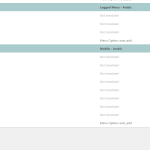This thread is resolved. Here is a description of the problem and solution.
Problem:
The client needs to create a second language menu on their site without translating products and pages. They attempted to sync the menu, but this functionality was not active because the pages and products were not translated.
Solution:
We recommended manually creating menus in the secondary language as the automatic menu sync only works if posts and pages are translated. For detailed steps on manual menu creation, see this guide.
Additionally, setting the 'Translatable - use a translation if available or fallback to original language' option for Pages and Products Post Types allows listing primary language posts in secondary languages without translation.
For a temporary workaround, we suggested using the Custom Links feature in the WordPress Menu to manually create Menu Items in Arabic. A helpful screencast for this process can be found here: https://www.screenpresso.com/cloud/EyLYyVSIeL3T/.
If this solution does not apply to your case, or if it seems outdated, please open a new support ticket. We highly recommend checking related known issues at https://wpml.org/known-issues/, verifying the version of the permanent fix, and confirming that you have installed the latest versions of themes and plugins. For further assistance, you can also visit our support forum at WPML Support Forum.
This is the technical support forum for WPML - the multilingual WordPress plugin.
Everyone can read, but only WPML clients can post here. WPML team is replying on the forum 6 days per week, 22 hours per day.
This topic contains 2 replies, has 0 voices.
Last updated by 2 months, 3 weeks ago.
Assisted by: Bigul.