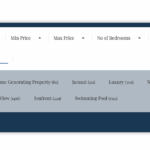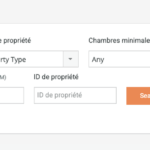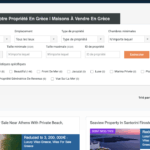This is the technical support forum for WPML - the multilingual WordPress plugin.
Everyone can read, but only WPML clients can post here. WPML team is replying on the forum 6 days per week, 22 hours per day.
| Sun | Mon | Tue | Wed | Thu | Fri | Sat |
|---|---|---|---|---|---|---|
| - | - | 9:00 – 18:00 | 9:00 – 18:00 | 9:00 – 18:00 | 9:00 – 18:00 | 9:00 – 18:00 |
| - | - | - | - | - | - | - |
Supporter timezone: America/Lima (GMT-05:00)
Tagged: Custom Work, Elementor Custom Widgets
Related documentation:
This topic contains 18 replies, has 1 voice.
Last updated by kostasT-3 1 day, 21 hours ago.
Assisted by: Andreas W..
| Author | Posts |
|---|---|
| October 22, 2025 at 2:04 pm #17508599 | |
|
kostasT-3 |
Background of the issue: Symptoms: Questions: |
| October 23, 2025 at 2:49 pm #17512992 | |
|
kostasT-3 |
Any updates? I’m also experiencing an issue with the main Search Form of my RealHomes theme — the property locations (called “Emplacement” in French) don’t appear unless I update the page. They show temporarily after the update but disappear again shortly after. |
| October 24, 2025 at 9:45 pm #17517937 | |
|
Andreas W. WPML Supporter since 12/2018 Languages: English (English ) Spanish (Español ) German (Deutsch ) Timezone: America/Lima (GMT-05:00) |
Hello, Could you please check if you have the following option activated: WPML → Languages → Language filtering for AJAX operations If this does not solve the issue, please let me know, as this might be a compatilbity problem between "RealHomes Elementor Addon" and the WPML Translation Editor, which we will need to investigate further. Best regards |
| October 25, 2025 at 10:25 am #17518264 | |
|
kostasT-3 |
Hello Andreas thank you for your reply. |
| October 25, 2025 at 7:23 pm #17518873 | |
|
Andreas W. WPML Supporter since 12/2018 Languages: English (English ) Spanish (Español ) German (Deutsch ) Timezone: America/Lima (GMT-05:00) |
Hello, I would like to offer to take a closer look and request temporary access (wp-admin and FTP) to the website to investigate the issue further. The required fields are located below the comments section when you log in to leave the next reply. The information you provide is private, meaning only you and I can see and access it. IMPORTANT The private reply form looks like this: Click "I still need assistance" the next time you reply. Video: Please note that we are required to request this information individually on each ticket. We are not permitted to access any credentials that were not specifically submitted on this ticket using the private response form. Best regards, |
| October 27, 2025 at 10:48 am #17521378 | |
|
kostasT-3 |
Hello Dear Andreas. I solved the issue with the main Themes Search Form. That the property Locations didnt appear in the French translation. I still cannot find solution for the Elementor Serch Form, for the" Additonal Features" ( Seafront etc) that do now appear in French Translation. So what we do about it? |
| October 28, 2025 at 8:32 am #17524778 | |
|
Andreas W. WPML Supporter since 12/2018 Languages: English (English ) Spanish (Español ) German (Deutsch ) Timezone: America/Lima (GMT-05:00) |
You could try to set the taxonomies (terms) to "Fallback" at WPML > Settings, but I doubt that this would solve the issue. Fallback doesn’t mean “merge content across languages”—it means “show default-language content if no translation exists.” This includes that there does not exist any post or term in a second language, and so taxonomy-based filters may still fail unless terms are explicitly translated and assigned. Further, Elementor or RealHomes widgets may hardcode that empty terms are hidden from the form, which blocks fallback visibility unless overridden. - Post listings (e.g., archives, loops): WPML can show default-language posts if no translation exists, depending on settings like “Translatable – use translation if available or fallback to default language.” - Search forms (especially custom ones): These typically rely on taxonomy queries (WP_Query or get_terms()), which by default only return terms assigned to posts in the current language. --- Maybe duplicating the properties would be an option? Or you could make use of WPML Hooks and automatically create duplicates when a property is published: For Frontend: For Backend: |
| October 28, 2025 at 9:07 am #17525021 | |
|
kostasT-3 |
No way, my site is already very big in size, I cant duplacate properties |
| October 28, 2025 at 10:16 am #17525446 | |
|
Andreas W. WPML Supporter since 12/2018 Languages: English (English ) Spanish (Español ) German (Deutsch ) Timezone: America/Lima (GMT-05:00) |
The problem is that each post and taxonomy has a unique ID inside the database, and the search query will not find anything, as WP_Query will check if an ID exists in each language. This would only be solvable by using a custom code solution inside a Child Theme. Now, this is a fairly complicated approach, as get_posts() or WP_Query do not include any language argument yet. https://developer.wordpress.org/reference/classes/wp_query/ The only way to alter such a query would be to set the argument 'suppress_filters' to true, which will bypass WPML's language filtering. Example: You could try using this snippet in a Code Snippet plugin:
add_action( 'pre_get_posts', 'wpml_fallback_search_query' );
function wpml_fallback_search_query( $query ) {
if ( is_admin() || ! $query->is_main_query() || ! $query->is_search() ) {
return;
}
// Get WPML language context
$current_lang = apply_filters( 'wpml_current_language', null );
$default_lang = apply_filters( 'wpml_default_language', null );
// Only apply fallback logic in secondary languages
if ( $current_lang !== $default_lang ) {
// Fetch default-language post IDs for the target post type
$fallback_posts = get_posts( array(
'post_type' => 'property', // Adjust to your CPT
'posts_per_page' => -1,
'suppress_filters' => true,
'fields' => 'ids',
) );
// Inject fallback posts into the current query
$query->set( 'post_type', 'property' );
$query->set( 'post__in', $fallback_posts );
$query->set( 'suppress_filters', true ); // Bypass WPML filtering
}
}
Note that I did not test this snippet yet. If you could set up a staging site, I can offer to test this approach for you. What does it? - It intercepts the search query before execution. - It bypasses WPML’s strict language filtering using suppress_filters => true. - It injects default-language post IDs into the secondary-language search results pages. |
| October 30, 2025 at 9:22 am #17531637 | |
|
kostasT-3 |
Ok I will add this code but just a clarfication, the search results are ok, the only issue is that I dont see the "additional features" For example in the classic form, that the additional features are shown correctly, i see the number of properties that have a feature (lets say seafront) 0 ( zero) but the results are shown perfect. So what I want is the additional features to be shown even if appears zero properties with these features, |
| October 30, 2025 at 8:30 pm #17534298 | |
|
Andreas W. WPML Supporter since 12/2018 Languages: English (English ) Spanish (Español ) German (Deutsch ) Timezone: America/Lima (GMT-05:00) |
Hi Kostas, Thanks for the update and clarification. If the translated terms (e.g. “Additional Features” like Seafront) do not exist or are not assigned to any translated properties, then by default, WordPress and WPML will not return them in taxonomy queries — especially in secondary languages. This is expected behavior, as get_terms() and similar functions only return terms that are assigned to posts in the current language. The only way to override this behavior is to bypass WPML’s language filtering by setting the 'suppress_filters' => true argument in your query. This tells WordPress to ignore WPML’s language constraints and return terms from the default language as well — even if they’re not assigned to translated posts. This approach can be useful for fallback visibility, but it requires custom code and may not be compatible with all themes or widgets (especially if they hardcode their queries). Let me know if you need further assistance. It would be very helpful if you could set up a staging site for testing. Best regards, |
| November 2, 2025 at 8:53 am #17537917 | |
|
kostasT-3 |
Hello Andreas, unfortunately th eSnippe code didnt work. hidden link I have contacted all of parties related, elementor, Theme, everyone and all they reply that is WPML issue that has to be solved from you. Please also note one more problem that I face, that although I have translated all the tags, post and page tags, I still see them in my dashboard, their Yoast titel an dmeta untranslated. Altough I have translate succesfull all Yoast meta strings |
| November 4, 2025 at 11:37 am #17545119 | |
|
Andreas W. WPML Supporter since 12/2018 Languages: English (English ) Spanish (Español ) German (Deutsch ) Timezone: America/Lima (GMT-05:00) |
This appears ot be related to the fact that the properties are not translated. The only workaround I can suggest for this is creating duplicates for each property using our recommended hooks. For Frontend: For Backend: |
| November 4, 2025 at 12:13 pm #17545352 | |
|
kostasT-3 |
Unbeleivable that you cannot help in such an easy issue! You are not professionals selling over decade a traslator software and you cannot help a site that does not want to increase its database by dublicating 2000 properties just becasue you cant find a proper solution ! I am really dissapointed by your approach, your delayed replies, and your light approach in problem solving. Shame on you |
| November 4, 2025 at 12:37 pm #17545479 | |
|
Andreas W. WPML Supporter since 12/2018 Languages: English (English ) Spanish (Español ) German (Deutsch ) Timezone: America/Lima (GMT-05:00) |
My apologies for the delay, but I do work from Tuesdays to Saturdays. The reported issues are a known limitation when using listing themes. This is why we provided two hooks that allow us to duplicate posts on the admin and on the frontend for user submissions. What I can offer: 1) I can provide a WPML test site on which you can install the theme for testing |