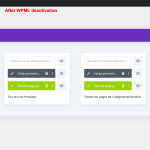This thread is resolved. Here is a description of the problem and solution.
Problem:
PHP Fatal error: Uncaught TypeError: str_contains(): Argument #1 ($haystack) must be of type string, array given in ...m/wp-includes/blocks.php:1409 When enabling "Scellius for WooCommerce" plugin with PHP 8
Solution:
The error was happening due to the settings being corrupted.
To fix this, We went to the site database wp_options table and searched for the option name "woocommerce_scelliusstd_settings" and renamed it to "woocommerce_scelliusstd_settings_old", this stored the plugin settings.
This is the technical support forum for WPML - the multilingual WordPress plugin.
Everyone can read, but only WPML clients can post here. WPML team is replying on the forum 6 days per week, 22 hours per day.
Tagged: WCML
Related documentation:
This topic contains 14 replies, has 2 voices.
Last updated by Shekhar Bhandari 5 months, 4 weeks ago.
Assisted by: Shekhar Bhandari.
| Author | Posts |
|---|---|
| July 8, 2024 at 7:13 am | |
|
romainO-2 |
Background of the issue: Symptoms: Questions: |
| July 8, 2024 at 8:48 am | |
| July 11, 2024 at 4:06 pm #15936476 | |
|
romainO-2 |
Hello, First, let me remind you the issue, which is not the one described in the topic name : I have disabled WPML because when the client is at the paiement step, it causes a critical issue, on this website : hidden link You asked me to copy the site on a test server, what I did : hidden link I have enabled WPML plugins, and now there is no critical error any more when processing to paiement. I don't understand because this site is the exact copy of the first one. Is there any WPML cache settings that we could try to clean ? Also, the hosting provider is not the same. The site with the issue is using Cloudflare CDN. Could it be the reason ? |
| July 12, 2024 at 9:53 am #15941501 | |
|
Shekhar Bhandari Supporter
Languages: English (English ) Timezone: Asia/Kathmandu (GMT+05:45) |
Hello there, Could you please go to WPML-> Support ->Troubleshooting and click the below button: + Clear Cache in WPML Also, I suggest you to disable cloudfare CDN for testings and see if it helps, also, can you check if php versions are same on testing site. Thanks |
| July 12, 2024 at 2:16 pm #15942936 | |
|
romainO-2 |
Hello, Yes, you were right, the php version was 7.4 in the test site (working well), and 8 in the bugging site. I have set php 8 on the staging website and got this error : I rolled back to 7.4. Can you help me find the reason why php8 is triggering errors when WPML is enabled ? I can provide full access of the test site and PHP. You can make any test. |
| July 12, 2024 at 3:15 pm #15943211 | |
|
Shekhar Bhandari Supporter
Languages: English (English ) Timezone: Asia/Kathmandu (GMT+05:45) |
Hello, Sure, please provide me the login access for the test site. Look forward to your reply. Thanks |
| July 15, 2024 at 1:03 pm | |
| July 15, 2024 at 2:31 pm #15954964 | |
|
Shekhar Bhandari Supporter
Languages: English (English ) Timezone: Asia/Kathmandu (GMT+05:45) |
Hello there, Can you upgrade to php 8 on the testing site? also, can you confirm if the issue is still existing on checkout page? Look forward to your reply. Thanks |
| July 15, 2024 at 3:34 pm #15955417 | |
|
romainO-2 |
Hello Done |
| July 15, 2024 at 5:06 pm #15955890 | |
|
Shekhar Bhandari Supporter
Languages: English (English ) Timezone: Asia/Kathmandu (GMT+05:45) |
Hello there, I noticed the error only occurs when "Scellius for WooCommerce" plugin is enabled, I have asked for feedback from our 2nd tiers regarding the error, but you can also reach out to the plugin author and ask if they can check this once. I will update once I will receive any feedback from the 2nd tier. Thanks |
| July 16, 2024 at 9:12 am #15959387 | |
|
romainO-2 |
Hello, I have sent the error details to the "Scellius for WooCommerce" dev team. Romain |
| July 16, 2024 at 1:04 pm #15960657 | |
|
Shekhar Bhandari Supporter
Languages: English (English ) Timezone: Asia/Kathmandu (GMT+05:45) |
Hello there, Can you also ask them if it's possible to setup this plugin for testing purposes, if yes, please ask for details so we can check if this happens on fresh installation. Look forward to your reply. Thanks |
| July 16, 2024 at 1:11 pm #15960706 | |
|
romainO-2 |
Ok just asked. |
| July 16, 2024 at 1:28 pm #15960813 | |
|
romainO-2 |
I got there response :they don't know about this error. Never observed before. |
| July 16, 2024 at 1:53 pm #15960987 | |
|
Shekhar Bhandari Supporter
Languages: English (English ) Timezone: Asia/Kathmandu (GMT+05:45) |
Hello there, It looks the error is happening due to the settings being corrupted, if you visit this url even without WPML, hidden link, then you can see the settings are loading with a fatal error. To fix this, I went to your site database and wp_oli_options table and searched for the option name "woocommerce_scelliusstd_settings" and renamed it to "woocommerce_scelliusstd_settings_old", this stored the plugin settings, so I set the plugin settings once again from woocommerce->settings and I couldn't see the problem. Can you please check and try this, please make sure to create a backup before procedding. Look forward to your reply. Thanks |