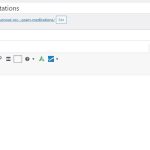This is the technical support forum for WPML - the multilingual WordPress plugin.
Everyone can read, but only WPML clients can post here. WPML team is replying on the forum 6 days per week, 22 hours per day.
Tagged: Exception
This topic contains 5 replies, has 3 voices.
Last updated by Antoinet 1 year, 9 months ago.
Assisted by: Long Nguyen.
| Author | Posts |
|---|---|
| April 5, 2023 at 9:37 am #13408195 | |
|
Antoinet |
Tell us what you are trying to do? I Try to link product translation to product but that is not possible with the other two product it was no problem. hidden link This is the translation of: What is the link to your site? I hope you can help |
| April 5, 2023 at 12:07 pm #13410149 | |
|
Laura Supporter
Languages: English (English ) Italian (Italiano ) Timezone: Europe/Rome (GMT+01:00) |
Hi, thanks for contacting us. You need to disable the WPML editor to link pages, and I see that's not the case. Please check: https://wpml.org/faq/how-to-link-already-translated-pages/ |
| April 6, 2023 at 11:59 am #13419727 | |
|
Antoinet |
Dear Laura, I have disabled the wpml editor but still not able to link the aleardy translated pages. Hope you can help. Kind regards of Sophie |
| April 7, 2023 at 4:42 am #13424829 | |
|
Long Nguyen Supporter
Languages: English (English ) Timezone: Asia/Ho_Chi_Minh (GMT+07:00) |
Hi Antoinet, Thank you for contacting WPML support, I'd be happy to help you with this issue. According to the screenshots attached in your second reply, I see the product has its own translation. Do you want to connect the product in the Dutch language to another product in the English language? You can try to go to WPML > Support > Troubleshooting > Click on some buttons then check the issue again. If it does not help, I would like to request temporary access (wp-admin and FTP) to your site to take a better look at the issue. It would be better to a testing site where the issue is replicated. Your next reply is set to private to share the info. Look forward to your reply. |
| April 16, 2023 at 4:01 pm #13482119 | |
|
Long Nguyen Supporter
Languages: English (English ) Timezone: Asia/Ho_Chi_Minh (GMT+07:00) |
Hi, Thank you for your feedback. The issue happens because each product in English and Dutch language has its own translation in the Trash so you cannot connect them. Next time, if you want to delete a translation, please move it to the trash and go to Trash > delete the post/product permanently. Then follow the documentation below to connect translations I've fixed the issue on your site. Please recheck this and let me know how it goes. Look forward to your reply. |