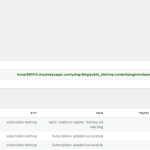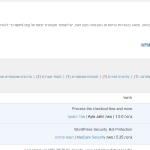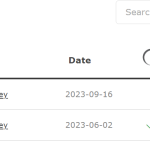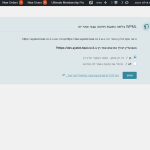This is the technical support forum for WPML - the multilingual WordPress plugin.
Everyone can read, but only WPML clients can post here. WPML team is replying on the forum 6 days per week, 22 hours per day.
Tagged: Exception
This topic contains 4 replies, has 2 voices.
Last updated by Mihai Apetrei 1 year, 6 months ago.
Assisted by: Mihai Apetrei.
| Author | Posts |
|---|---|
| September 16, 2023 at 9:08 am #14406253 | |
|
ayeletY-2 |
Hi, I had registered two URLs within my WPML account: The issue: What I would like to achieve: How do I work: All the development and work with WPML is made on the staging app (aka. hidden link). When finish, I push my work to the live/production app (aka. hidden link). What would be the best definition for WPML plugin registration in this case? for me, all the development is made on the staging app so I really don't care about the production app but all the WPML various plugins exists on both applications. Please find attach the error I am getting at my hidden link app. My link to my sites: Appreciate your help and suggestion how to sort this issue, |
| September 16, 2023 at 9:10 am #14406299 | |
|
ayeletY-2 |
I would also like to attach my account URL settings |
| September 16, 2023 at 9:46 am #14406373 | |
|
Mihai Apetrei Supporter
Languages: English (English ) Timezone: Europe/Bucharest (GMT+03:00) |
Hi Ayelet. First, create a full website backup for your dev site. Then, please go here (https://wpml.org/account/sites/) and remove the key for hidden link Now, create a new key for "hidden link" and set it as a Dev key. Copy it and go to your dev site's backend > Plugins > Add new > Commercial > UN-register WPML from the old key > RE-register WPML with the new key. That's all. You shouldn't lose any translations as they are saved in the database. Mihai Apetrei |
| September 17, 2023 at 6:08 am #14407437 | |
|
ayeletY-2 |
Many thanks, Mihai. That was indeed helpful. The only remaining issue is within my production website (hidden link), I am still being asked whether to change the URL address back to the development one or not. Why is this happening? (Please see the attachment.) I would like to maintain two websites: one for development and one for the live production environment. Furthermore, I want to ensure that this setup remains unchanged even after I push my development (staging) changes into the production environment. It's important that WPML doesn't raise an alert in this scenario, but instead detects that it is already a production site by qualifying the URL accordingly. I would greatly appreciate it if you could assist me in resolving this issue as well. Thanks so much, |
| September 19, 2023 at 10:06 am #14418549 | |
|
Mihai Apetrei Supporter
Languages: English (English ) Timezone: Europe/Bucharest (GMT+03:00) |
Hi Ayelet and welcome back. I am happy to hear that you were able to handle the initial issue presented in this ticket ("site key not matching" error) and now I can see that you are dealing with a new issue. Per our Support Policy, we can handle only one issue per ticket. Continuing with one issue per ticket helps not only supporters to focus on one issue at once but also enables other users to find solutions to their questions faster. We have some documentation on this matter on how things work between different versions of the site (staging/production) at the URL below, so I will be sharing this with you and see if you will find it helpful: If that still doesn't resolve your issue, would you kindly open a new unique ticket with this new issue that you are experiencing so that we can investigate further? Thank you so much for your understanding and cooperation. Have a lovely rest of the day! Mihai |
| September 22, 2023 at 5:17 am #14443285 | |
|
ayeletY-2 |
Sure! Thanks a lot. |